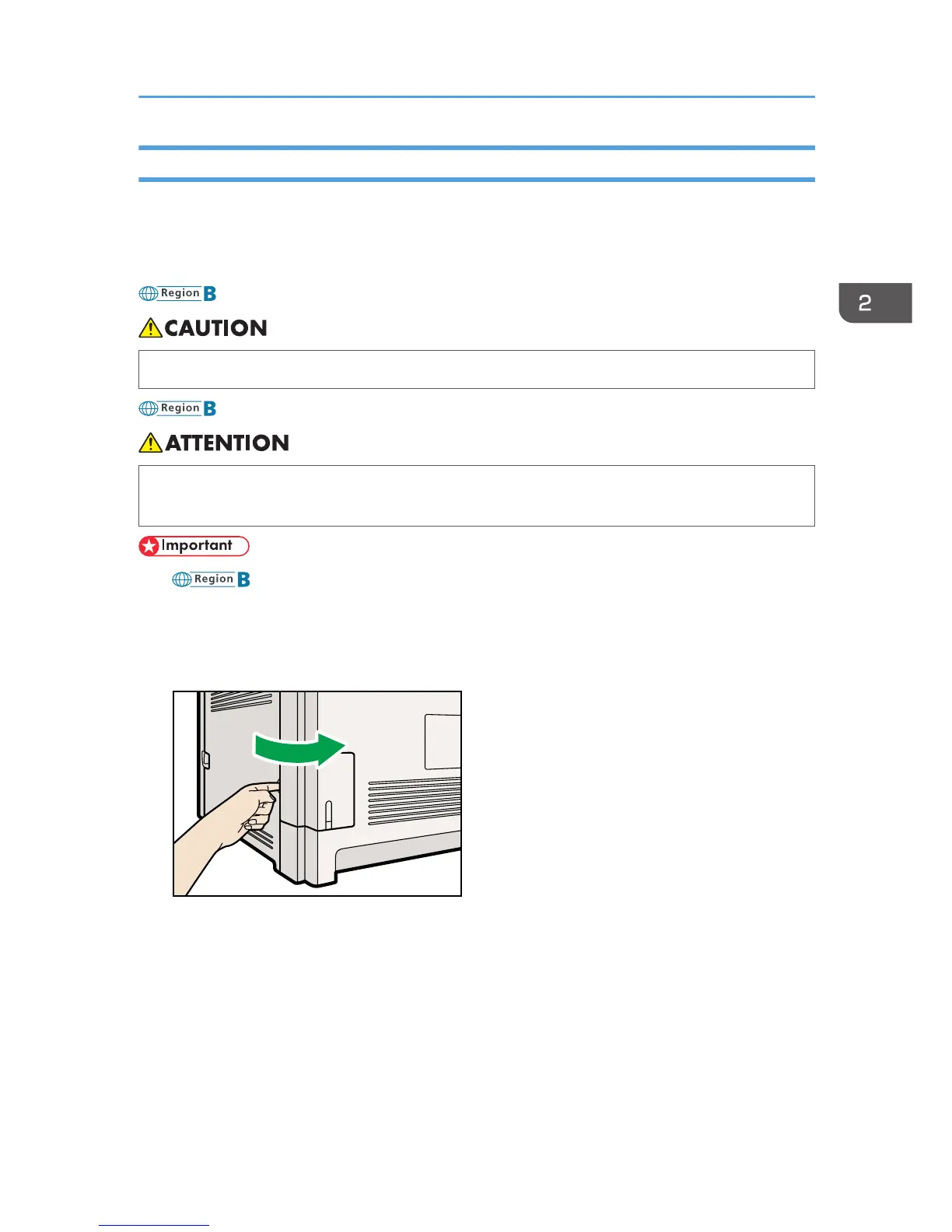Connecting to a Telephone Line
You can connect the machine to the public switched telephone network (PSTN) directly or through a
private branch exchange (PBX).
Also, you can connect an external telephone to use the same telephone line for voice calls.
• To reduce the risk of fire, use only No. 26 AWG or larger telecommunication line cord.
• Pour réduire le risque d'incendie, utiliser uniquement des conducteurs de télécommunications 26
AWG ou de section supérieure.
• : By law in the United States, you must program your phone number identification
(your fax number) into your machine before you can connect to the public phone system.
• Make sure the connector is the correct type before you start.
1. Remove the cable cover.