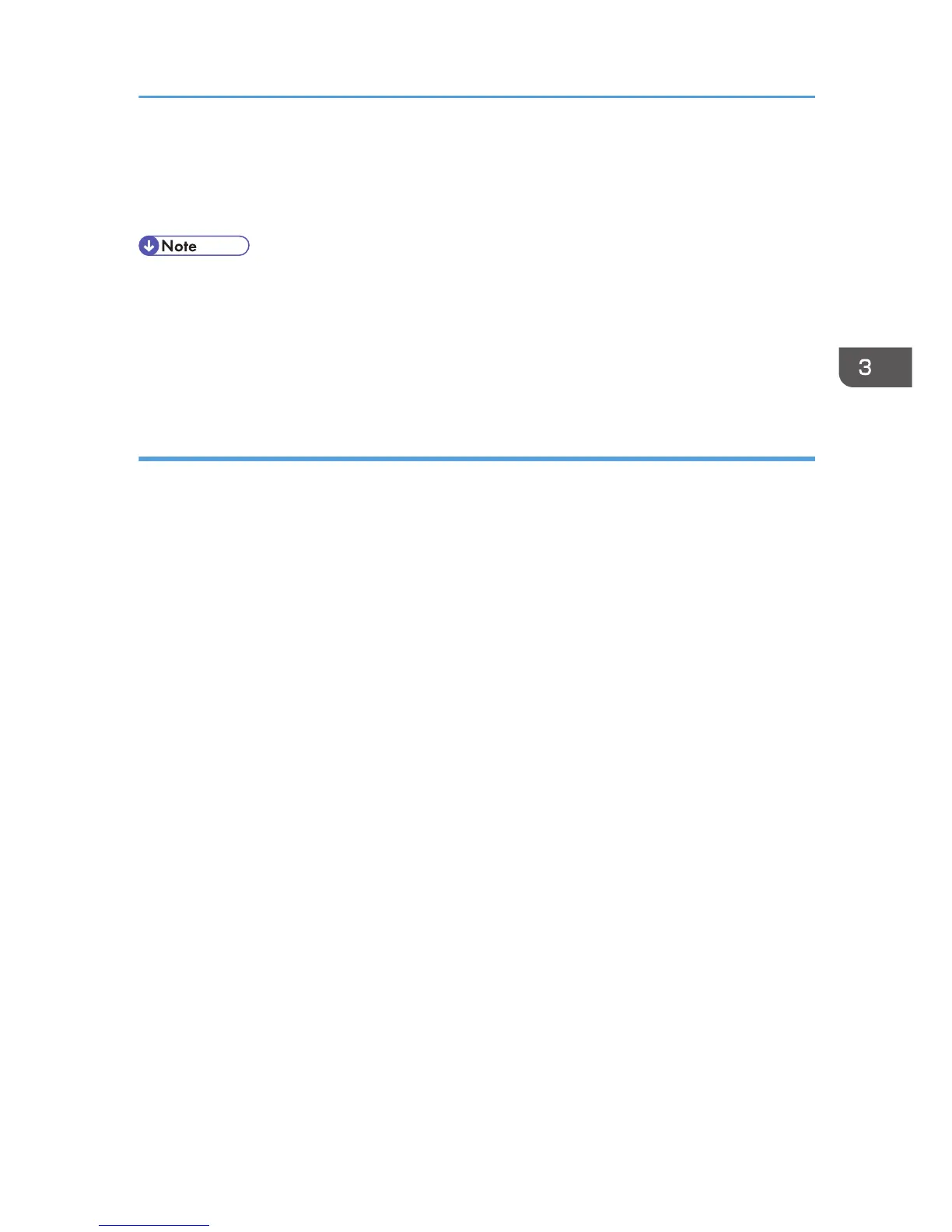1. On the [File] menu, click [Print...].
The [Print] dialog box appears.
2. Select the printer you want to use in the [Select Printer] list, and then click [Preferences].
• The procedure to open the [Printing Preferences] dialog box may vary depending on the
application. For details, see the manuals provided with the application.
• Any settings you configure in the procedure above are valid for the current application only.
• General users can change the properties displayed in the [Print] dialog box of an application. The
settings configured here are used as defaults when printing from that application.
Mac OS X
1. Open the file you want to print.
2. On the [File] menu, click [Print...].
3. In the [Printer:] list, select the printer you want to use.
Accessing the Printer Properties
135