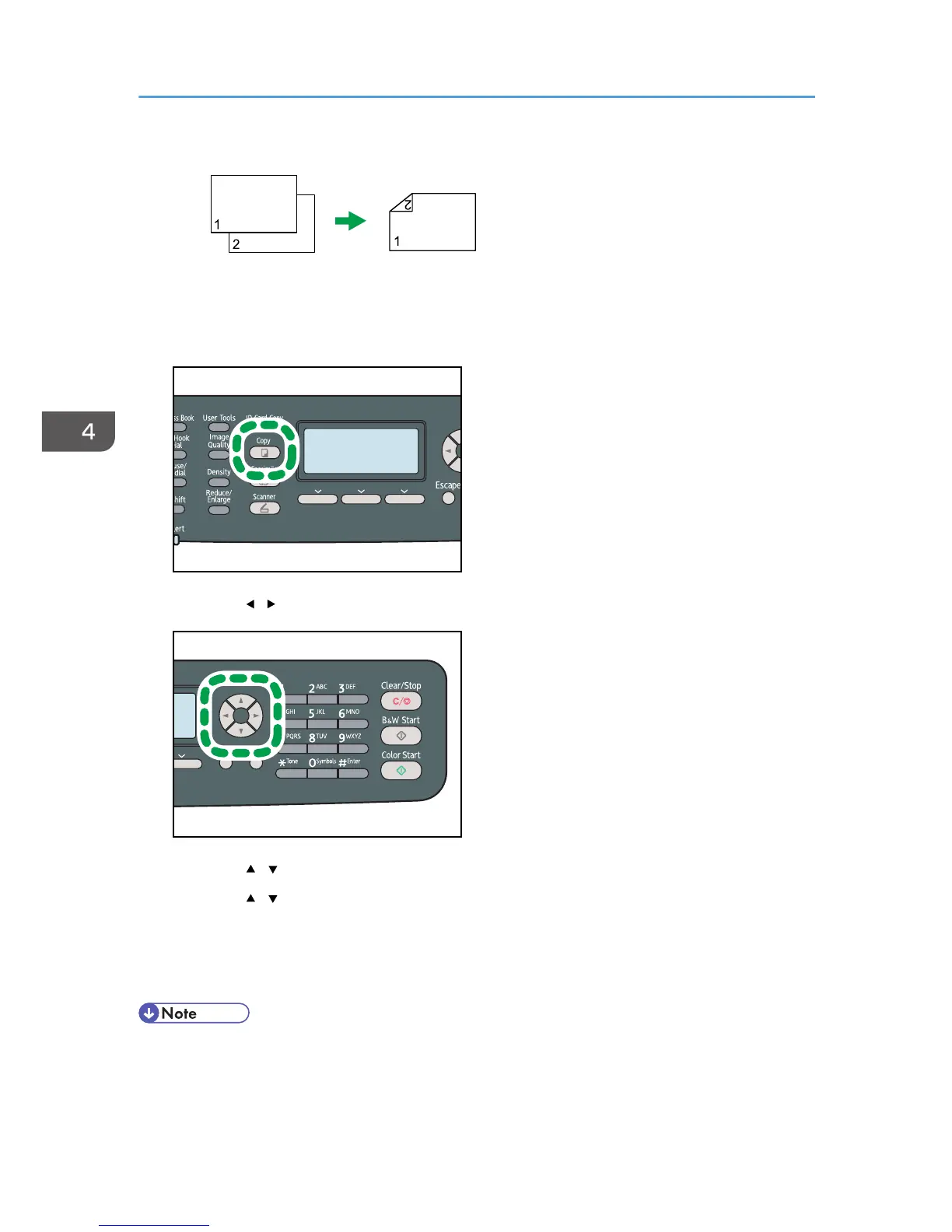3. Press the [ ][ ] keys to select [2 Sided Copy], and then press the [OK] key.
4. Press the [ ][ ] keys to select the binding method and orientation, and then press the
[OK] key.
5. Press the [User Tools] key to return to the initial screen.
"2 Sided Copy" appears on the display, indicating that the machine is now in 2-sided copy mode.
• You can press the [Escape] key to exit to the previous level of the menu tree.
• After this function is set, all subsequent copies will be 2-sided, unless you cancel the setting by
selecting [Off] for [2 Sided Copy].
4. Using the Copier Function
166