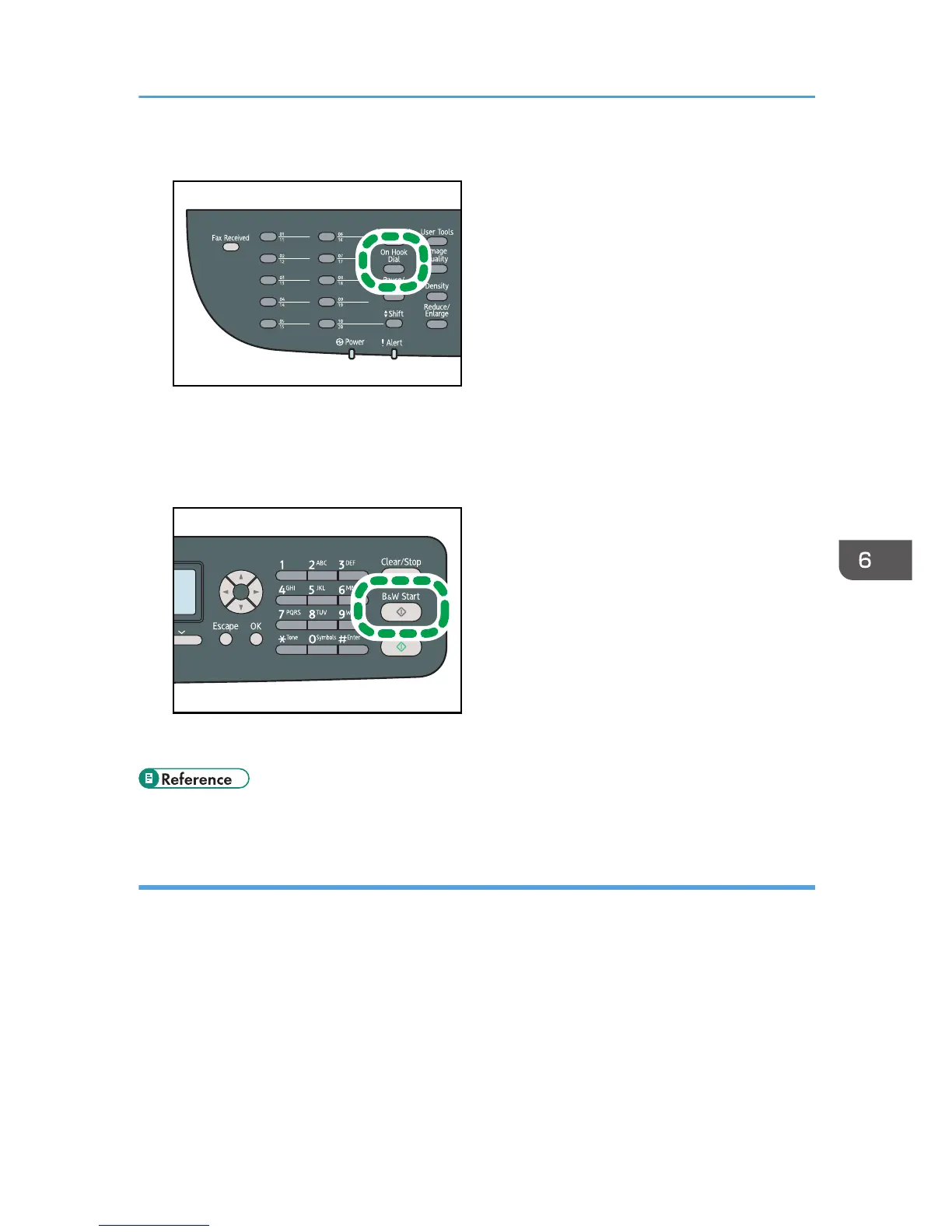"On Hook" appears on the screen.
4. Specify the destination using the number keys.
5. If you hear a high pitched tone, press the [B&W Start] key.
6. Press [TX], and then press the [B&W Start] key.
• For details about selecting the transmission mode, see p.205 "Selecting Transmission Mode".
Sending a fax after a conversation
An external telephone allows you to send a fax after finishing your conversation, without having to
disconnect and redial. This function is useful when you want to ensure that the fax will be received.
1. Place the original.
2. Pick up the handset of the external telephone.
3. Specify the destination using the external telephone.
4. When the other party answers, ask them to press their fax start button.
Sending a Fax
215