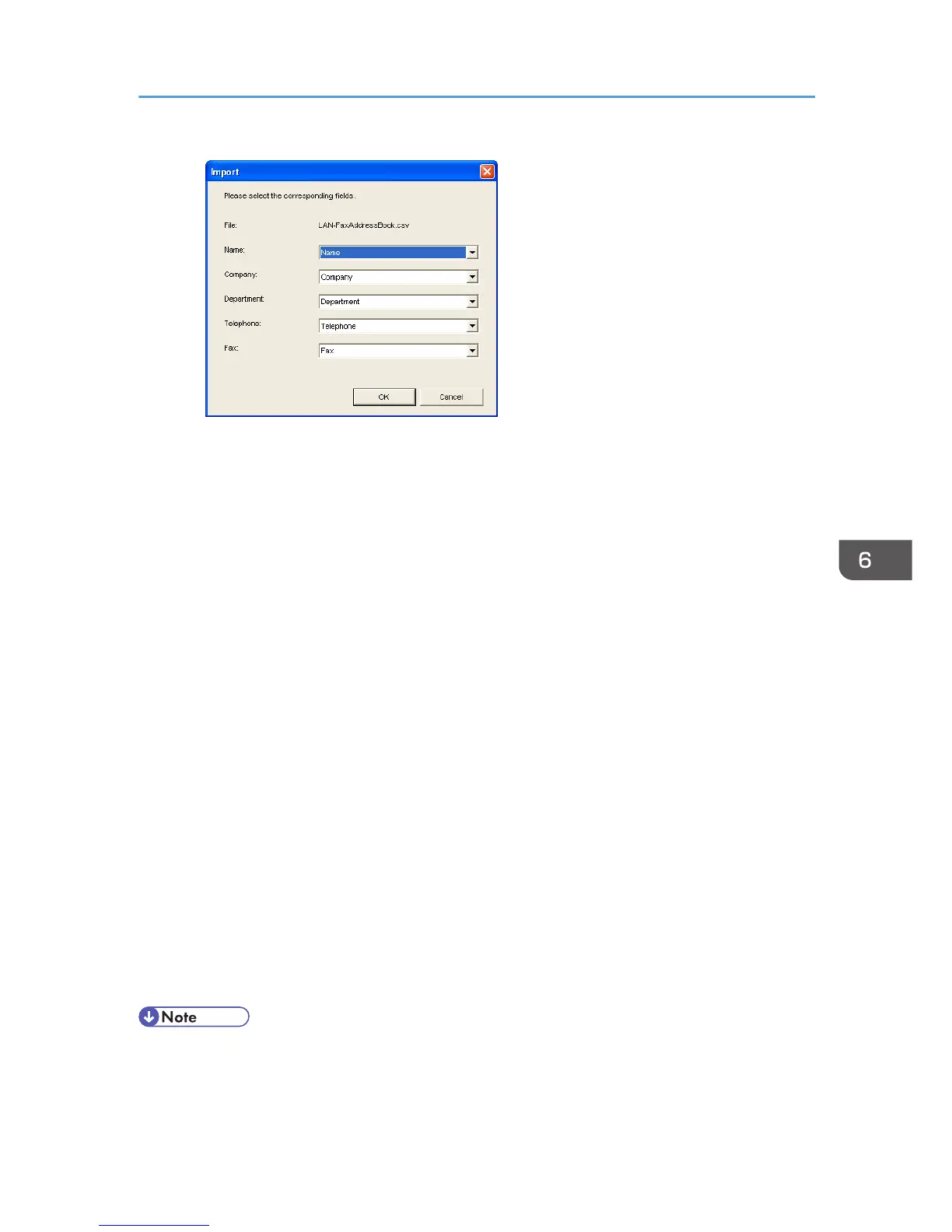3. For each field, select an appropriate item from the list.
Select [*empty*] for fields for which there is no data to import. Note that [*empty*] cannot
be selected for [Name] or [Fax].
4. Click [OK].
If a destination with the same name is found during the import process, select one of the
following operations:
• [Skip]: Skips the destination, and imports the remaining data.
• [Save as new User]: Imports the current destination as a separate destination under the
same name as an existing destination.
• [Save All as new User]: Imports the current and subsequent destinations as separate
destinations under the same names as existing destinations.
• [Overwrite]: Imports the destination, overwriting the data in the LAN-Fax Address Book.
• [Overwrite All]: Imports the current and subsequent destinations under the same names
as existing destinations, overwriting the data in the LAN-Fax Address Book.
• [Cancel]: Cancels the import operation.
If a destination does not contain a name, or invalid characters are used in the telephone
number or fax number, select one of the following operations:
• [Skip]: Skips the destination, and imports the remaining data.
• [Save]: Imports the destination as is.
• [Save All]: Imports the current and subsequent destinations as is.
• [Cancel]: Cancels the import operation.
• CSV files are exported using Unicode encoding.
• LAN-Fax Address Book data can be imported from CSV files whose character encoding is Unicode
or ASCII.
Using the Fax Function from a Computer (LAN-Fax)
225