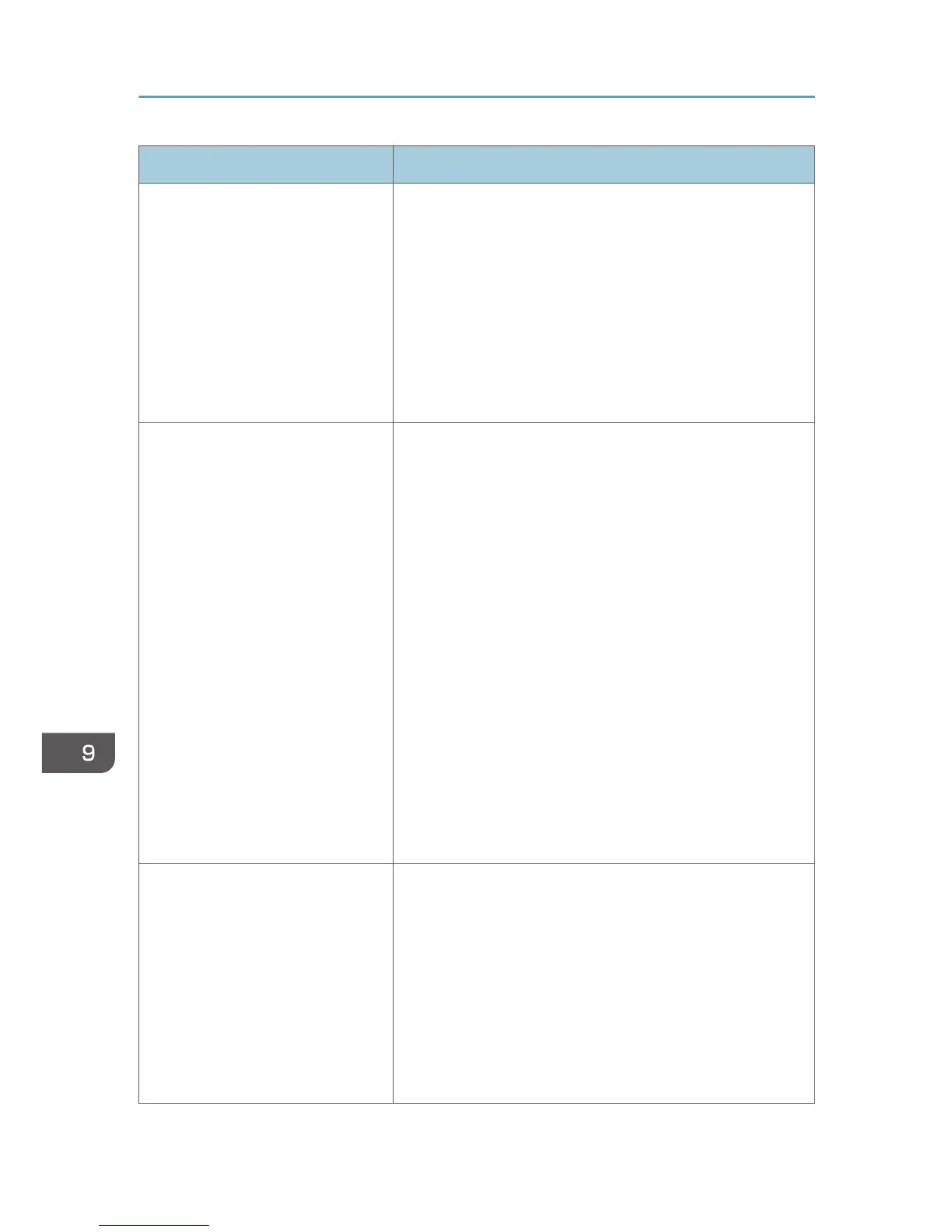Error Code Solution
1XXX32 to 1XXX84
An error occurred while sending a fax.
• Confirm that the telephone line is properly connected to
the machine.
• Disconnect the telephone line from the machine, and
connect a standard telephone in its place. Confirm that
you can make calls using the telephone. If you cannot
make calls this way, contact your telephone company.
• If the problem persists, contact your sales or service
representative.
2XXX14
The machine was not able to print the received fax, or the
machine's memory reached capacity while receiving a fax
because the document was too large.
• The paper tray was empty. Load paper in the paper tray.
See p.95 "Loading Paper".
• The tray set for [Select Paper Tray] under [Fax Features]
did not contain A4, Letter, or Legal size paper. Load
valid size paper in the tray, and configure the paper size
settings under [System Settings] accordingly.
• A cover or tray was open. Close the cover or tray.
• There was a paper jam. Remove the jammed paper. See
p.354 "Removing Printing Jams".
• A print cartridge was empty. Replace the print cartridge.
See p.389 "Replacing Print Cartridges".
• The received fax was too large. Ask the sender to re-send
the document in parts as several smaller individual faxes,
or to send at a lower resolution.
2XXX32 to 2XXX84
An error occurred while receiving a fax.
• Confirm that the telephone line is properly connected to
the machine.
• Disconnect the telephone line from the machine, and
connect a standard telephone in its place. Confirm that
you can make calls using the telephone. If you cannot
make calls this way, contact your telephone company.
• If the problem persists, contact your sales or service
representative.
9. Troubleshooting
374