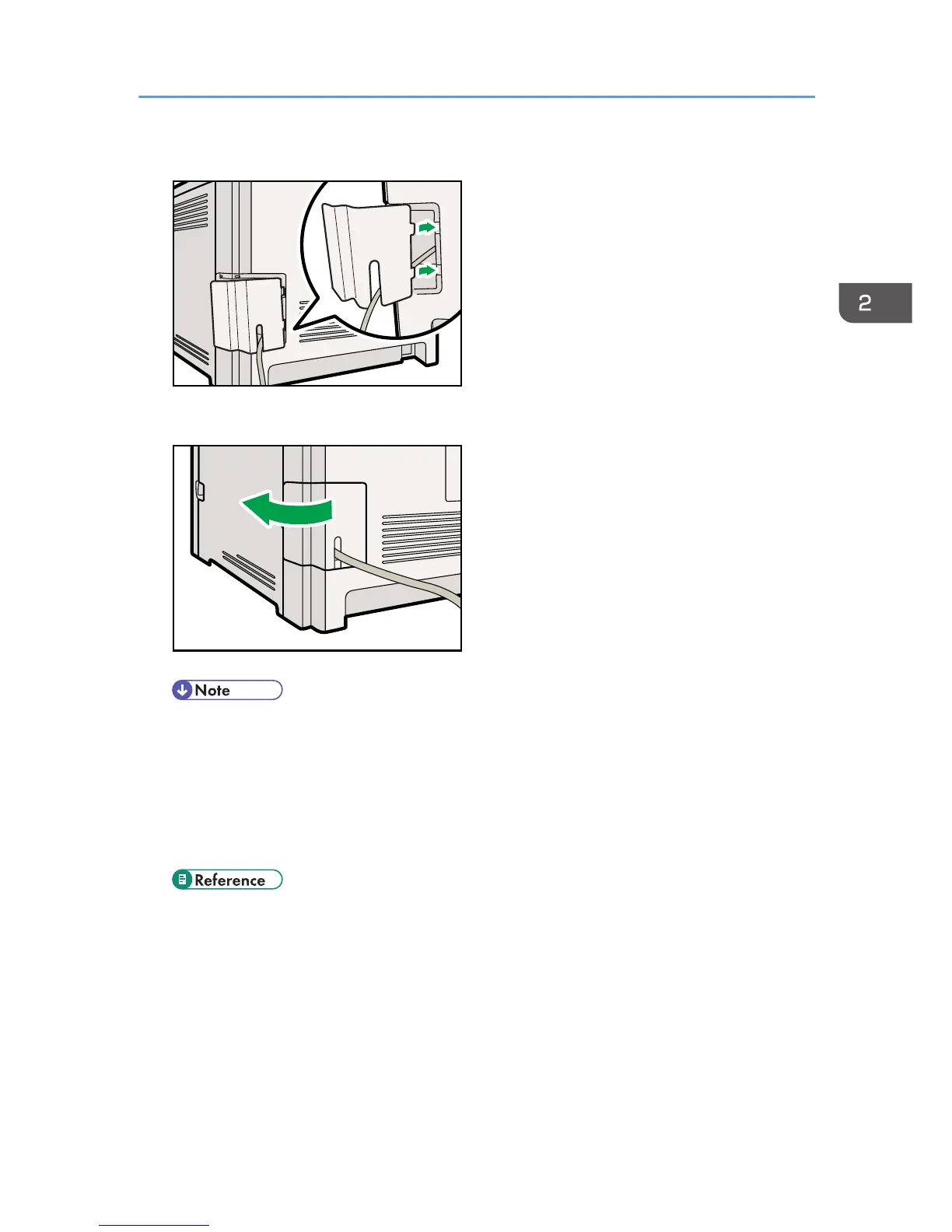• After connecting the machine to the telephone line, configure the telephone network settings
and fax reception mode.
• If your telephone has functions that are not compatible with this machine, those functions will
not be usable.
• Confirm that you have registered user fax number and user name during Initial Setup. You can
check the registered information in [Program Fax Information] under [Admin. Tools].
• For details about registering fax sender information, see p.291 "Administrator Settings".
• For details about configuring the telephone network settings, see p.75 "Configuring
Telephone Network Settings".
• For details about configuring fax reception mode, see p.233 "Selecting Reception Mode".
• For details about [Program Fax Information], see p.291 "Administrator Settings".
Connecting the Machine
69