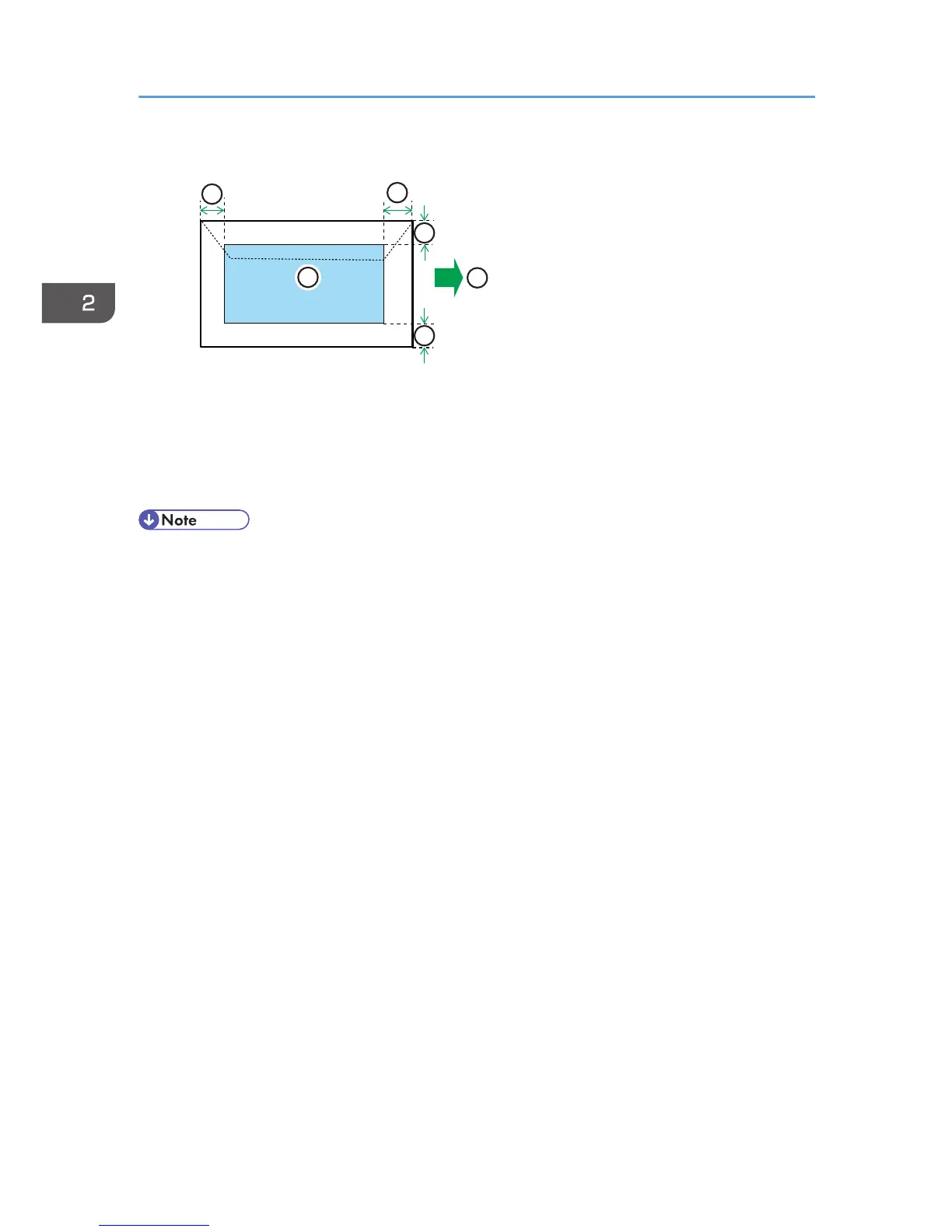1. Print area
2. Feed direction
3. Approximately 10 mm (0.39 inches)
4. Approximately 15 mm (0.59 inches)
• The print area may vary depending on the paper size, printer language and printer driver settings.
• For better envelope printing, we recommend you set the right, left, top, and bottom print margins to
at least 15 mm (0.59 inches) each.
2. Getting Started
94