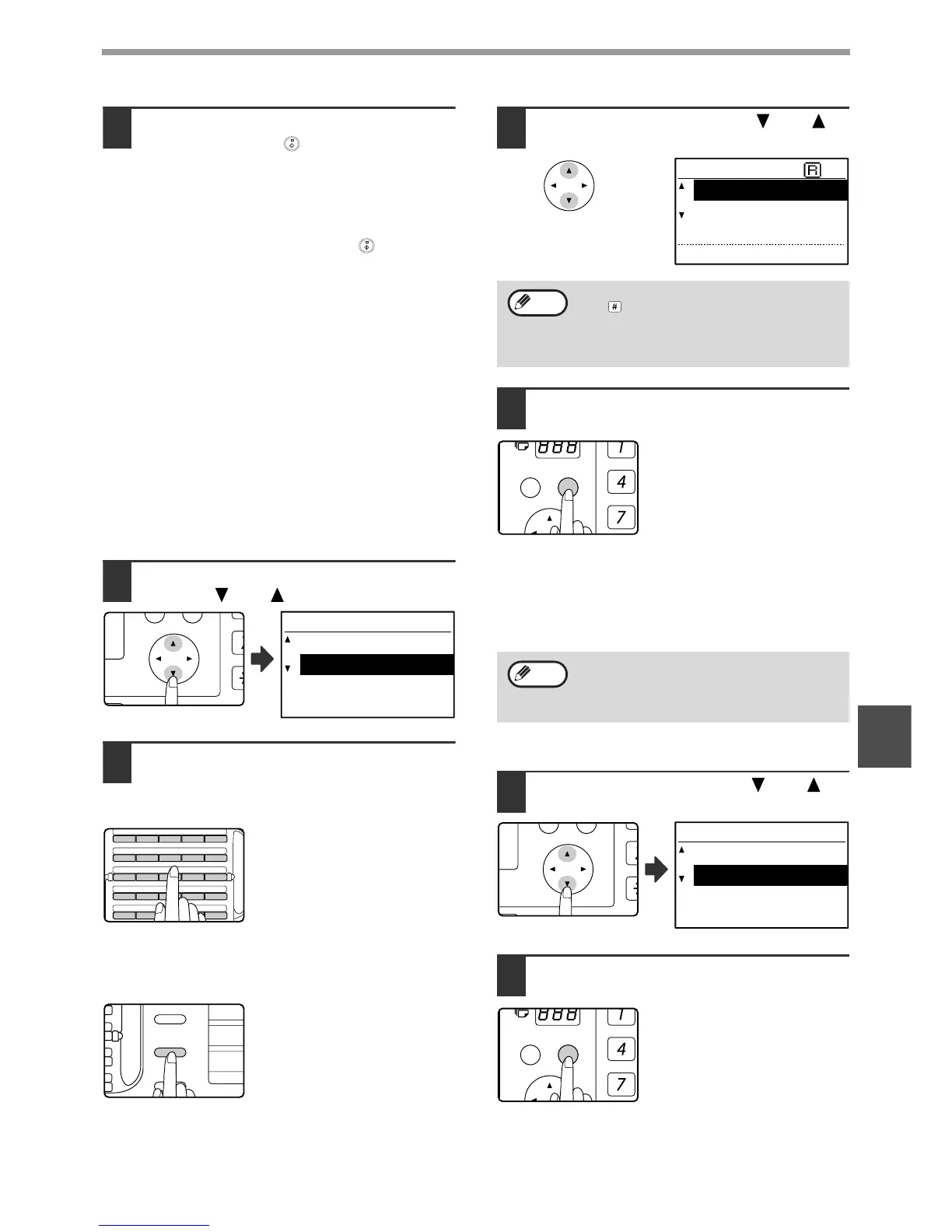73
PROGRAMMING
6
11
To finish the storing procedure, press
the [START] key ( ). If you wish to
program an option such as F-code,
chain dialling, transmission speed, or
international transmission mode,
press the [OK] key.
• If you pressed the [START] key ( ), go to step
5. If you wish to program another Rapid key or
Speed Dial number, repeat steps 5 to 11. To
exit, press the [BACK] key. Editing to that point
will be completed.
• If you pressed the [OK] key, go to the
appropriate page for the option that you wish to
edit. To program F-code settings, follow the
steps in "F-code settings" on pages 68 and 69.
To select "CHAIN DIAL", go to "Chain Dialling"
on page 69. To set the "TRANSMISSION
SPEED", go to "Transmission speed setting" on
page 70. To set the "INTERNATIONAL
TRANSMISSION MODE", go to "International
transmission mode setting" on page 70.
● Deleting a Rapid key or Speed Dial number
1
In step 3 on page 72, select "DELETE"
with the [ ] or [ ] key.
2
Press a Rapid key ([01] to [50]) or the
[SPEED] key.
• To delete a Rapid key, press the Rapid key that you
wish to delete ([01] to [50]).
• To delete a Speed Dial number, press the [SPEED]
key and then enter the Speed Dial number (000 to
299) that you wish to delete with the numeric keys.
3
Select "DELETE" with the [ ] or [ ]
key.
4
Press the [OK] key.
You will return to the screen of
step 2. If you wish to delete
another Rapid key or Speed
Dial number, repeat steps 2 to
4. To exit, press the [BACK]
key.
[Editing and deleting group keys]
To edit or delete a group key, follow steps 1 through 6
on pages 66 to 67 and then follow the steps below.
● Editing a group key
1
Select "GROUP" with the [ ] or [ ]
key.
2
Press the [OK] key.