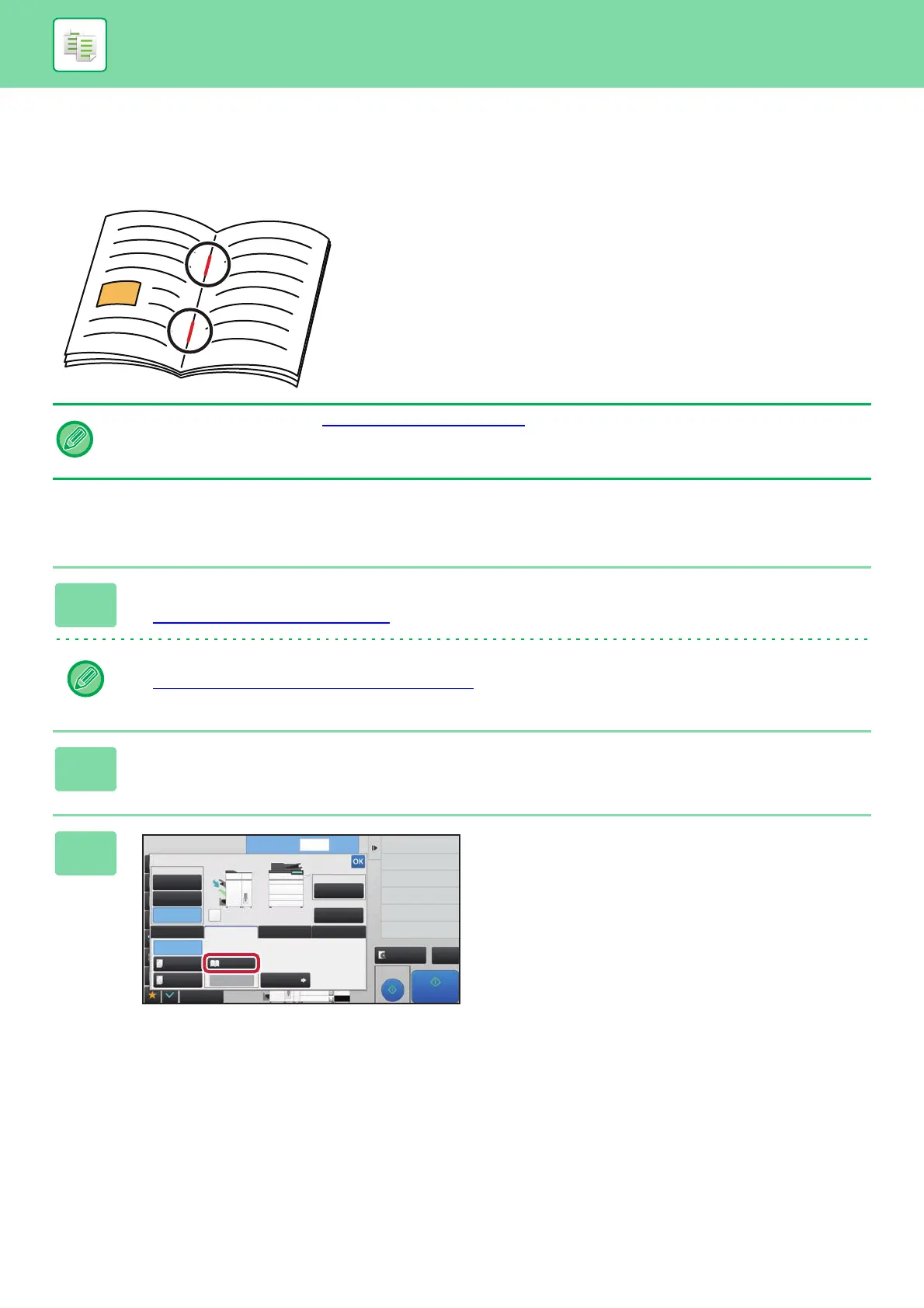2-43
COPIER►BASIC PROCEDURE FOR MAKING COPIES
Saddle stitching for sorted copies
This function staples each set of copies at two positions in the center of paper, folds them in half, and outputs them. For
saddle folding, it trims a side drop, offering a good-looking output image.
The setting procedure in normal mode is explained.
Saddle stitch
• You can view staple positions in "PREVIEW SCREEN (page 1-20)".
• A saddle stitch finisher is required to use the saddle stitch function.
• The trimmer function is available when a trimmer unit is installed on the machine.
1
Tap the [Detail] key to change to normal mode.
► SELECTING COPY MODE (page 2-4)
Tap the [Original] key and specify the orientation of the original to have the orientation be correctly recognized.
► Specifying the orientation of the original
(page 2-28)
2
Tap the [Output] key.
3
Tap the [Staple] tab, and tap the
[Saddle Stitch] key.
5
6
Off
1 Staple
2 Staples
Saddle
Stitch
Trimmer
Setting
Original
Others
Upper Tray
Middle
Tray
Lower Tray
Output Tray
Right Tray
Output Tray
Output
Change Size/Direction.
Original
Put Multiple Pages in A Page
N-Up
Shift Position to Have Margin
Margin Shift
Erase Shadow Around
Erase
2-Sided Copy
Proof Copy
CAPreview
Start
4
A3
3
B4
A4
Offset
No. of copies
Separator Page
Sort/Group Staple Punch Fold
1