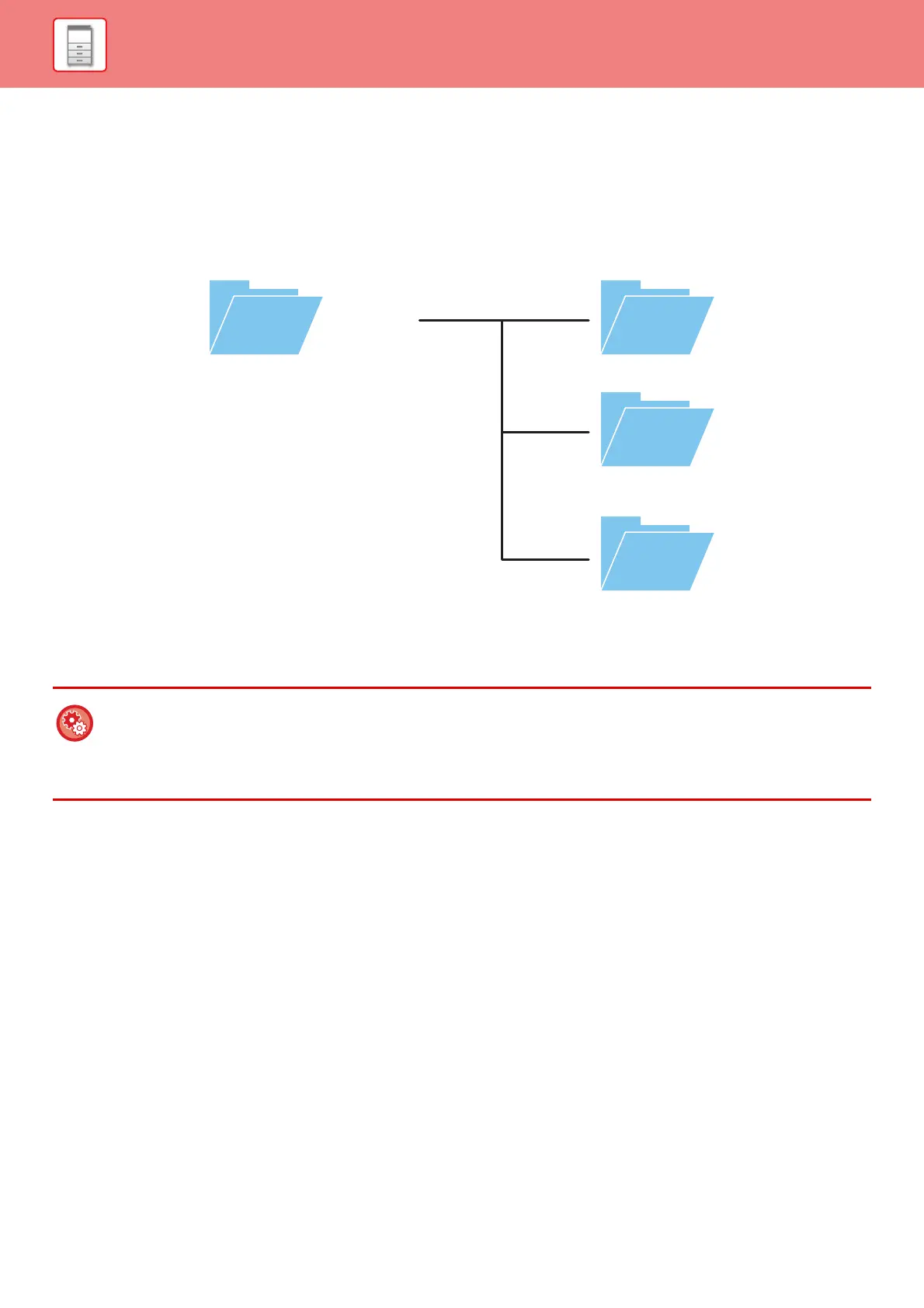1-94
BEFORE USING THE MACHINE►BEFORE USING THE MACHINE
NAS
NAS (Network Attached Storage) is a storage device that is connected to the network.
You can use part of the machine’s hard drive area as a simple file server to save files and browse saved files.
Folder structure
The folder structure is as follows.
•root
• public: Area for storing PDF files for PC browsing that have been created using the document filing function.
• shared: Area where you can freely create folders.
• faxreceive: Area for storing received data using the received data HDD storage function.
To use NAS
• Set the folder that you want to allow to be used to [
Allow
] in "Settings (administrator)" - [
System Settings
] →
[Network Settings] → [
Public Folder / NAS Setting
]. (The factory default setting is "
Allow
".)
• Set the NBT/WINS setting of the server port to [
Valid
] in "Settings (administrator)" - [
System Settings
] →
[Security Settings] → [
Port Control
]. (The factory default setting is "
Invalid
".)
root
public
shared
faxreceive