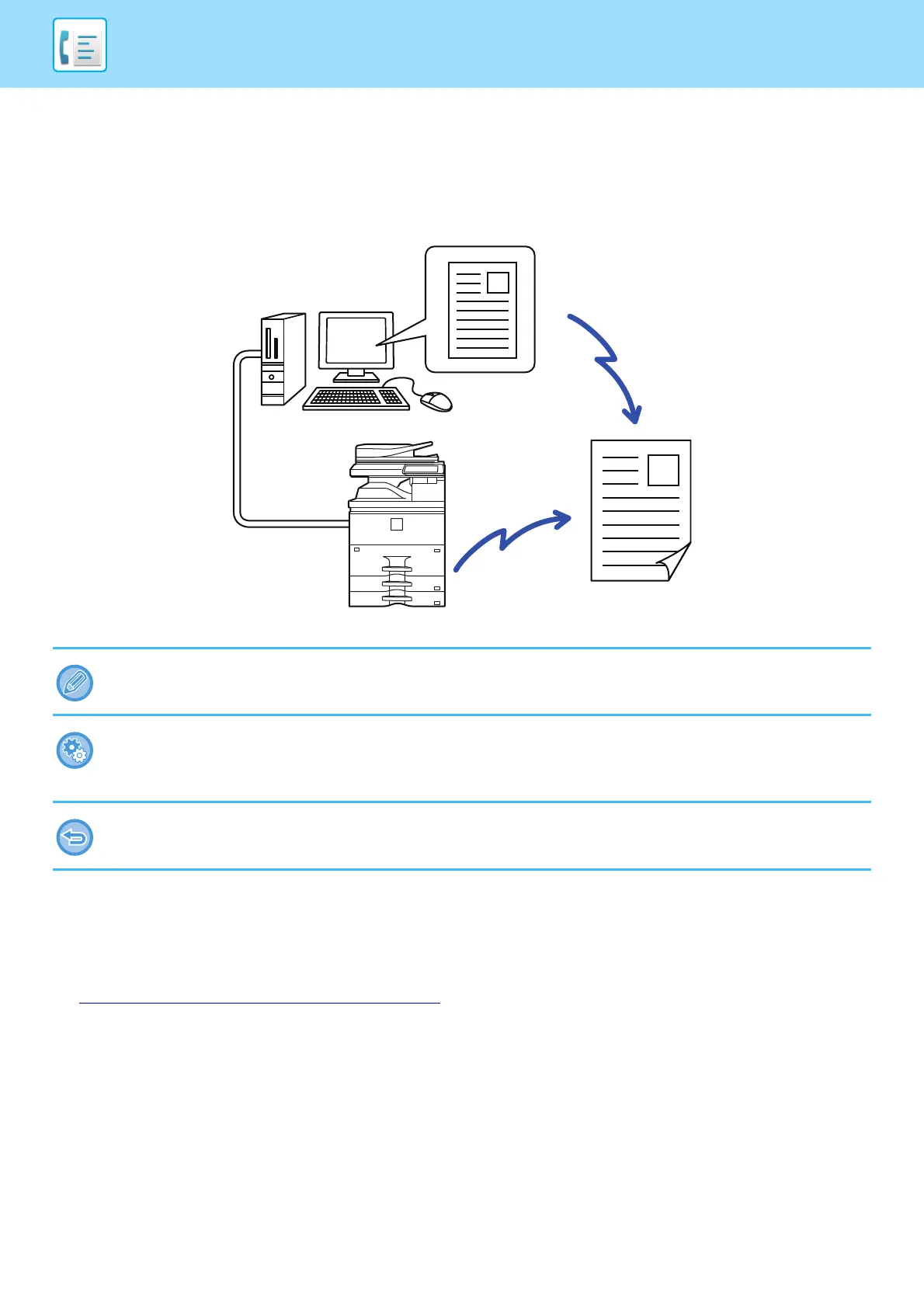4-39
FACSIMILE►BASIC TRANSMISSION METHODS
SENDING A FAX DIRECTLY FROM A COMPUTER (PC-Fax)
A file on a computer can be sent via the machine as a fax (PC-Fax function). Faxes are sent using the PC-Fax function
in the same way that documents are printed. Select the PC-Fax driver as the printer driver for your computer and then
select the Print command in the application. Image data for transmission will be created and sent as a fax.
By using the "Log Viewer" application, faxes can be sent using the transmission log displayed in the Log Viewer.
For the procedures for using this function, see the PC-Fax driver Help.
DELETING A TRANSMISSION LOG
You can check transmission logs from the action panel of each image send mode.
You can delete an address selected in a transmission log, or delete all addresses.
► DELETING THE TRANSMISSION HISTORY (page 1-159)
• To use the PC-Fax function, the PC-Fax driver must be installed. For more information, see the Software Setup Guide.
• This function can only be used on a Windows
®
computer.
Prohibit sending from PC-Fax
In "Settings (administrator)", select [System Settings] → [Image Send Settings] →[Common Settings] → [Enable/Disable
Settings] → [Settings to Disable Transmission] → [Disable PC-Fax Transmission].
Prohibit sending from PC-Fax.
Only transmission is available for this function. Faxes cannot be received by your computer.
PC-Fax Send
Log Viewer
Re-send faxes using the
transmission log
