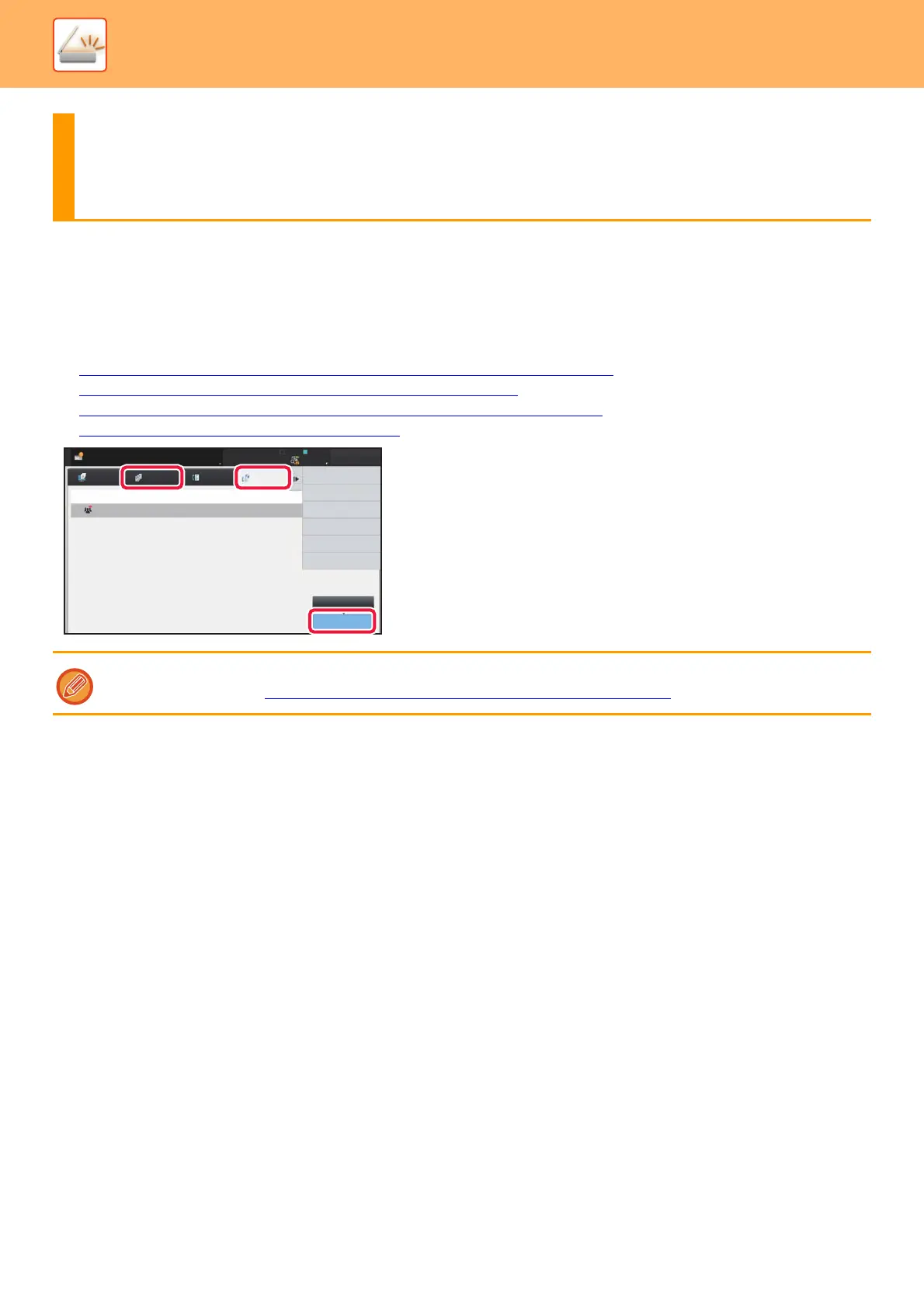5-145
SCANNER/INTERNET FAX►CHECKING THE STATUS OF TRANSMISSION/RECEPTION JOBS
IMAGE SEND JOBS
When you tap the job status display, jobs are displayed in a list. To check the status of a scanner mode job, select the
[Scan] tab. To check the status of an Internet fax job, select the [Internet Fax] tab.
When you wish to stop or delete jobs or to perform priority processing, see the following items:
► STOPPING/DELETING A JOB IN PROGRESS OR RESERVED (page 1-137)
► PRIORITY PROCESSING OF A RESERVED JOB (page 1-138)
► CHECKING A RESERVED JOB OR THE JOB IN PROGRESS (page 1-140)
► CHECKING COMPLETED JOBS (page 1-141)
CHECKING THE STATUS OF
TRANSMISSION/RECEPTION JOBS
Image send jobs include reception, timer transmission, and data forwarding as well as usual transmission. For the Image
Send job operations, see "COMPLETED TRANSMISSION/RECEPTION JOBS
(page 5-146)".
Job Status
Back
LINE PRINTER
Job Queue
Complete
Internet FaxFaxScan
Job
Address
Set Time
Status
Print Image Sending
Activity Report
Back
Broadcast
Pages
0010/0010 OK
0001/000110:45 07/07
Print
