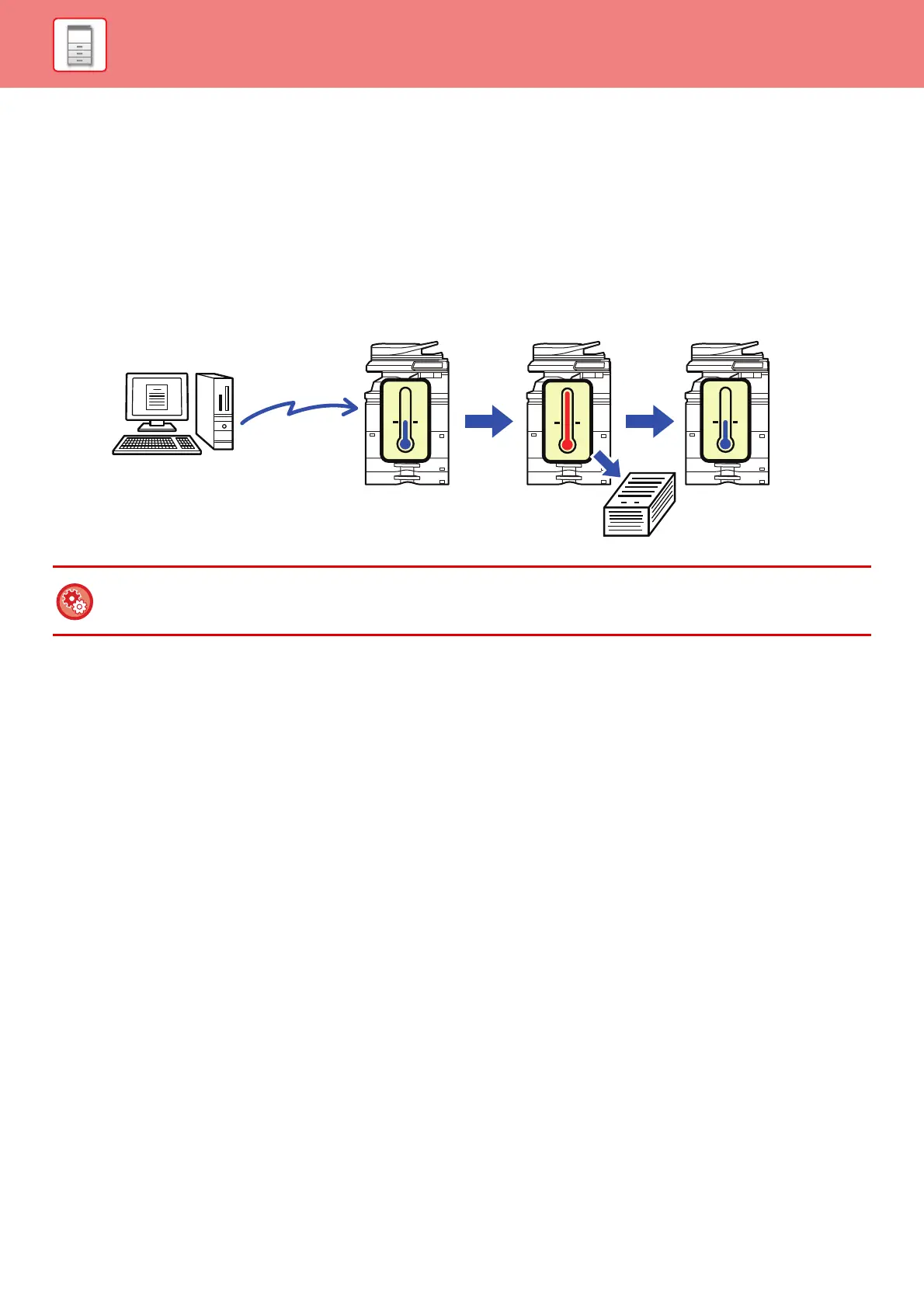1-34
BEFORE USING THE MACHINE►BEFORE USING THE MACHINE
AS SOON AS THE REMOTE JOB IS FINISHED, ENTER
AUTO POWER SHUT OFF MODE
Printing or outputting received fax data in Auto Power Shut-Off Timer turns on the power, and then the machine returns
to Auto Power Shut-Off Mode immediately after completing the print job.
To set "As soon as the remote job is finished, enter Auto power shut off mode.":
In "Settings (administrator)", select [System Settings] → [Energy Save] → [Eco Setting] → [As soon as the remote job is
finished, enter Auto power shut off mode.].
Printed
Sleep mode
Print
Sleep mode
Fusing unit is turned
off
Fusing unit is turned
on
Fusing unit is turned
off
