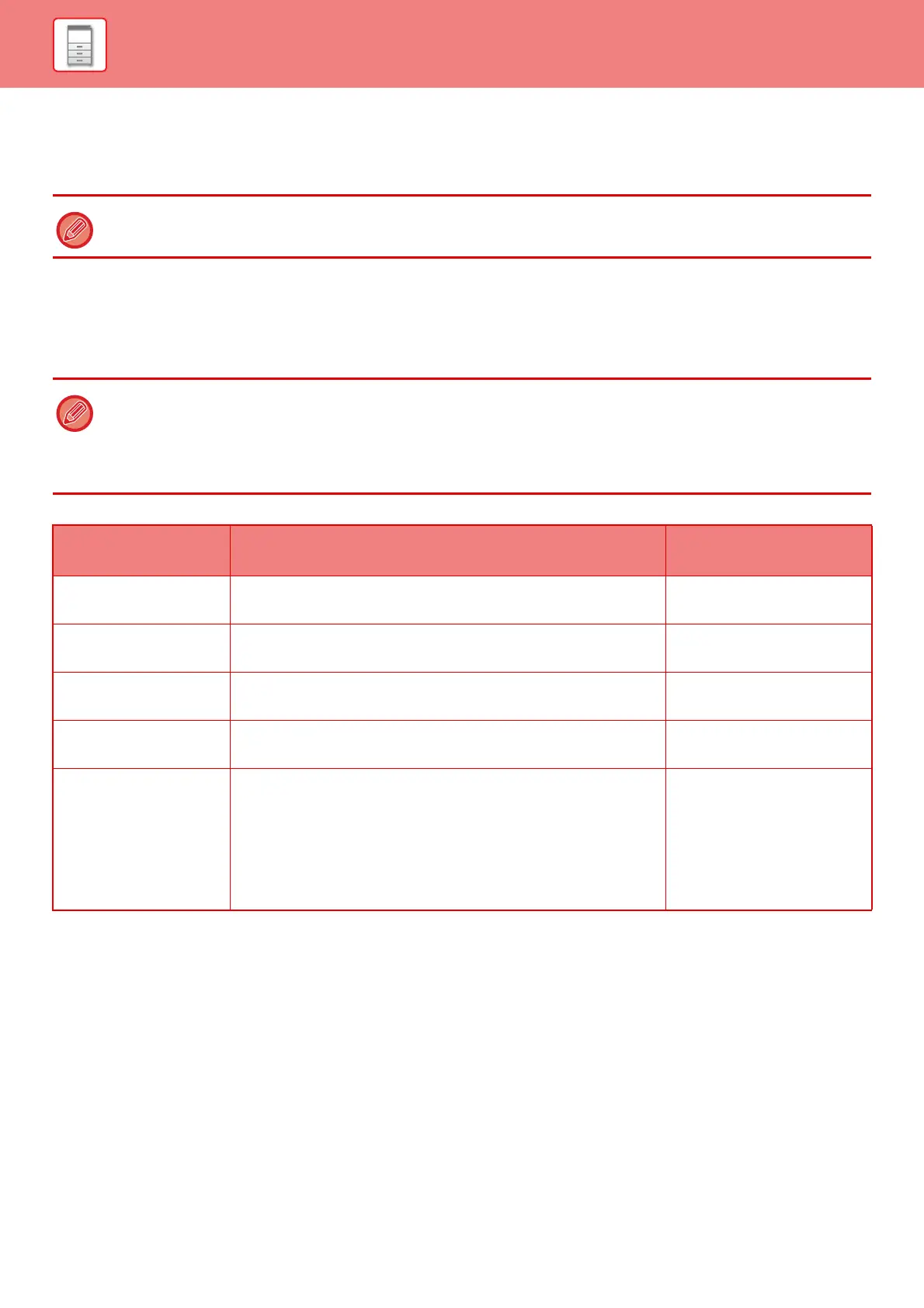1-35
BEFORE USING THE MACHINE►BEFORE USING THE MACHINE
Fix transition time.
The Auto Power-Off transition time is fixed.
When this setting is enabled, the [Change transition time by time of day.] option is disabled.
Change transition time by time of day.
This function controls the transition to Auto Power Shut-Off mode optimally for each time period by analyzing the use of
the machine based on job logs obtained during a 4-week period.
When this setting is enabled, the [Fix transition time.] option is disabled.
Transition to Energy Saving and Auto Power Shut-Off modes
* Factory default setting
If the Auto Power-Off is disabled, the time you have set here is disabled.
• The image transfer control settings are not changed.
• This does not link to the Power On/Off Scheduling. If both of them are enabled, the Power On/Off Scheduling settings
precede.
• Pages are counted for each paper size separately.
• When the power supply of the machine was off, there was no job during this time.
Pattern Transition time
Average outputs per
hour *
Mode1 (Job Start
Priority1)
After 1 hour 1,000 or more
Mode2 (Job Start
Priority2)
After 30 minutes 250 to 999
Mode3 (Energy Saving
Priority1)
After 5 minutes 60 to 249
Mode4 (Energy Saving
Priority2)
After the minimum time period Up to 59
Sleep Mode Power
Level
Low Power: The machine switches to the power saving mode,
but it takes some time to recover.
Fast Wake Up: Compared with Low Power, the power value rises
by a certain degree, but it results in faster
recovery.
Motion Sensor: This enables switching of power saving modes by
the motion sensor.
–