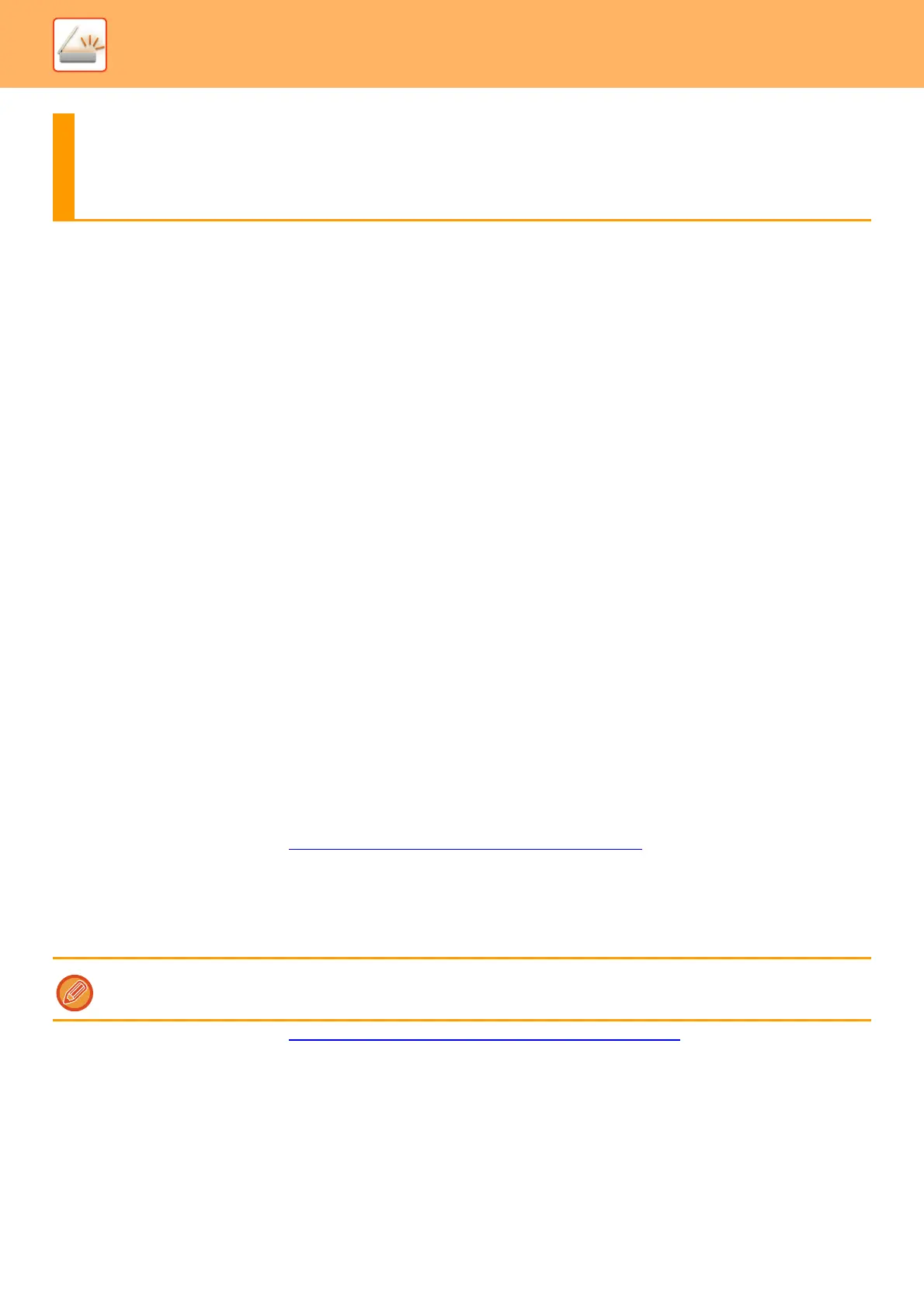5-4
SCANNER/INTERNET FAX►BEFORE USING THE MACHINE AS A NETWORK SCANNER
BEFORE USING THE MACHINE AS A
NETWORK SCANNER FUNCTION
USES OF THE NETWORK SCANNER
The network scanner allows you to create an image file from the original data scanned by the machine, and send the file over a network
to a PC, FTP server, or other destinations. If necessary, it scans the original using a TWAIN-compliant application on your PC.
The network scanner function provides the following scanning modes.
Scanner mode
The scanner function of the machine sends a scanned original as described below based on the specification of the
destination.
• Scan to E-mail
You can send a scanned file as an e-mail attachment. You can also save the file to the machine's hard disk and send
only a URL link (without attaching the file) that allows the recipient to download the file.
• Scan to FTP
The scanned file is sent to a specified folder of an FTP server.
When the file is sent, it is also possible to send an e-mail to a previously stored e-mail address to inform the recipient
of the location of the file.
• Scan to Desktop
The scanned file is sent to a specified folder on your computer.
For information on Scan to Desktop, consult your dealer.
• Scan to Network Folder
The scanned file is sent to a network folder on a Windows PC on the same network as the machine.
When the file is sent, it is also possible to send an e-mail to a previously stored e-mail address to inform the recipient
of the location of the file.
For the operating procedure, see "SENDING AN IMAGE IN SCAN MODE
(page 5-30)".
Internet fax mode
The scanned file is sent as an Internet fax. Internet faxes are received if necessary.
The machine supports Direct SMTP, which lets you directly send Internet faxes within your company without using a mail server.
For the operating procedure, see "SENDING A FAX IN INTERNET FAX MODE (page 5-36)".
BEFORE USING THE MACHINE AS A
NETWORK SCANNER
To use the Internet fax function, the Internet fax expansion kit must be installed.
