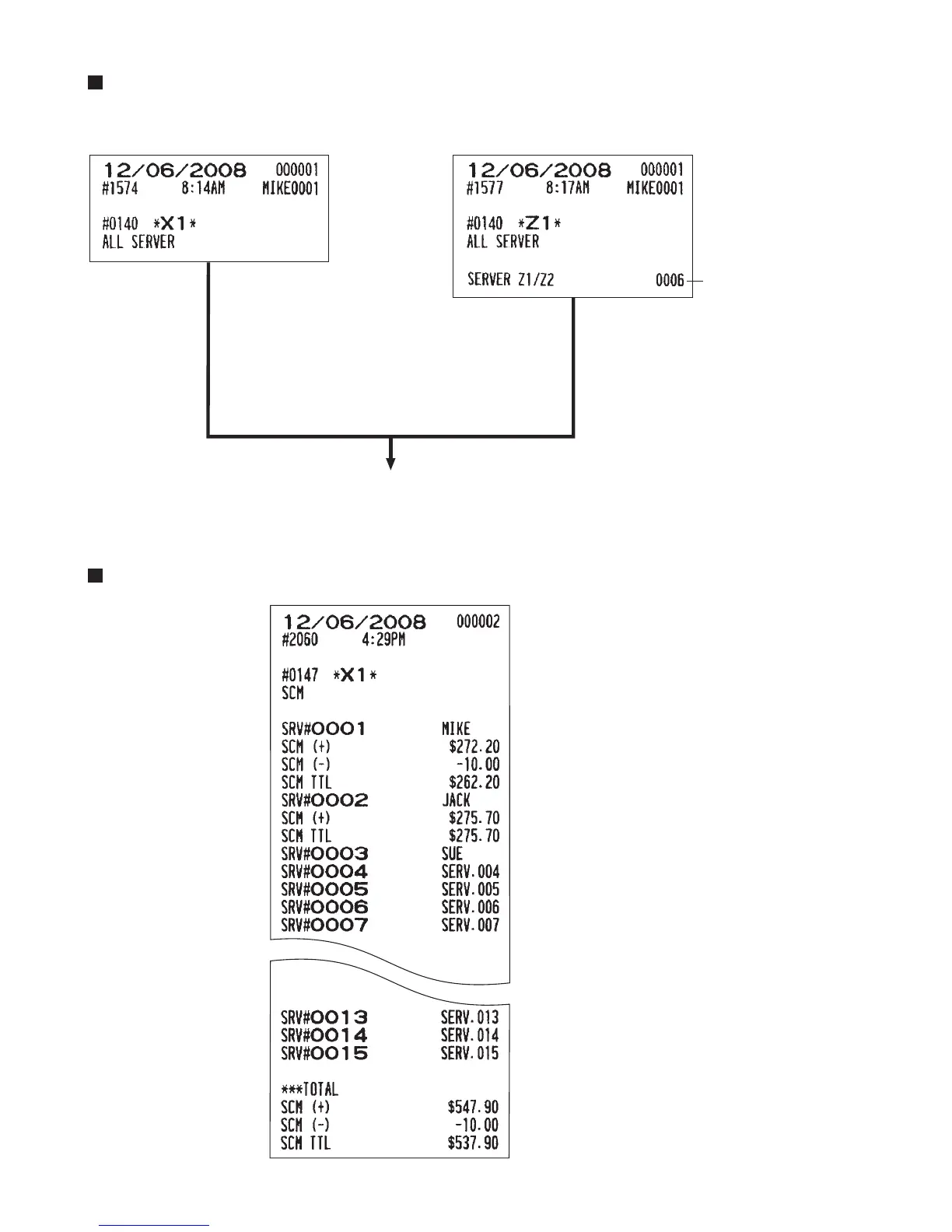— 105 —
Full server report
• Sample X report • Sample Z report
The subsequent printout occurs
in the same format as in the sample report shown in
the “Individual server report”; and sales data
on servers print in this sequence.
Reset counter
SCM(Starting cash memory )report