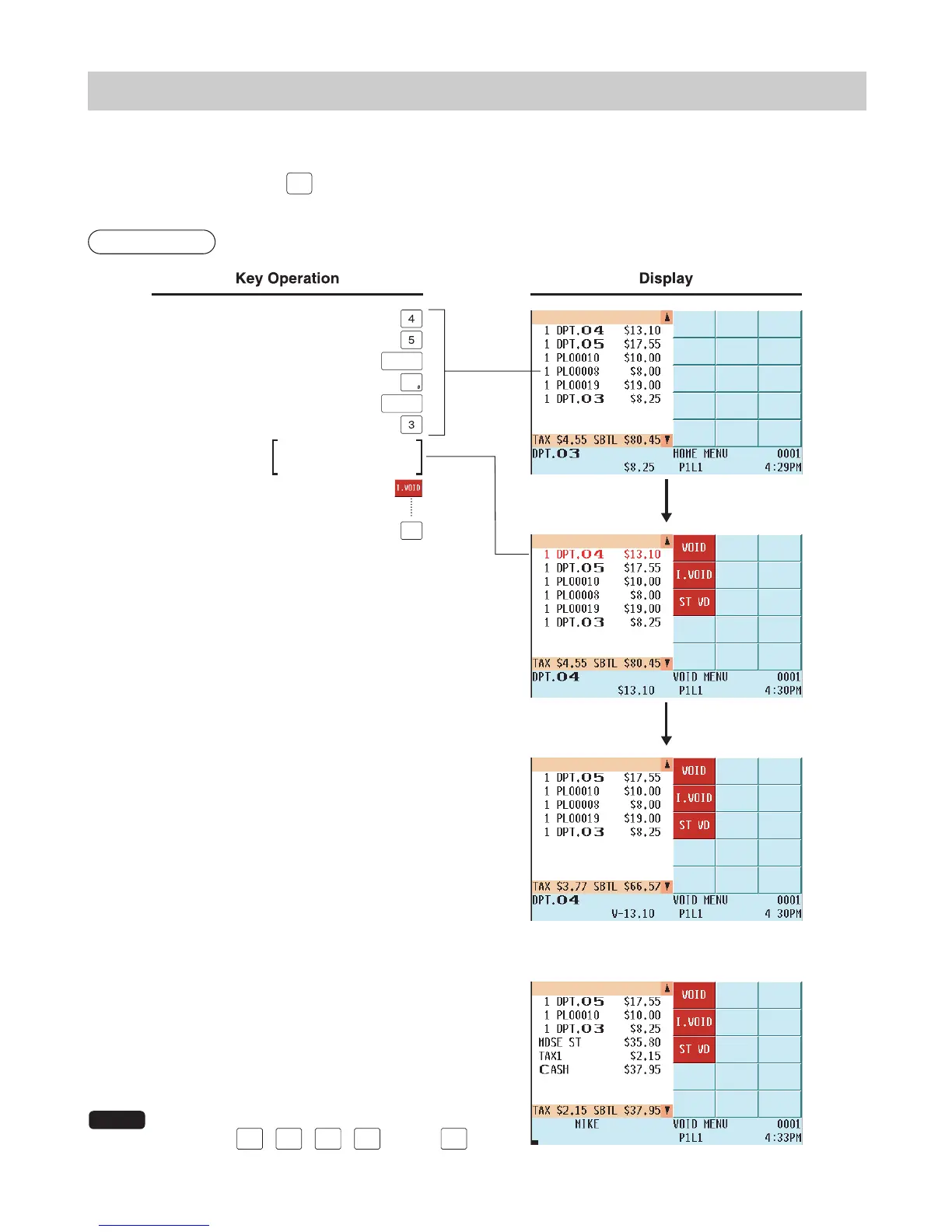— 81 —
Correction of the Next-to-Last or Earlier Entries (Indirect Void)
By selecting a line and touching “I.VOID” in the keyboard area, you can void any incorrect department, PLU/
subdepartment, UPC or item refund entry made earlier than the last entry if you find it before finalizing the transac-
tion (e.g. before pressing the
CA/AT
key).
This function is applicable only to entries relating to a department and PLU/subdepartment, UPC and item refund.
Procedure
- - - - - -
CA/AT
1310
1755
10
19
825
Move the cursor to
the desired line
PLU/UPC
PLU/UPC
NOTE
• To void entries that include a tax status shift,
press the
TAX1
SHIFT
,
TAX2
SHIFT
,
TAX3
SHIFT
,
TAX4
SHIFT
, and/or
TAX5
SHIFT
keys prior to touching “I.VOID.”.
