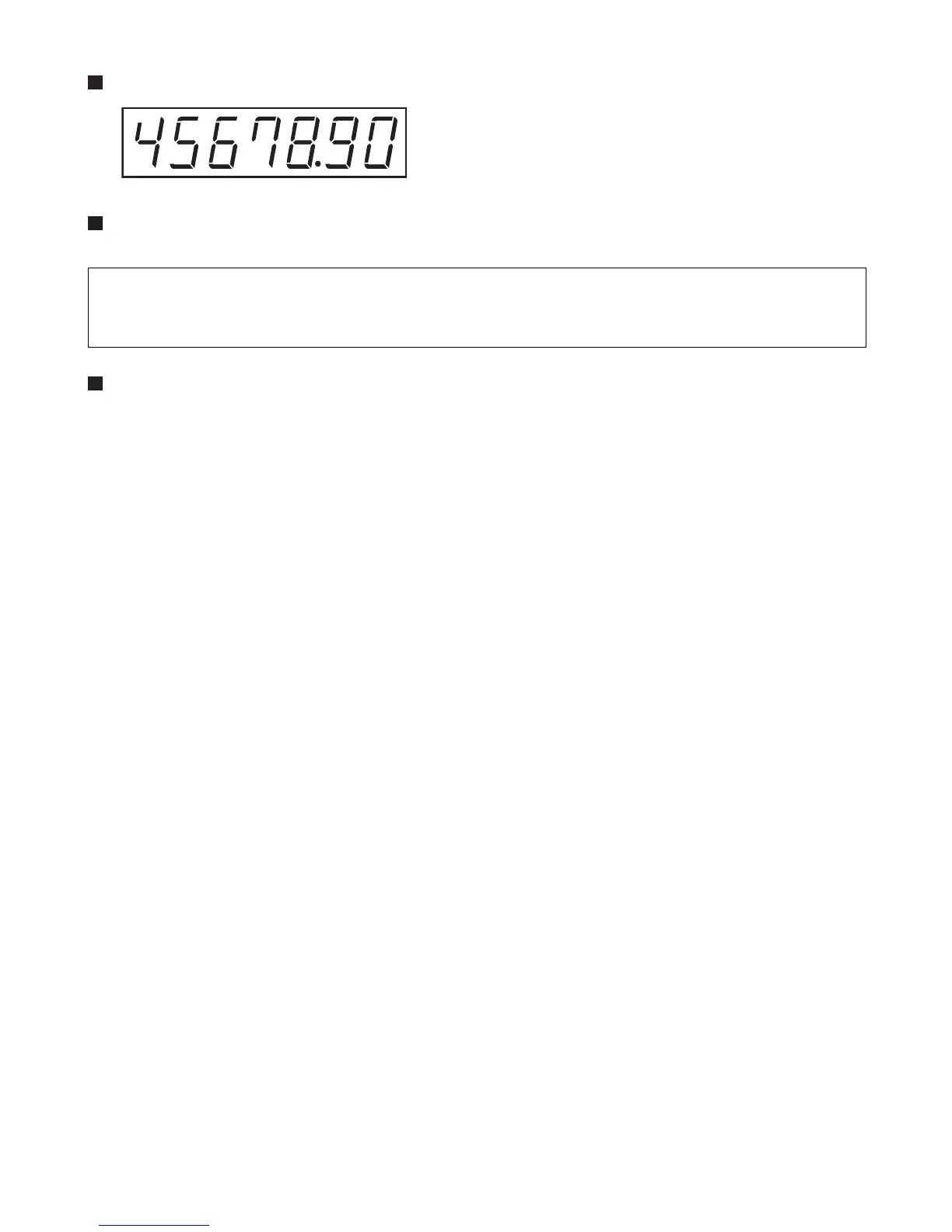— 20 —
Customer display (pop-up type)
Display contrast adjustment (operator display)
You can adjust the contrast of the display in the "BRIGHTNESS" menu of "TERMINAL" programming.
The backlight in the display is a consumable part.
When the contrast is no longer adjustable and the display becomes darker, consult your authorized SHARP
dealer.
Screen save mode
When you want to save the electric power or save the display's life, use the screen save function. This function can
turn off the LCD backlight when the POS terminal is to be out of operation for an extended period of time. You can
program the time for which your POS terminal should keep the normal status (in which the backlight is "ON") before
it goes into the screen save mode.
To go back to the normal mode, press any key.
