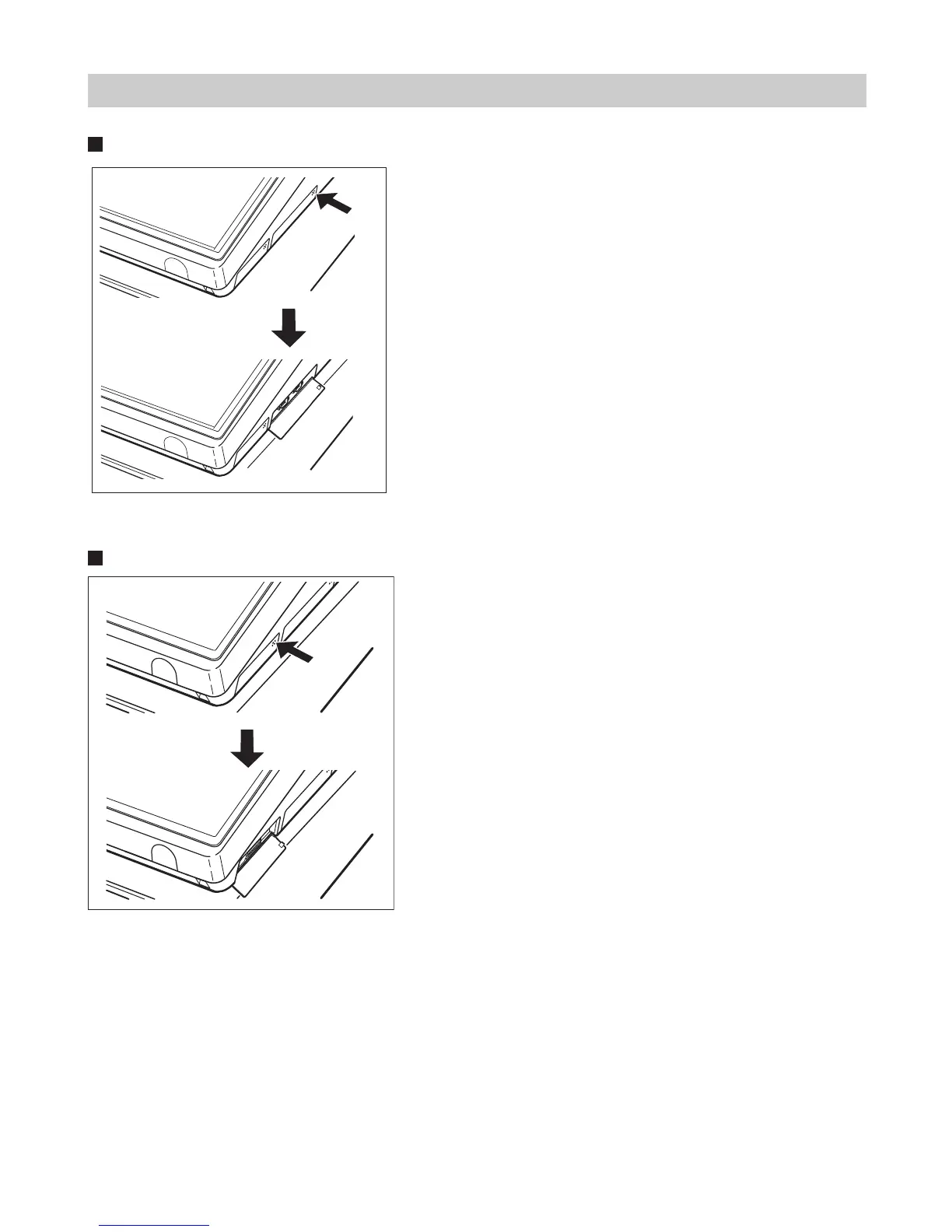— 11 —
RS232 Connector/SD Card Slot
Opening the RS232 connector cover
To open the RS232 connector cover, push the part of the cover as
indicated by the arrow in the illustration on the left.
* To close the cover, push the same part in until you hear it click.
Opening the SD card slot cover
To open the SD card slot cover, push the part or the cover as
indicated by the arrow in the illustration on the left.
* To close the cover, push the same part in until you hear it click.
For further infomation, refer to the "SD Card Mode" section.
