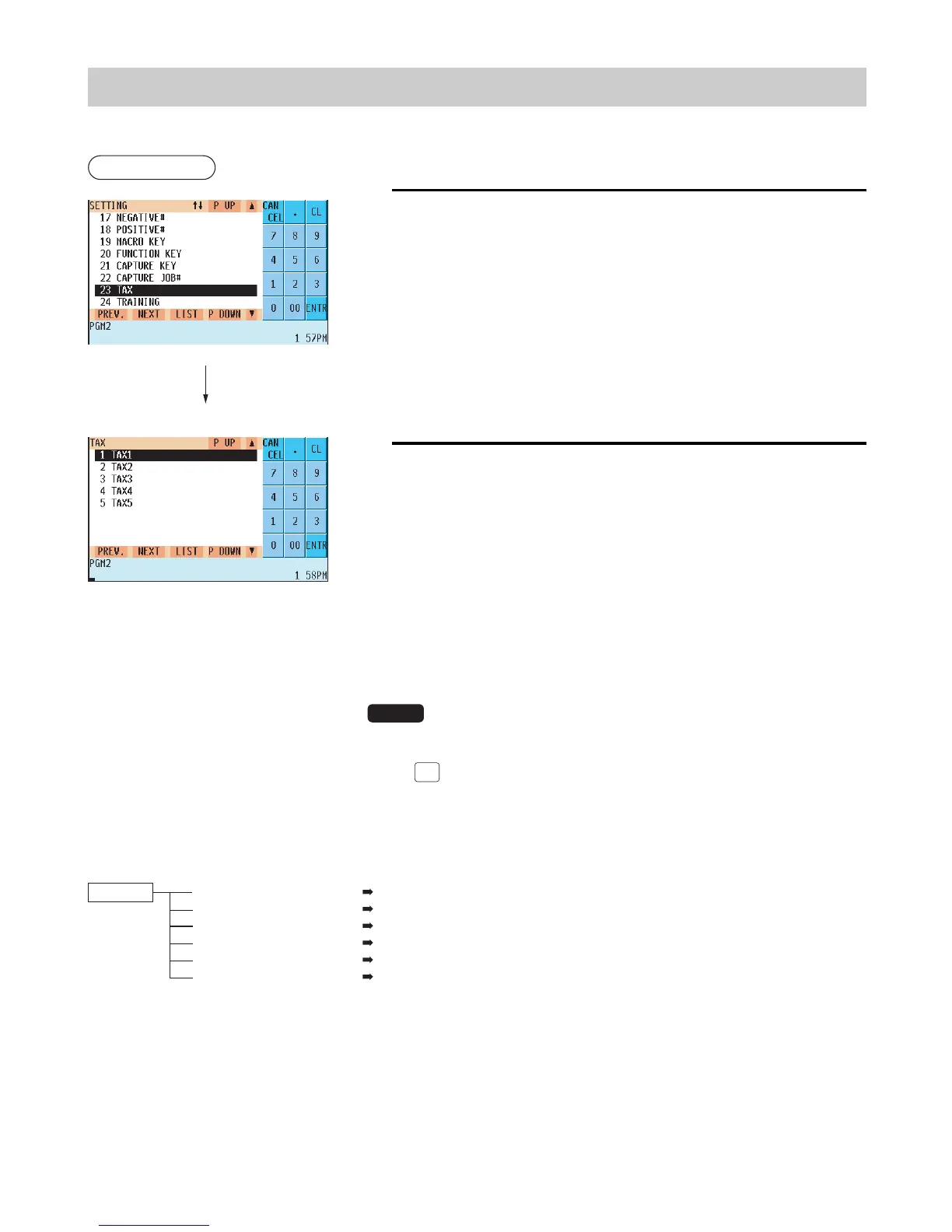— 235 —
Tax Programming
Use the following procedure for tax programming:
Procedure
1.
In the SETTING window, select “23 TAX.”
• The TAX window will appear.
2.
Select any option from the following options list:
1 TAX1: Tax1
2 TAX2: Tax2
3 TAX3: Tax3
4 TAX4: Tax4
5 TAX5: Tax5
6 DOUGHNUT EXPT: Doughnut exemption (for the Canadian tax
system)
NOTE
• The option “6 DOUGHNUT EXPT” appears only when the Canadian tax
system is selected.
• If the
(DEL)
key is pressed on the tax number selection menu, the tax
table or the tax in the cursor position will be deleted.
The following illustration shows the tax programming options.
23 TAX 1 TAX1
2 TAX2
3 TAX3
4 TAX4
5
TAX5
6DOUGHNUT EXPT
See “Table tax” on page 236 or “Rate (%) tax” on page 238.
See “Table tax” on page 236 or “Rate (%) tax” on page 238.
See “Table tax” on page 236 or “Rate (%) tax” on page 238.
See “Table tax” on page 236 or “Rate (%) tax” on page 238.
See “Table tax” on page 236 or “Rate (%) tax” on page 238.
See “Doughnut tax exemption” on page 238.