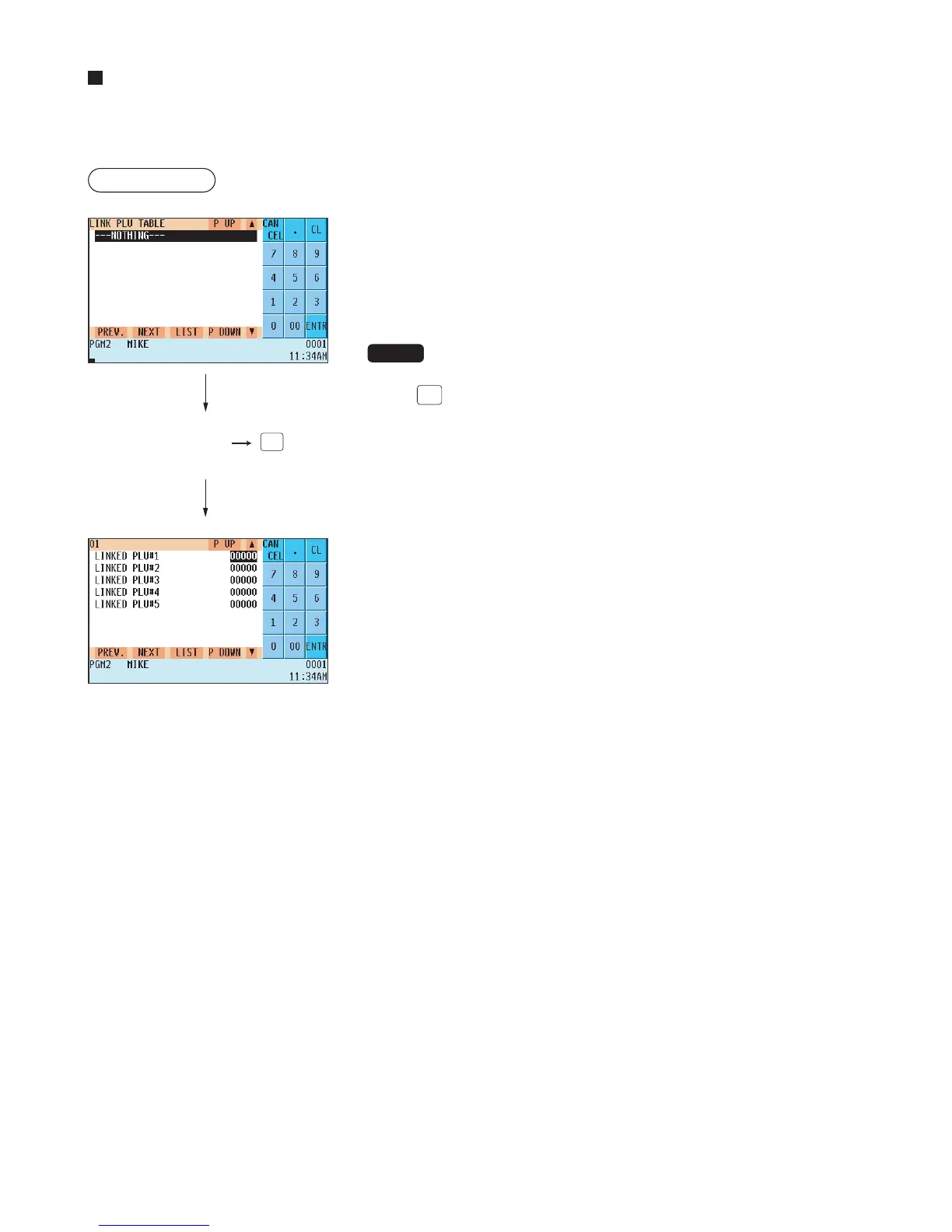— 132 —
Link PLU table (for PLU/UPC)
It is possible to link PLUs (linked PLUs) with a PLU or UPC (link PLU/UPC) so that with a single key depression of
the link PLU/UPC key. However, the maximum number of links is five. Even if more than five PLUs are linked, the
sixth or higher link is invalid. not actualized.
Procedure
Program each item as follows:
• LINK PLU TABLE (Use the numeric entry method)
Link PLU table number (1 thru 99)
• LINKED PLU#1 thru 5 (5 PLUs. max.)
Select linked PLUs (max. 5 PLUs) from the list.
NOTE
• PLU codes should be defined before programming a link PLU table.
• If the
(DEL)
key is pressed on the table number selection menu, the
selected table will be deleted.
Selected link
PLU table no.
(ENTER)