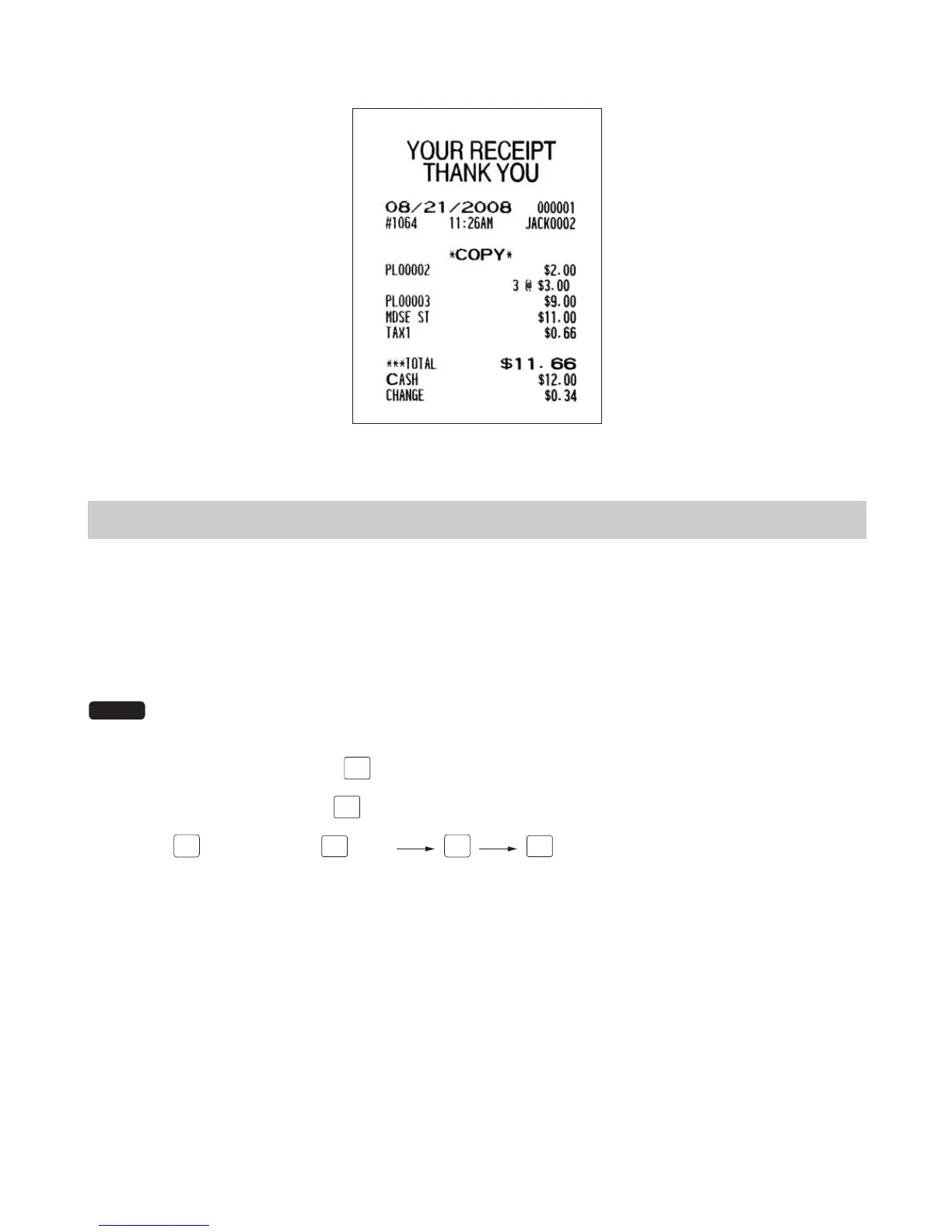— 84 —
The “COPY” symbol is printed on the copy receipt.
Validation Printing Function
Your POS terminal can perform validation printing when it is connected a slip printer. For the details of the slip
printer, consult your authorized SHARP dealer.
1.
Set a validation slip on the slip printer.
2.
Press the PRINT key. Validation printing will start.
NOTE
If the validation printing function is programmed as compulsory, it can be overridden by the following
operation. If you need this overide function, consult your authorized SHARP dealer.
1. Enter the manager code and press
ENTER
.
2. Enter your secret code and press
ENTER
.
3. Press the
CANCEL
key and then the
PRINT
key. (
CANCEL
PRINT
)