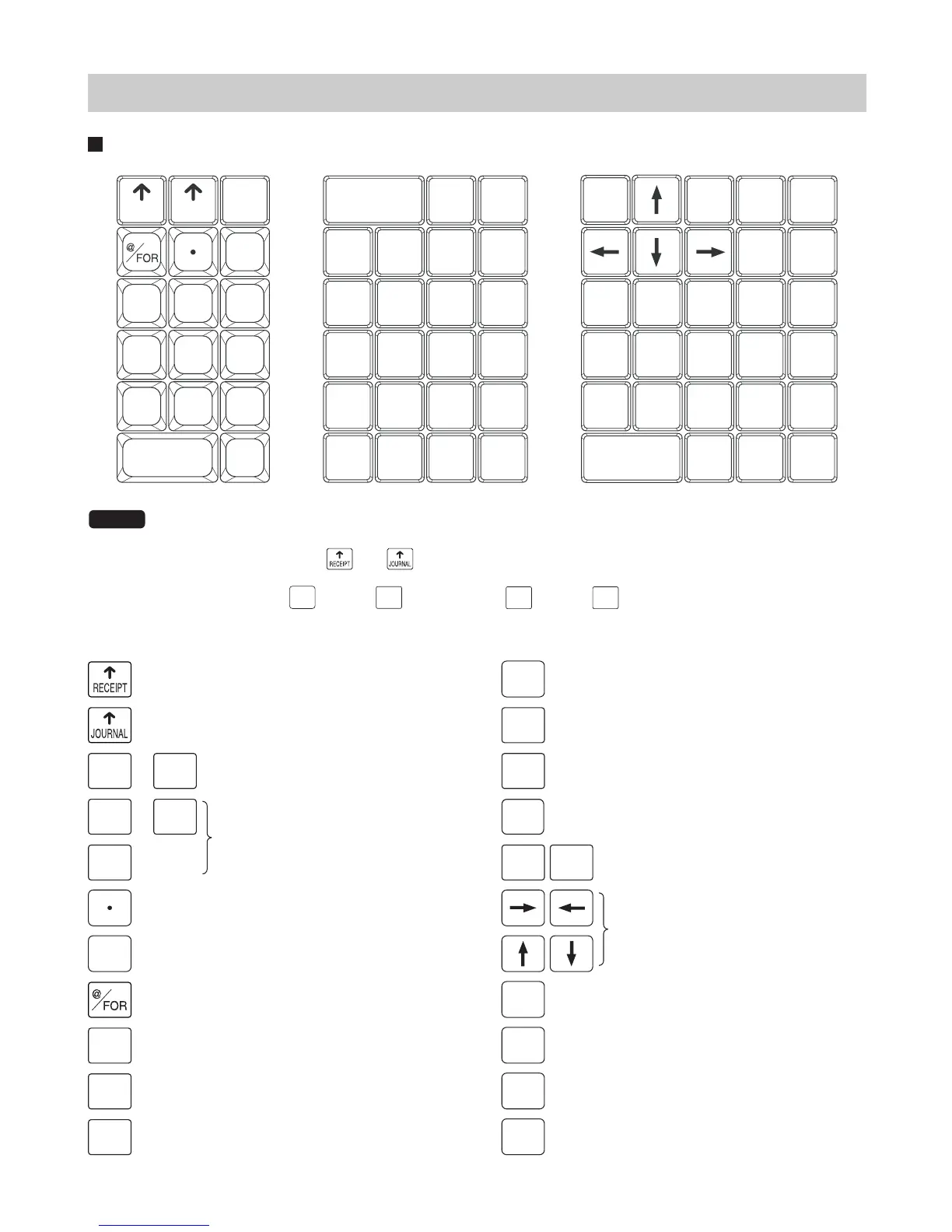— 12 —
Keyboard
Standard keyboard layout
RECEIPT JOURNAL
RCPT
PLU/UPC
EMOHEDOMTMA
CANCEL
ENTER
NS
RA PO
SBTL CA/AT
RFND
PAGE
DOWN
INQ
5101520
491419
381318
271217
161116
CL
9
8
7
654
321
00
0
PAGE
UP
CASH
#
VOID
AUTO
FUNC
MENU
#/TM
FS
TEND
FS
SHIFT
CHK
#
NEXT
$
CH
#
MDSE
SBTL
PRICE
CHANGE
CONV
#
NOTE
• In addition to the keys shown above, many optional keys are available to customize your keyboard.
For details, refer to the section "Optional keys" in INSTRUCTION MANUAL.
• All the keys except the and keys can be re-positioned.
If you want to change the layout, contact your authorized SHARP dealer.
• Department keys
1
through
20
are shown as
1
through
20
in this manual.
Receipt paper feed key
Journal paper feed key
1
...
20
Department keys
0
...
9
Numeric keys
00
Decimal point key
CL
Clear key
Multiplication key
RCPT
Receipt print key
RFND
Refund key
VOID
Void key
CH
#
Charge menu key
CHK
#
Check menu key
SBTL
Subtotal key
CA/AT
Cash/amount tendered key
PAGE
UP
PAGE
DOWN
Page up/down keys
Cursor (
up/down/right/left arrow
) keys
CANCEL
Cancel key
ENTER
Enter key
MODE
Mode key
HOME
Home key