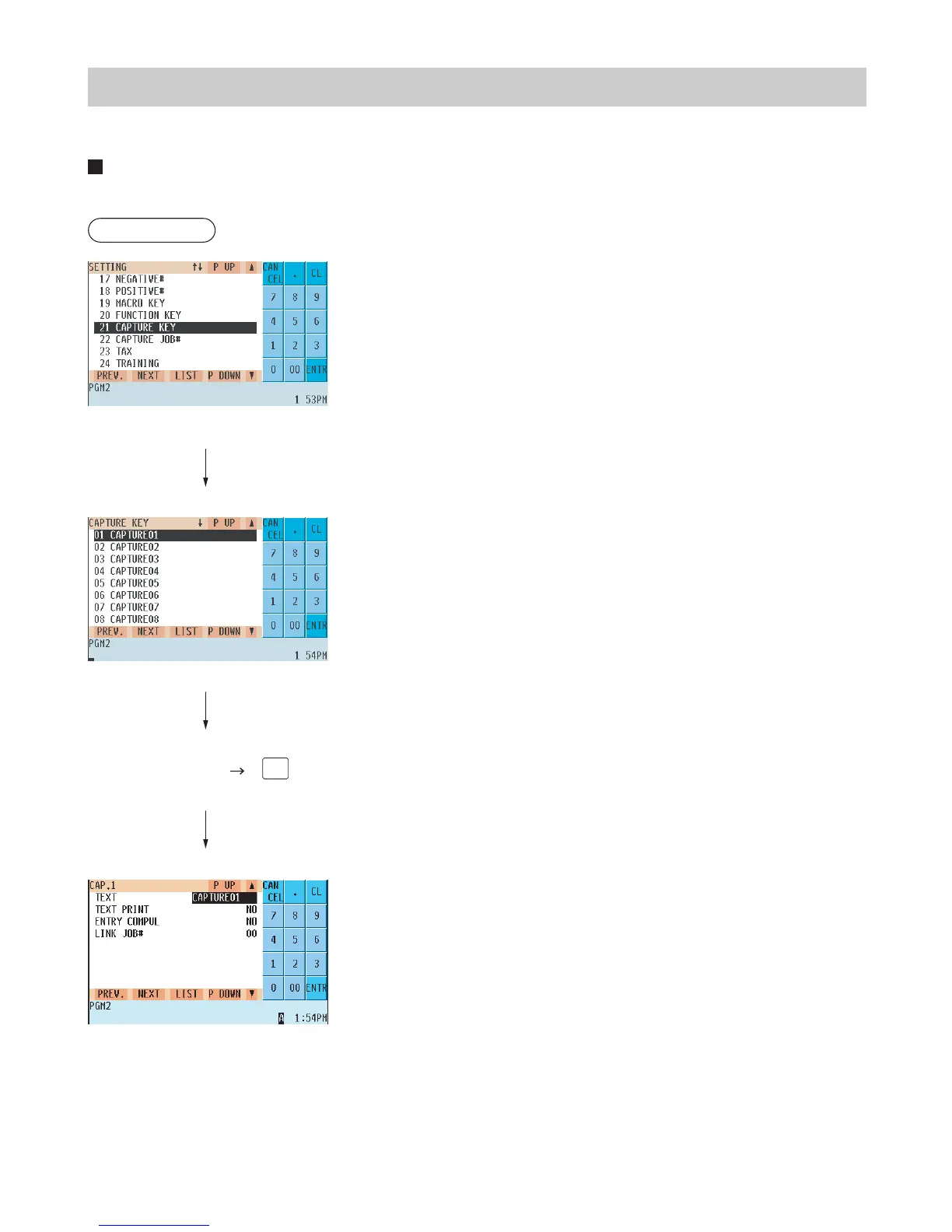— 233 —
Capture Key Programming
Use the following procedure for capture key programming:
Capture key data
You can program max. 10 data capture keys for the capture data function.
Procedure
Program the item as follows:
• CAPTURE01 thru 10 (Use the selective entry method)
Select the desired data capture key from the list.
• TEXT (Use the character entry method)
Description for the data capture key. Up to 12 characters can be
entered.
• TEXT PRINT (Use the selective entry method)
YES : Prints the data capture key TEXT on R/J or bill.
NO : Does not print the data capture key TEXT.
• ENTRY COMPUL (Use the selective entry method)
Enforcing the data capture key.
BEGIN: Enforced at the beginning of transaction.
END: Enforced at the end of transaction.
NO:Not enforced-assigned key data function no.
• LINK JOB# (Use the numeric entry method)
Capture job number (1 to 99)
ENTER
Select the desired
macro key