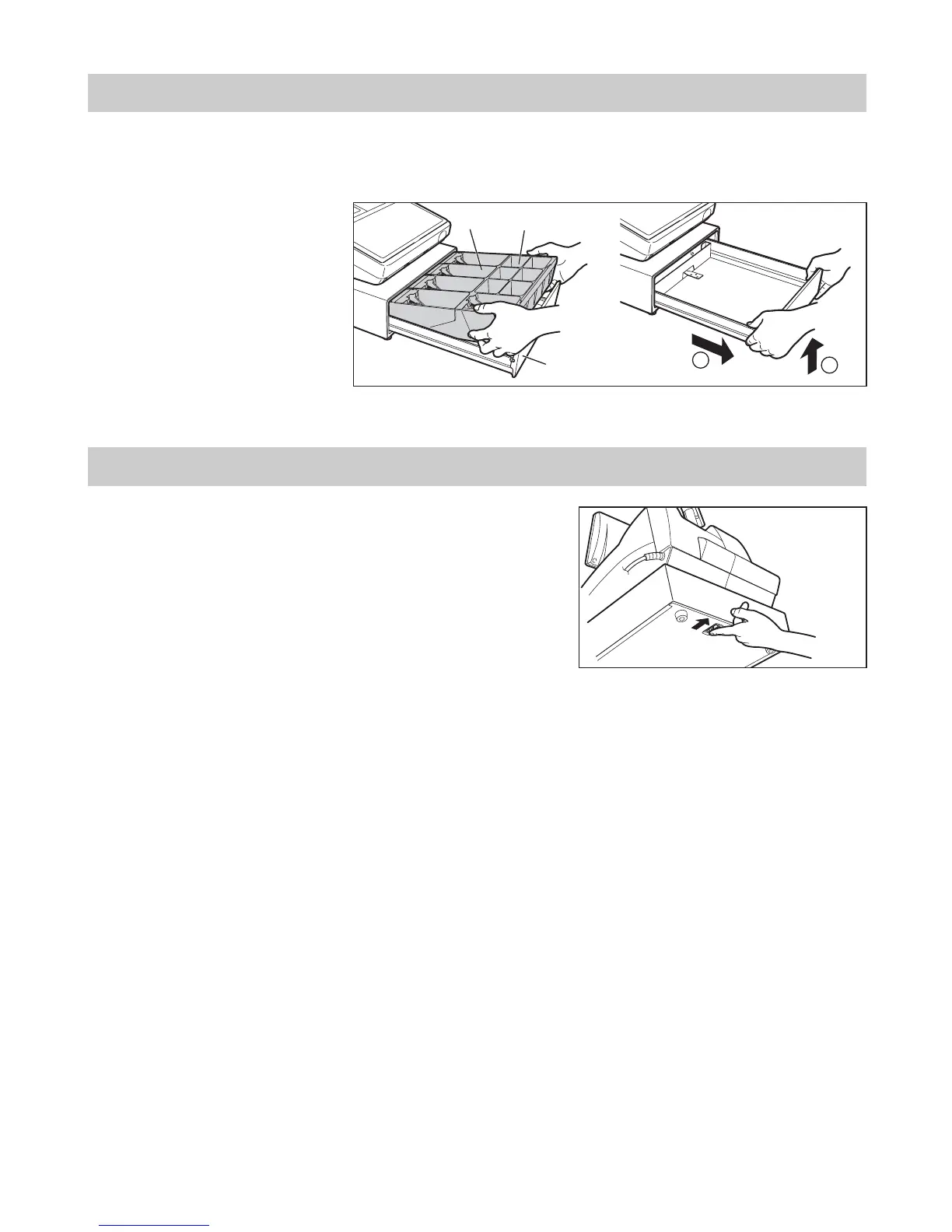— 271 —
2
1
Till
Coin case
Drawer
The till in the POS terminal is detachable. After closing your business for the day, remove the till from the drawer
and keep the drawer open. The 6-denomination coin case is also detachable from the till. To detach the drawer, pull
it forward fully with the till removed, and remove it by lifting it up.
Removing the Till and the Drawer
The drawer automatically opens. However, when a power failure
occurs or the machine becomes out of order, slide the lever located
on the bottom of the machine in the direction of the arrow. (See the
diagram on the right.)
The drawer will not open if it is locked with the key.
Opening the Drawer by Hand
Lever
