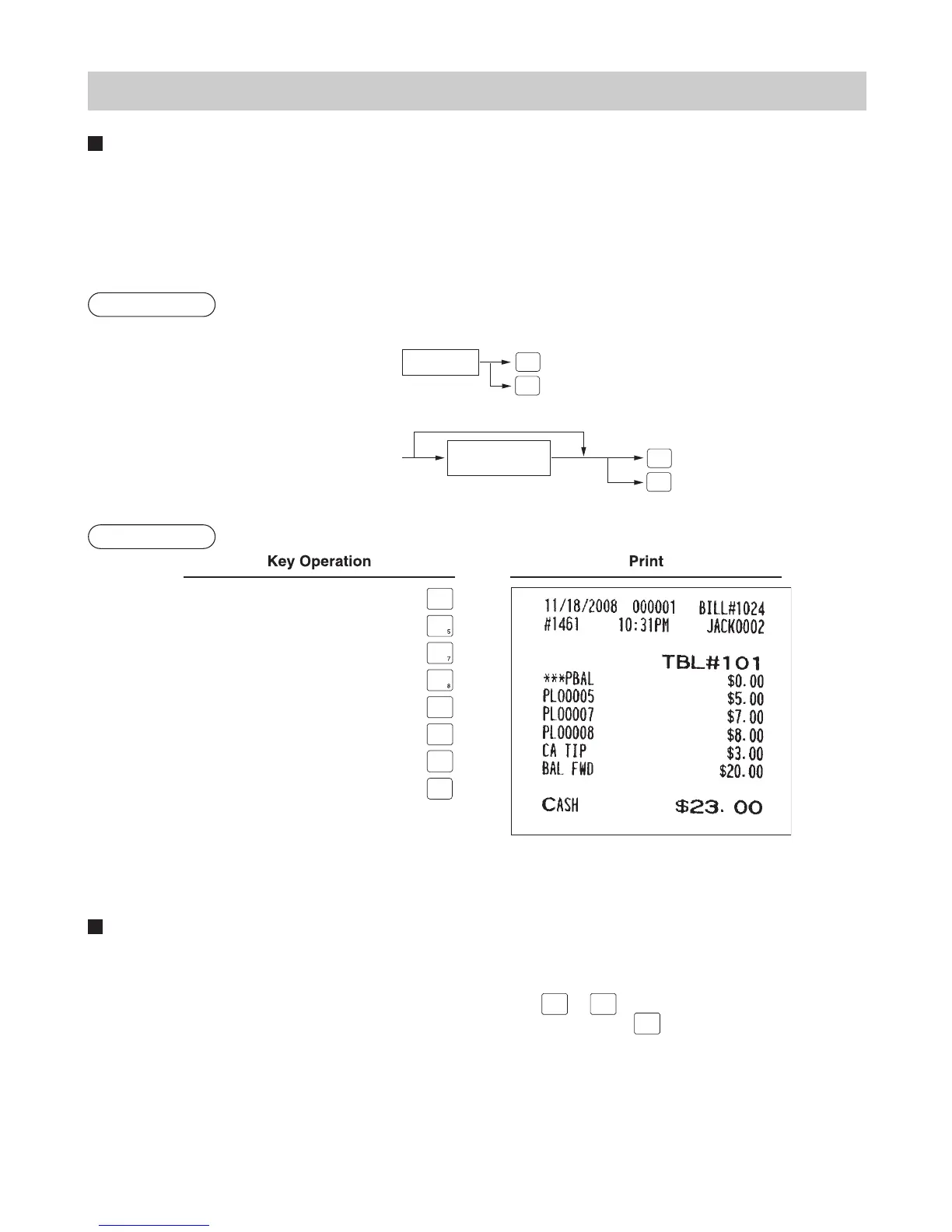— 73 —
Payment Treatment
Tip-in entries
Your POS terminal allows the entry of tips given to servers in cash or by credit card.
A tip entry should be done before a payment entry.
You must use the corresponding media key (e.g. CH1 thru CH9) for a charge tip and CASH 1 thru CASH 5 for a
cash tip.
Two different tip-in entry systems are available: the tip amount entry system and the tip percent rate entry system.
Which system is used depends on how your POS terminal has been programmed.
Procedure
Tip amount
Tip percent rate
(0.01 - 99.99)
Tip amount entry system:
Tip percent rate entry system:
When you use a programmed percent rate
CASH
TIP
CHARGE
TIP
CASH
TIP
CHARGE
TIP
Example
101
N.C.
SERV
101
GLU
300
CASH
TIP
CA/AT
Tip editing
This function is used for entering a tip amount after finalizing a guest check transaction. This function is available
when the guest check transaction is finalized by a charge tender, and also when the tip is paid by a charge tender.
To edit or add tip amount, the bill number which is issued when the
SRVC
or
FINAL
key is pressed in the guest check
entry must be used in order to identify the guest. For editing operation, press the
EDIT
TIP
key or touch “EDIT TIP” in the
keyboard area and follow the prompts on the display to enter the bill number and tip amount.