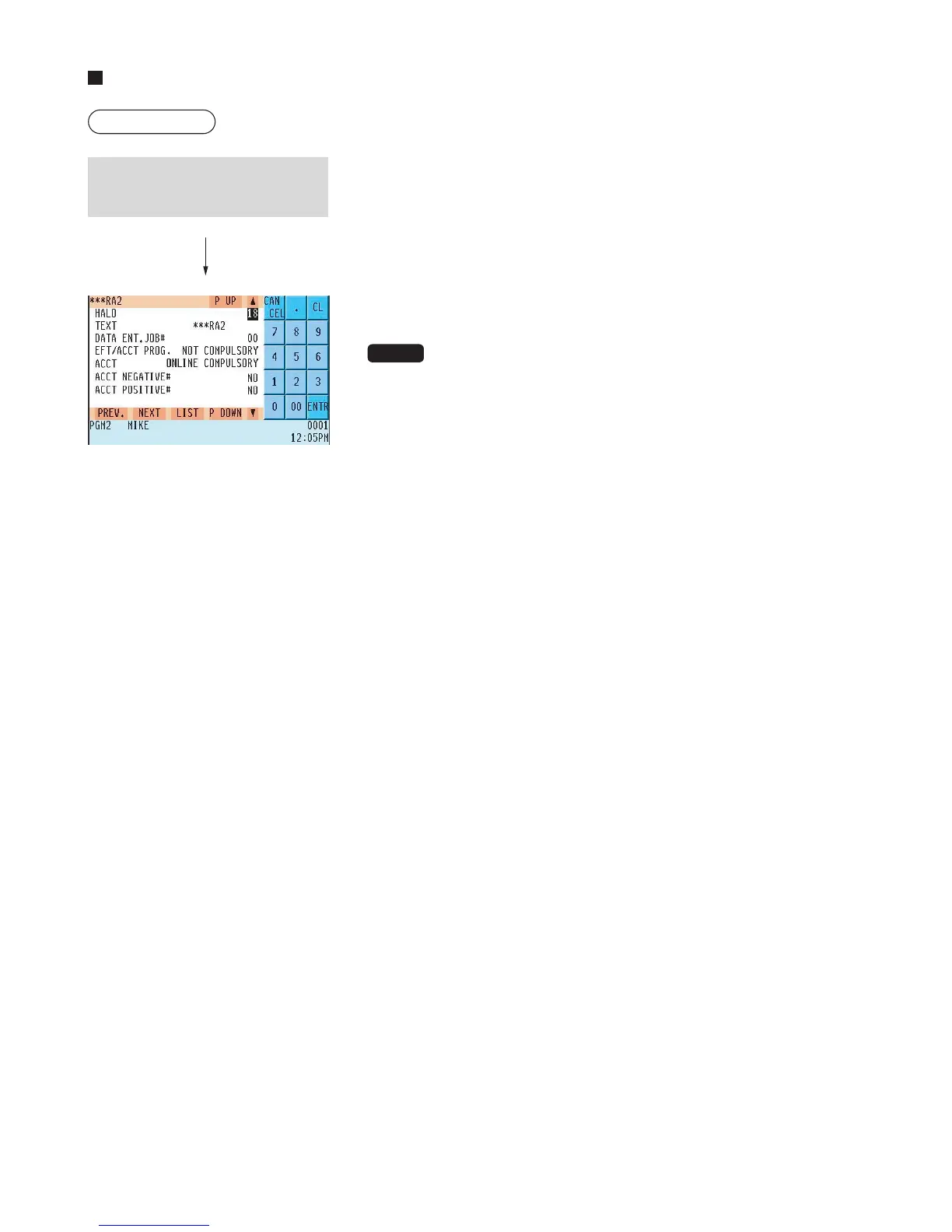— 150 —
RA
Procedure
Program each item as follows:
• HALO (High Amount Lockout: use the numeric entry method)
A: Significant digit for HALO (1 thru 9)
B: Number of zeros to follow the significant digit for HALO (0 thru 8)
AB is the same as A x 10B.
• TEXT (Use the character entry method)
Description for the received-on-account key. Up to 12 characters can
be entered.
NOTE
You can also select an RA key by pressing the corresponding key when it
has been placed directly on the keyboard instead of selecting the key
from the menu.
• DATA ENT. JOB# (Use the numeric entry method)
Key data entry job no. (Capture job no: 0 thru 99)
When “0” is programmed, data entry is inhibited.
• EFT/ACCT PROG. (Use the selective entry method)
EFT/ACCT programming
• NOT COMPULSORY.
• ACCT COMPULSORY.
• ACCT (Use the selective entry method)
• ONLINE COMPULSORY.
• OFFLINE COMPULSORY.
• CARD RD COMPULSORY.
• ACCT NEGATIVE# (Use the selective entry method)
• NO
• YES
• ACCT POSITIVE# (Use the selective entry method)
• NO
• YES
Select the desired received-on-
account key from the RA keys list.