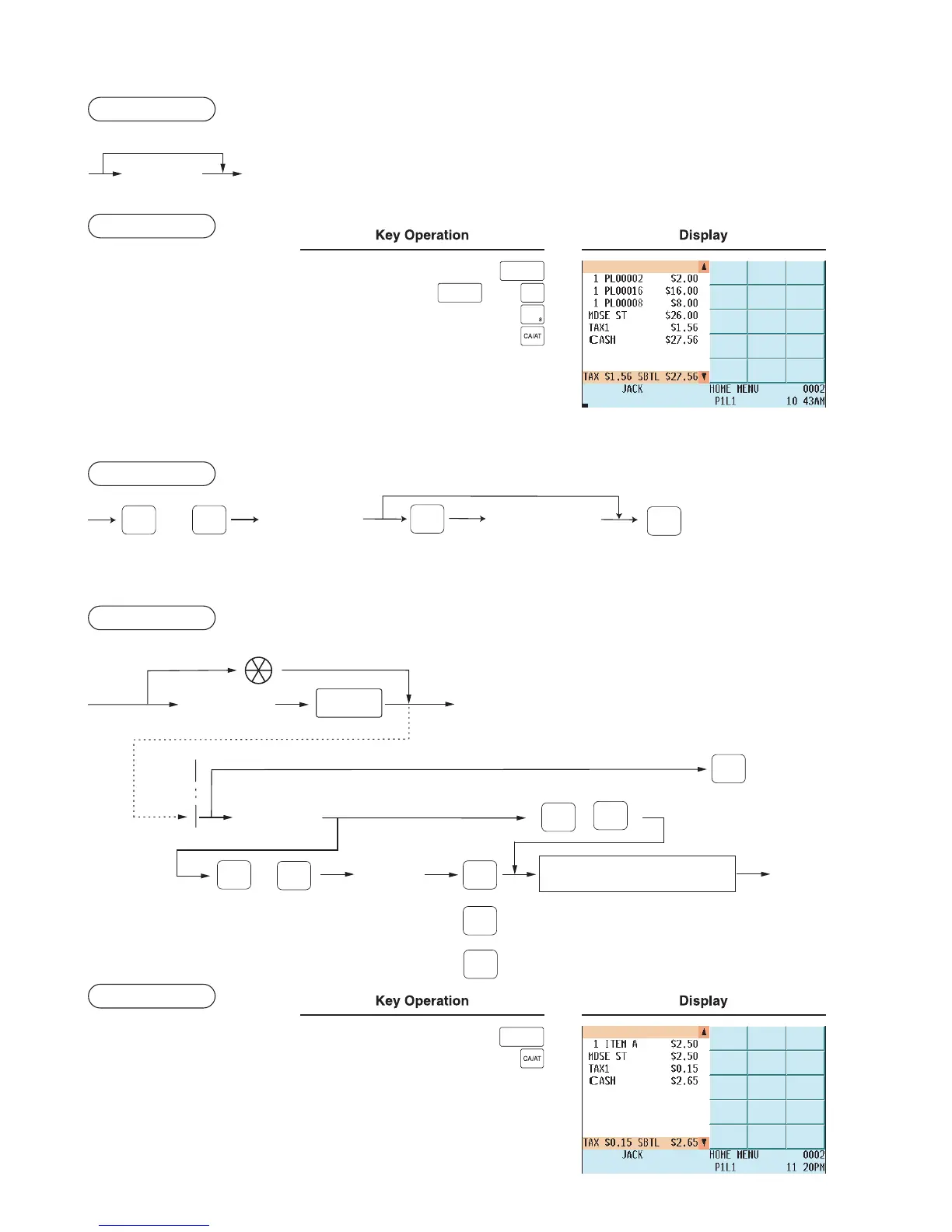— 31 —
PLU entries (direct PLU entries)
Procedure
Direct PLU key
Unit price
(for subdept.)
When using a programmed price
Example
ENTER
2
16 1600
PLU/UPC
PLU/UPC
PLU menu-based entries (PLU entries and subdepartment entries)
Follow this procedure:
Procedure
Item selection
from the window
*
For PLU entry
Unit price
(for subdept. entries)
ENTER
PLU
MENU1
PLU
MENU50
thru
ENTER
* The pop-up window for amount entry will open.
UPC entries
Procedure
Scanning UPC code
UPC code
(max.13 digits)
Unit price
(max. 6 digits)
(Registration)
To cancel the learning function entry
DEPT
#
Dept. code
(1 - 99)
(
~
)
When the dept. key is depressed directly
99
1
CA/AT
ENTER
or
CANCEL
CA/AT
ENTER
or
“AUTO DELETE/NO DELETE”
selection
or
PLU/UPC
Example
5099887654302
PLU/UPC