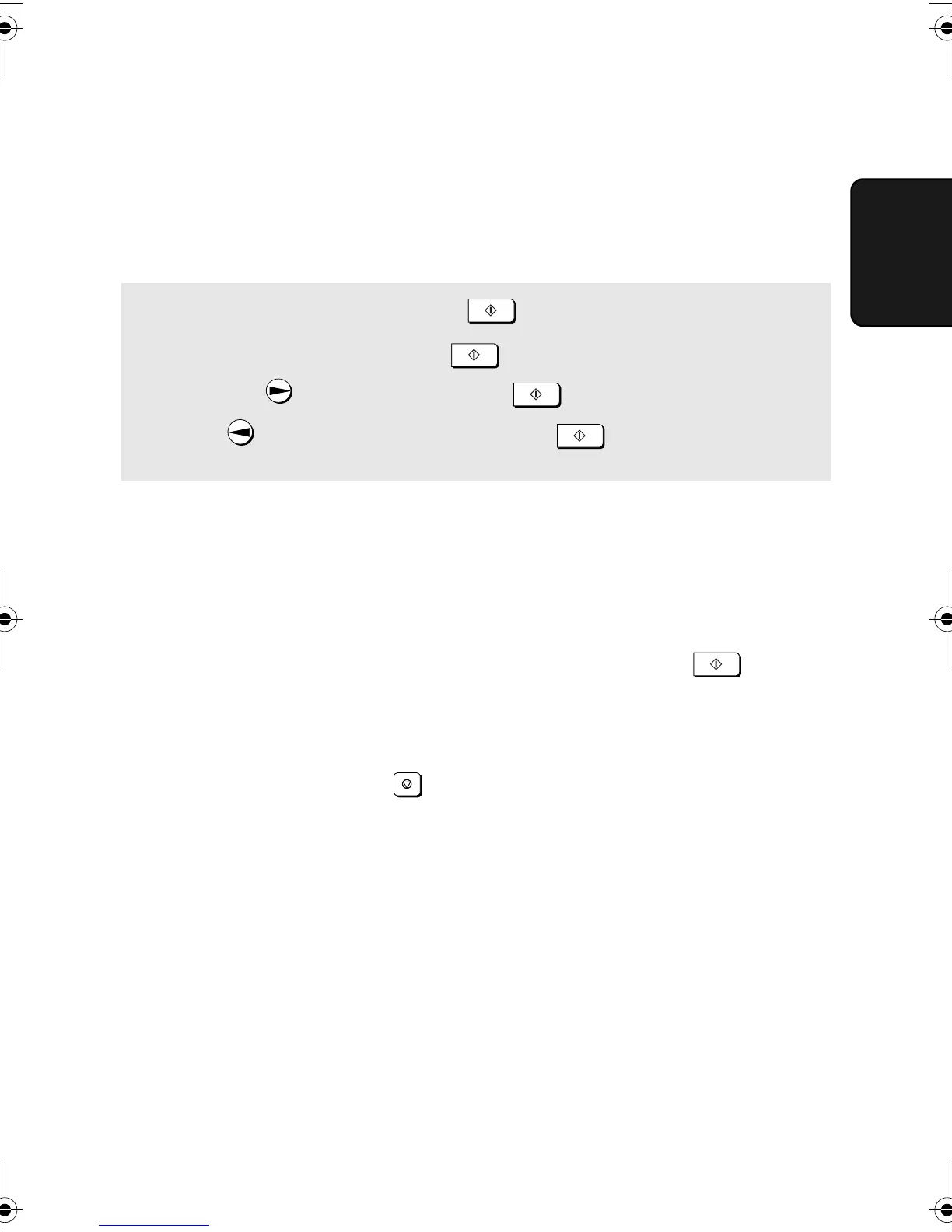透過儲存傳送傳真
37
2.
傳送傳真
記憶傳送
您亦可透過儲存傳真至單一目的地。在傳送至經常線路繁忙的目的地時,此功
能為您提供極大的便利:您無需等待操作業完成便可取走文件原稿,亦可騰出
送紙器空間來進行其他作業。
要使用儲存傳送,請放入文件,按
,然後使用下列方式撥號:
♦ 按數字鍵輸入傳真號碼,再按
。
♦ 重複按
選擇自動撥號號碼,再按
。
♦ 按
一下,選擇上次撥出的號碼,再按
。
START/MEMORY
START/MEMORY
START/MEMORY
START/MEMORY
如果記憶體已滿…
在掃描文件時,如果記憶體已滿,顯示屏上將會交替出現
MEMORY IS FULL
(
記憶體已滿
)
與
SEE MANUAL (
請參閱說明書
)
訊息。
♦ 如果您想要傳送的文件頁數已達到記憶體的儲存上限,請按
。剩餘
的頁面將會從送紙器退出。傳送結束後,記憶體將被清除,您便可以傳送其
餘頁面了。此外,您也可能在記憶體已滿的情況下,需要傳送那些已掃描的
頁面。
♦ 如果要取消傳送,請按
。
START/MEMORY
STOP
all.book Page 37 Wednesday, October 13, 2004 2:41 PM