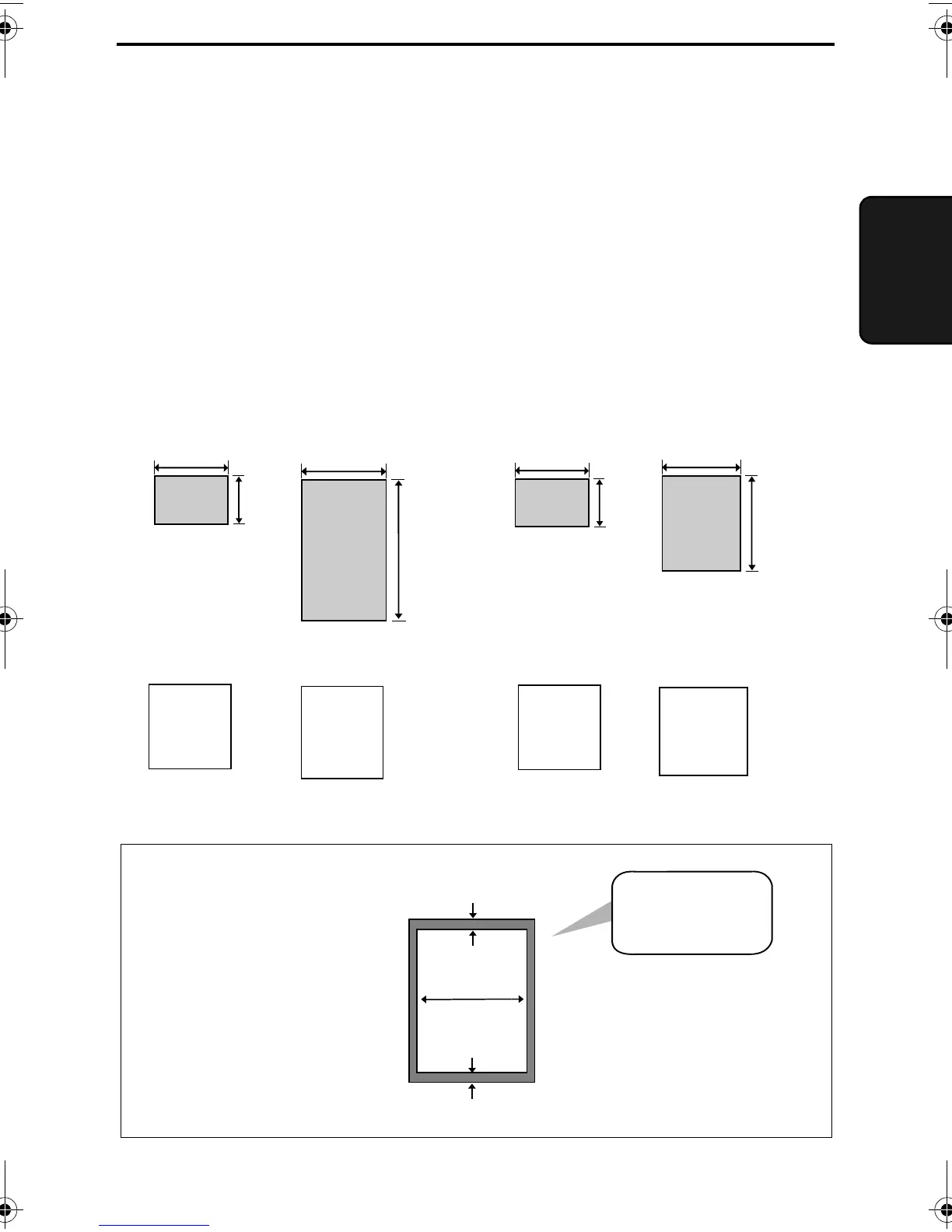25
2. Sending
Faxes
2. Sending Faxes
Transmittable Documents
Size and weight
The size and weight of documents that you can load in the document feeder
depend on whether you load one page at a time or several pages at once.
210 mm
4 mm
4 mm
Letters in the
shaded area will
not be scanned.
216 mm
600 mm
52 g/m²
157 g/m²
297 mm
216 mm
80 g/m²
Loading one page at a time:
Minimum size
Maximum size
Minimum weight Maximum weight
Minimum size Maximum size
Minimum weight Maximum weight
Loading up to 10 pages at once:
140 mm
148 mm
140 mm
148 mm
52 g/m²
Letters or graphics
within 4 mm of the
top and bottom
edges of a
document will not
be scanned.
all.book Page 25 Wednesday, October 27, 2004 12:42 PM