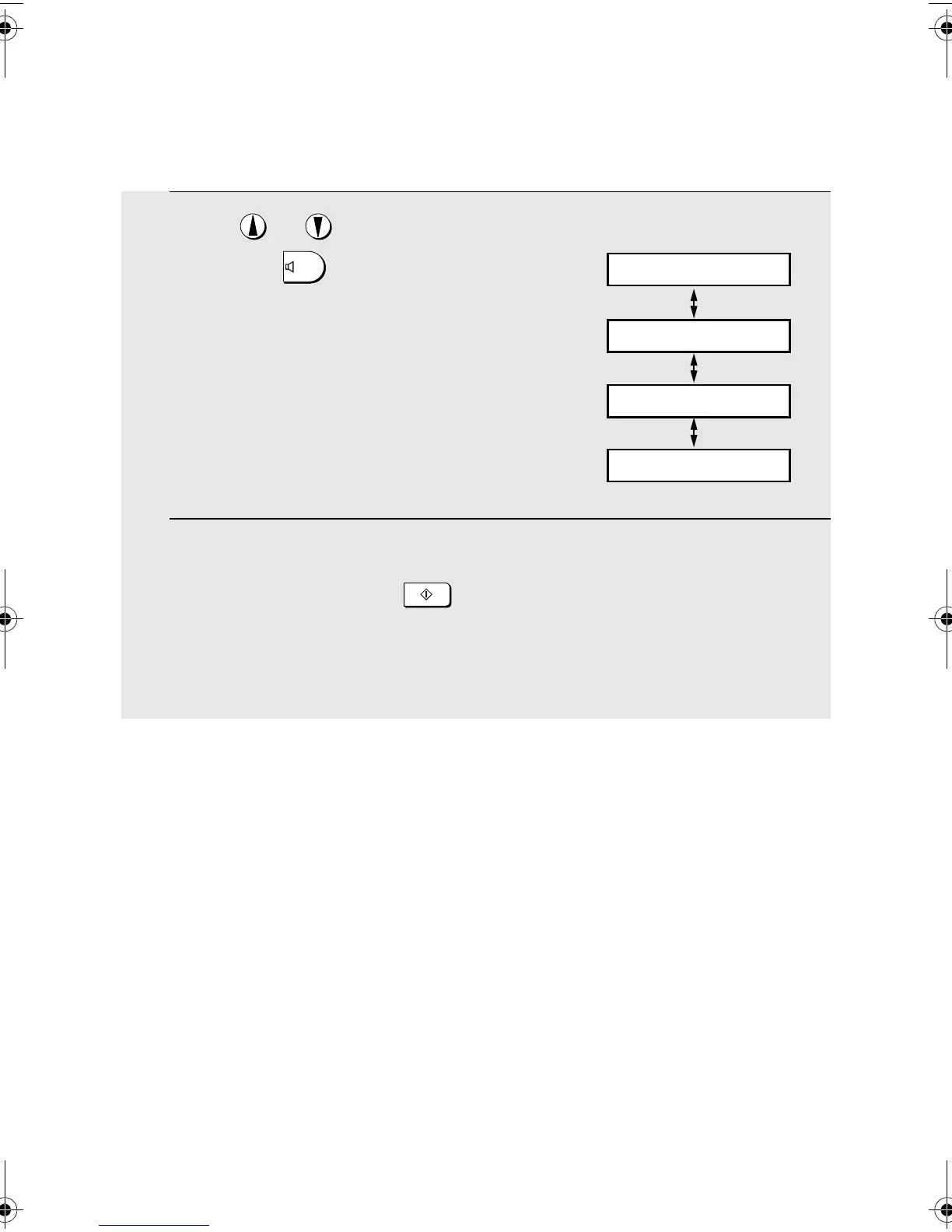Volume Adjustment
24
1
Press or .
(Make sure has not been pressed
and a document is not loaded in the
feeder.)
• The ringer will ring once at the selected
level, then the date and time will
reappear in the display.
2
If you selected RINGER: OFF OK ? to
turn off the ringer, press .
Note: When the reception mode is set to TEL, the ringer will still ring at LOW
if turned off.
SPEAKER
START/MEMORY
Ringer
Display:
RINGER: HIGH
RINGER: MIDDLE
RINGER: LOW
RINGER: OFF OK ?
all.book Page 24 Wednesday, October 27, 2004 12:42 PM