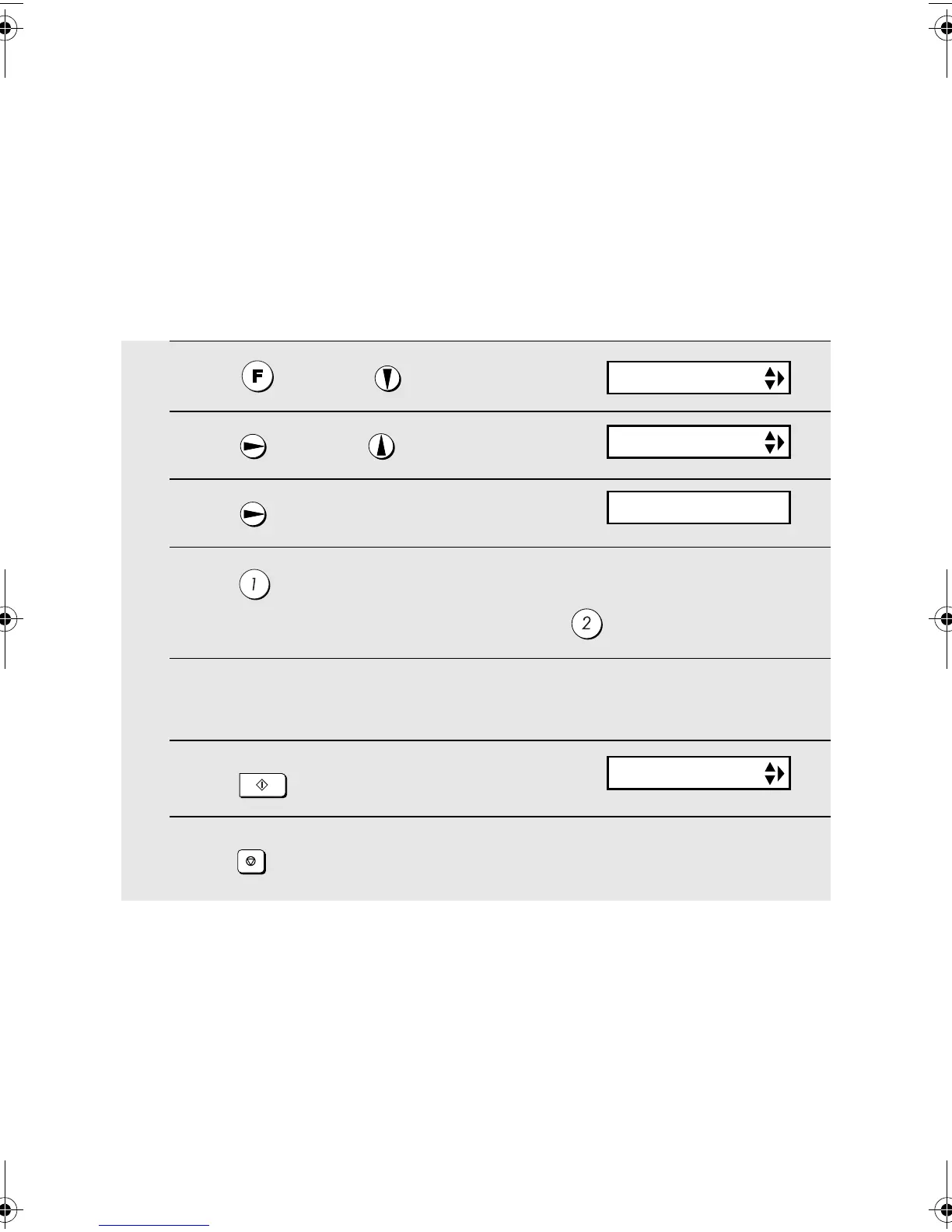Caller ID (Requires Subscription to Service)
58
1
Press once and twice.
2
Press once and once.
3
Press once.
4
Press to store a number.
(To clear a previously stored number, press and go to Step 6.)
5
Enter the number by pressing the number keys (max. 20 digits).
6
Press to store (or clear) the number.
7
Press to return to the date and time display.
START/MEMORY
STOP
Priority Call
With Caller ID turned on, you can set your fax to make a special ringing sound
when you receive a call from a designated phone number. This lets you know
immediately who is calling without having to look at the display.
To use this function, enter the desired phone number by following the steps
below (only one phone number can be entered).
Display:
ENTRY MODE
PRIORITY #
1=SET, 2=CLEAR
OWN NUMBER SET
all.book Page 58 Wednesday, October 27, 2004 12:42 PM