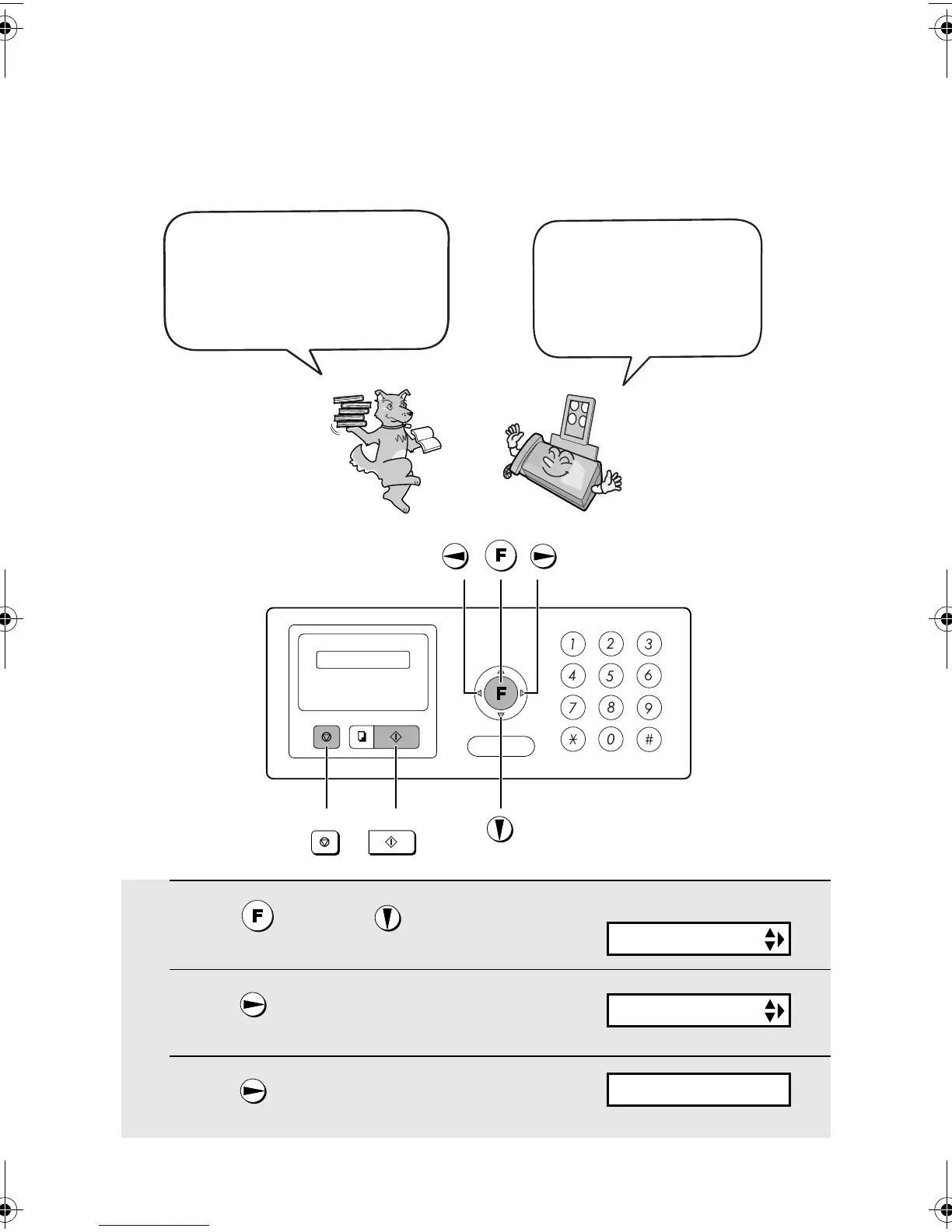Entering Your Name and Fax Number
18
Entering Your Name and Fax Number
Once you enter this
information, it will
automatically appear at
the top of each fax page
you send.
Before you begin sending
faxes, enter your name and
fax (telephone) number. You
also need to set the date and
time.
START/MEMORY
STOP
1
Press once and twice.
2
Press once.
3
Press once.
Display:
ENTER FAX #
ENTRY MODE
OWN NUMBER SET
all.book Page 18 Wednesday, October 27, 2004 12:42 PM