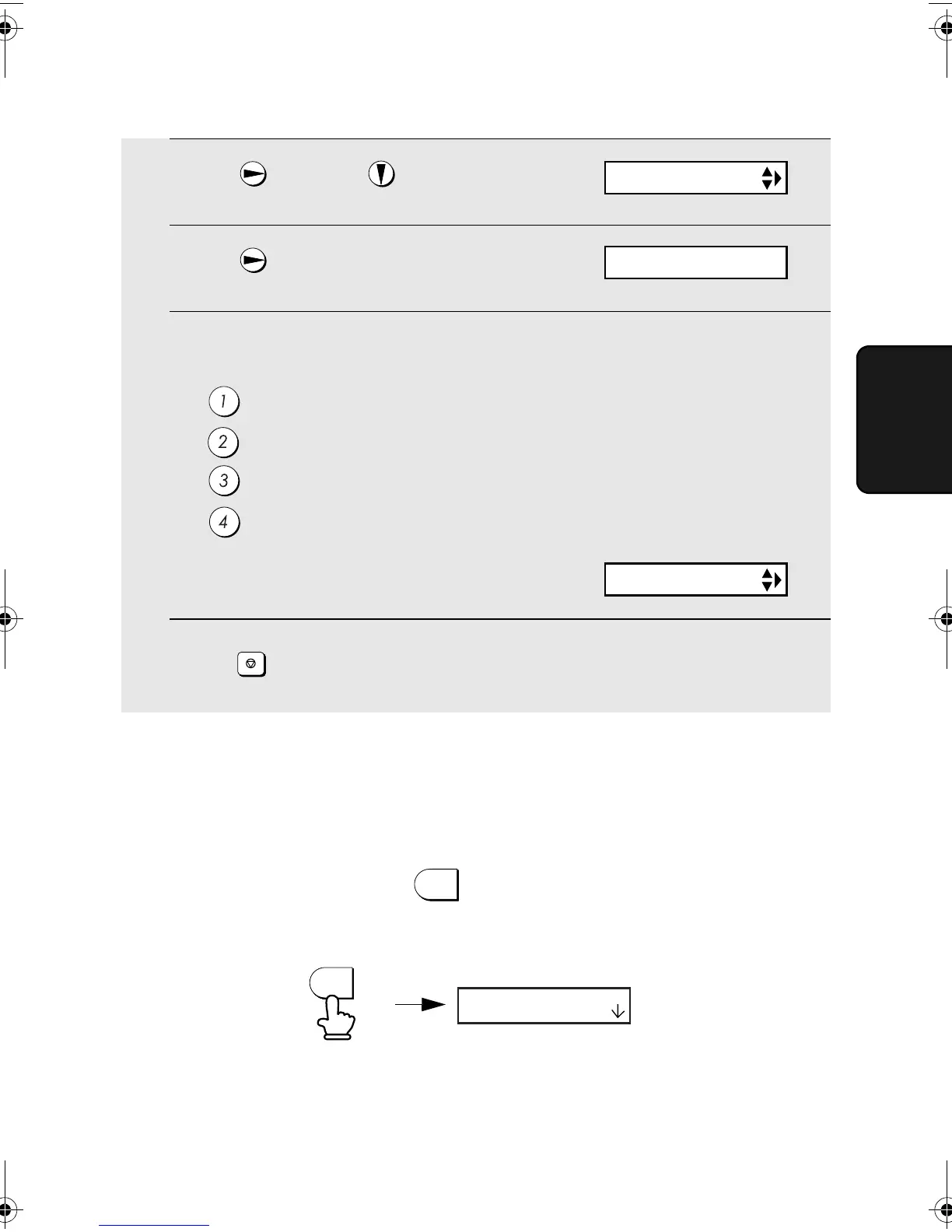Using A.M. Mode
39
3. Receiving
Faxes
2
Press once and 4 times.
3
Press once.
4
Enter a number as follows for the desired duration:
5
Press to return to the date and time display.
15 SECONDS 15 seconds
30 SECONDS 30 seconds
60 SECONDS 60 seconds
120 SECONDS 120 seconds
STOP
Using A.M. Mode
To select A.M. mode, press until the arrow in the display points to A.M.
RESOLUTION
/RECEPTION
In A.M. mode, your fax will automatically receive voice and fax messages if
you have connected an answering machine to the fax machine. See Chapter 5
for more details.
PSEUDO RING
1=15 SECONDS
The display briefly shows
your selection, then:
QUIET TIME
RESOLUTION
/RECEPTION
TEL FAX
TEL/FAX A.M.
all.book Page 39 Wednesday, October 27, 2004 12:42 PM