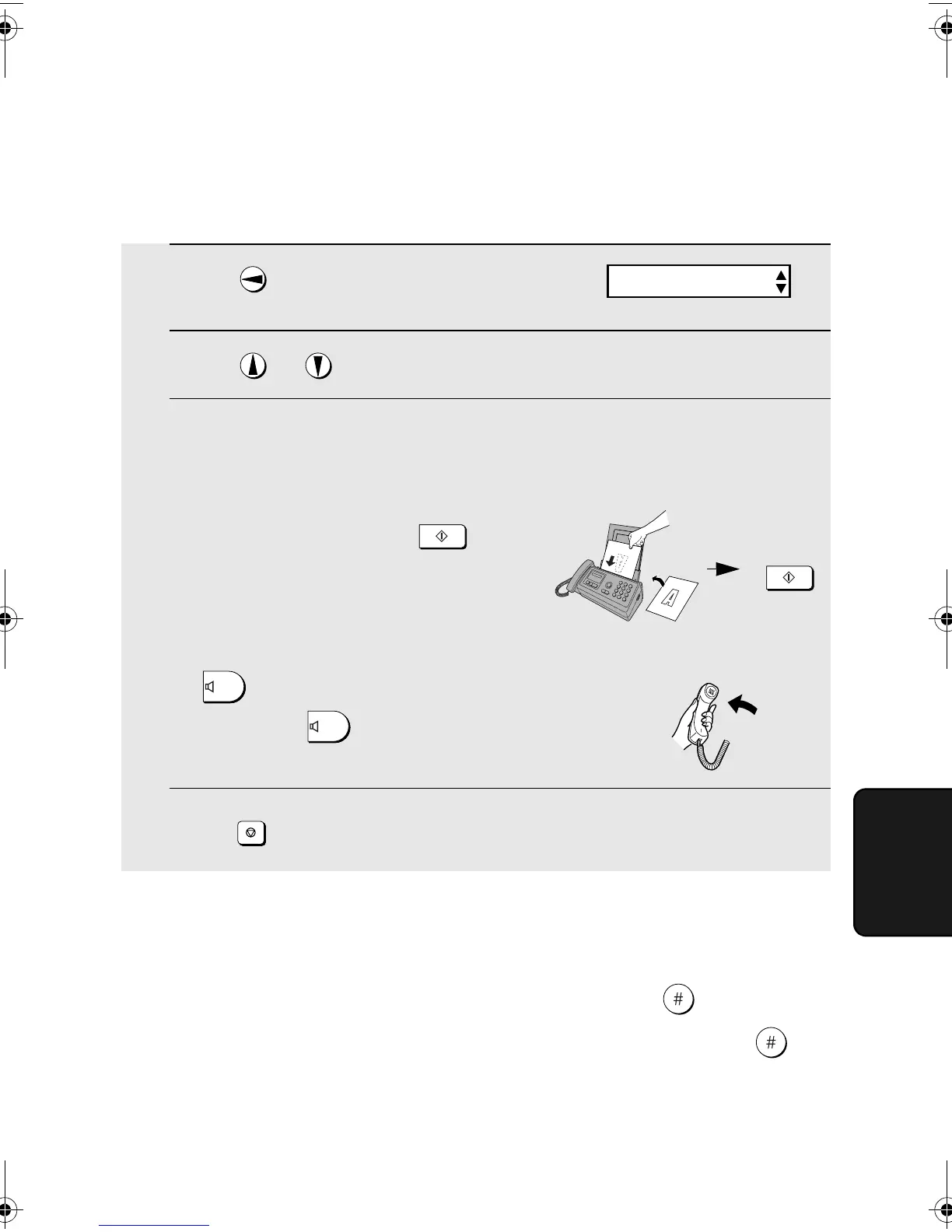Caller ID (Requires Subscription to Service)
57
6. Special
Functions
1
Press twice.
2
Press or to scroll through the list.
3
If you want to dial one of the numbers in the list, scroll through the list
until the number appears in the display.
• Fax: If you want to send a fax, load the
document and then press .
Dialling and transmission begin.
• Voice call: If you want to make a voice
call, pick up the handset (or press
). Dialling begins automatically. (If
you pressed , pick up the handset
when the other party answers.)
4
Press when you have finished viewing the list.
START/MEMORY
SPEAKER
SPEAKER
STOP
START/MEMORY
Fax:
Voice
call:
<REVIEW CALLS>
To delete calls from the Caller ID list
If you want to delete a single call from the caller list, press while the call
appears in the display. If you want to delete all calls from the list, hold
down for at least 3 seconds while you are viewing any number in the list.
Follow the steps below to view the Caller ID List in the display. If desired, you
can immediately dial a number when it appears.
all.book Page 57 Wednesday, October 27, 2004 12:42 PM