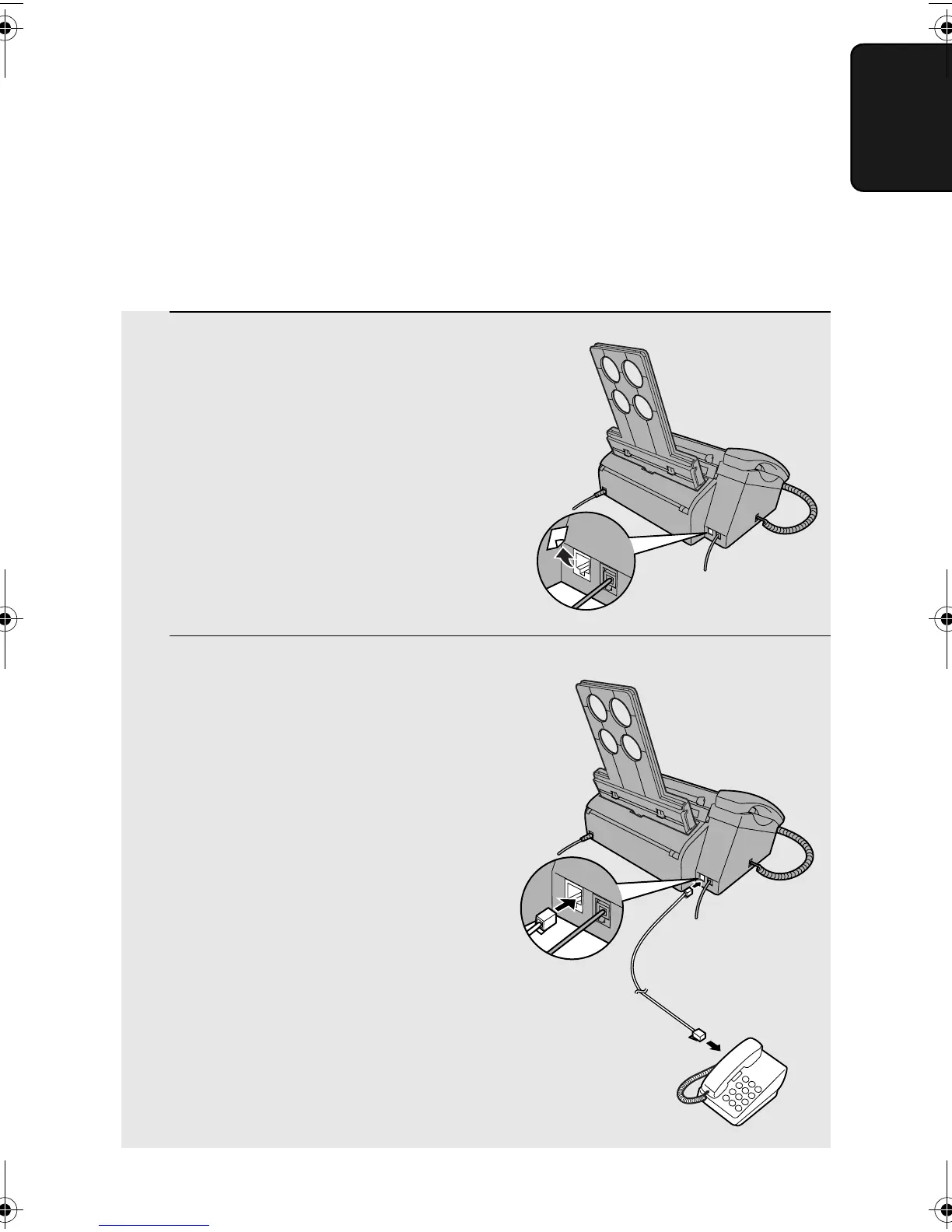Connections
13
1. Installation
Extension phone (optional)
If desired, you can connect an extension phone to the TEL. SET socket on the
machine.
♦ To connect an answering machine to the machine, see page 49.
1
Remove the seal covering the TEL. SET
socket.
2
Connect the extension phone line to
the TEL. SET socket.
TEL.SET
TEL.LINE
TEL.SET
TEL.LINE
all.book Page 13 Wednesday, October 27, 2004 12:42 PM