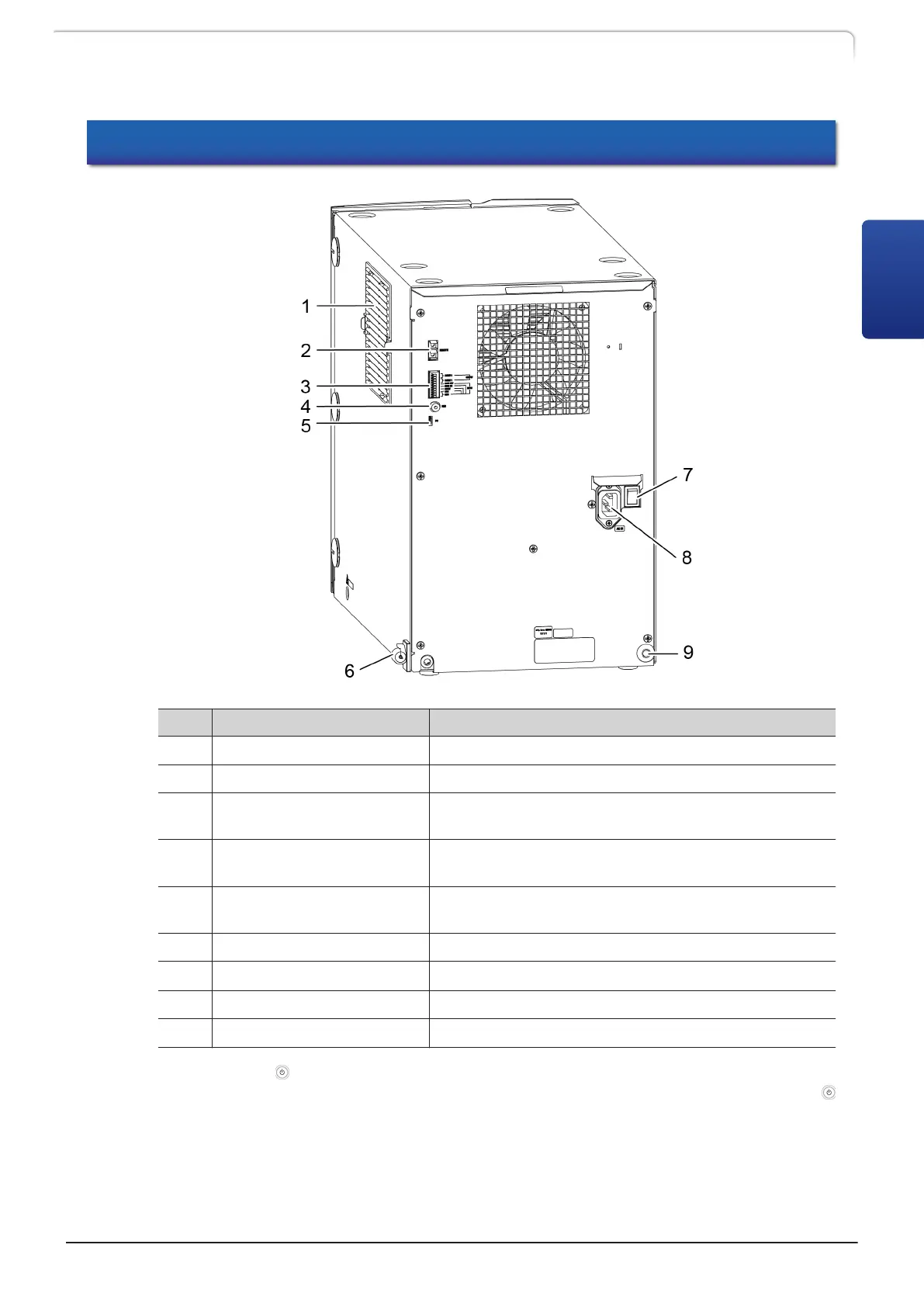2.3 Back
No. Name Function
1 Air filter Prevents dust from entering the instrument.
2 [REMOTE] connector Connect to the system controller.
3
External input/output
terminals
Connect to external equipment.
4 [REC] connector
The connector outputs the signal of column oven
temperature (100 °C/mV).
5 [PC] connector
Connector for service personnel. Normally, this is not
used.
6 Room temperature sensor Monitors the room temperature.
7 Main power switch
It turns on/off the power to the instrument.
*1
8 Power cord connector Connect the power cord.
9 External-device hole cap Used for attaching an external device.
*1
Normally use (power button) of the operation panel or system controller to turn ON/OFF the
power. If the system controller is connected and the main power switch is on, the user can use
(power button) of the system controller to turn ON/OFF the power from the front of the instrument.
If the instrument is not used for a long time, turn off the main power switch. Before turning off
the main power switch, be sure to turn OFF the power using the power button.
CTO-40C CL
9
2.3 Back
2
