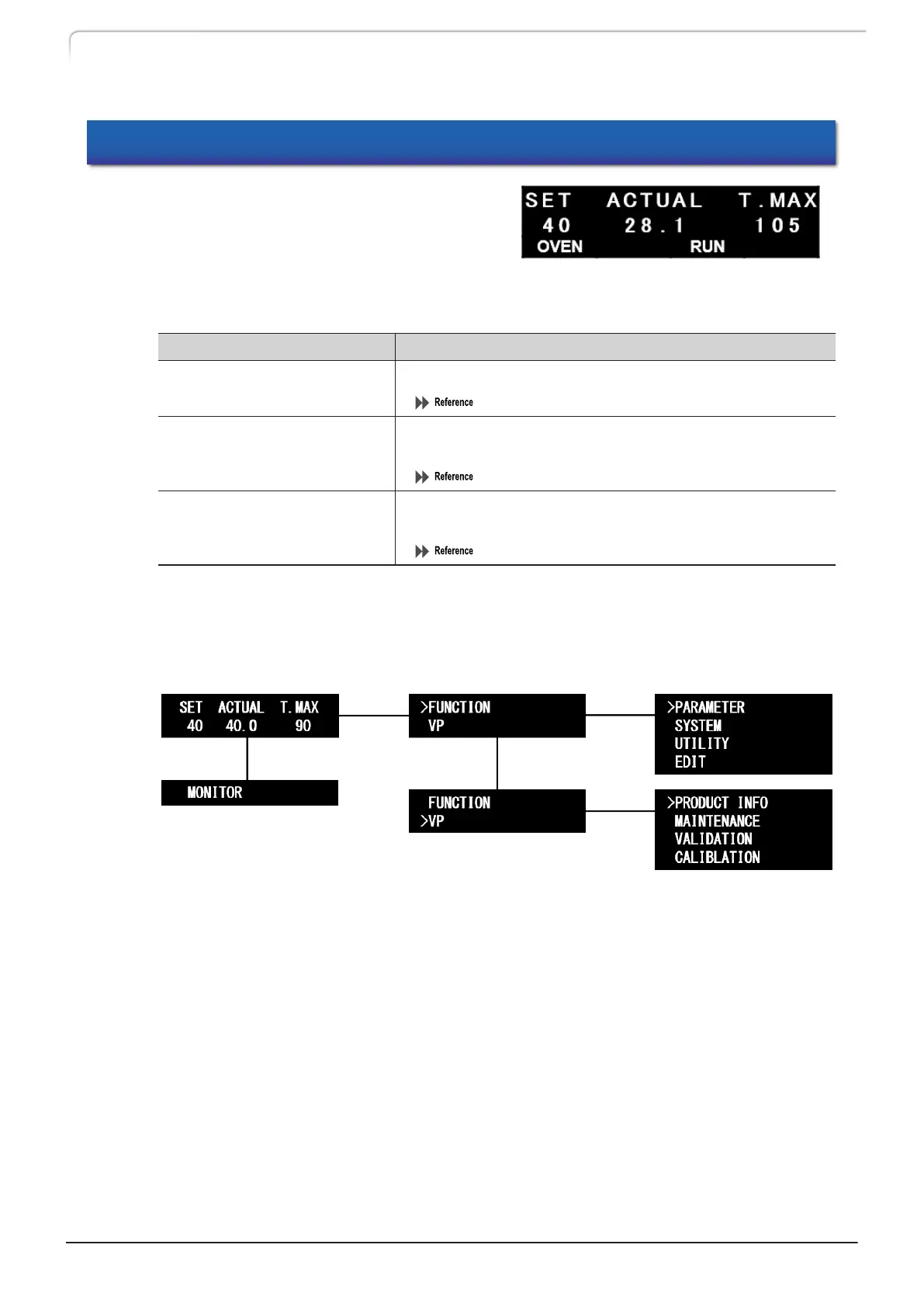3.2 Types of Screens
Turning ON the power displays the initial
screen.
By pressing the [↓] and [→] keys on the
initial screen, the screen can be switched
from the initial screen to one of three
screens below:
Display Screen Description
Monitor screen
Displays the status of the instrument.
"3.3 Monitoring Screens" P.19
Auxiliary functions screen
Configure various parameter settings and perform
operations.
"3.4.1 Auxiliary Functions (FUNCTION) List" P.20
VP function screen
Support the validation of the instrument with functions for
displaying and checking instrument information.
"3.5 VP Functions Screen" P.31
Pressing [→] on the initial screen displays the screen to select the auxiliary functions
screen [FUNCTION] or VP functions screen [VP]. Move the cursor to the desired option
with [↓] or [↑] and press [→] to display the screen. Press [←] to return to the previous
screen. Press [CE] to return to the initial screen.
18
CTO-40C CL
3 Operation
