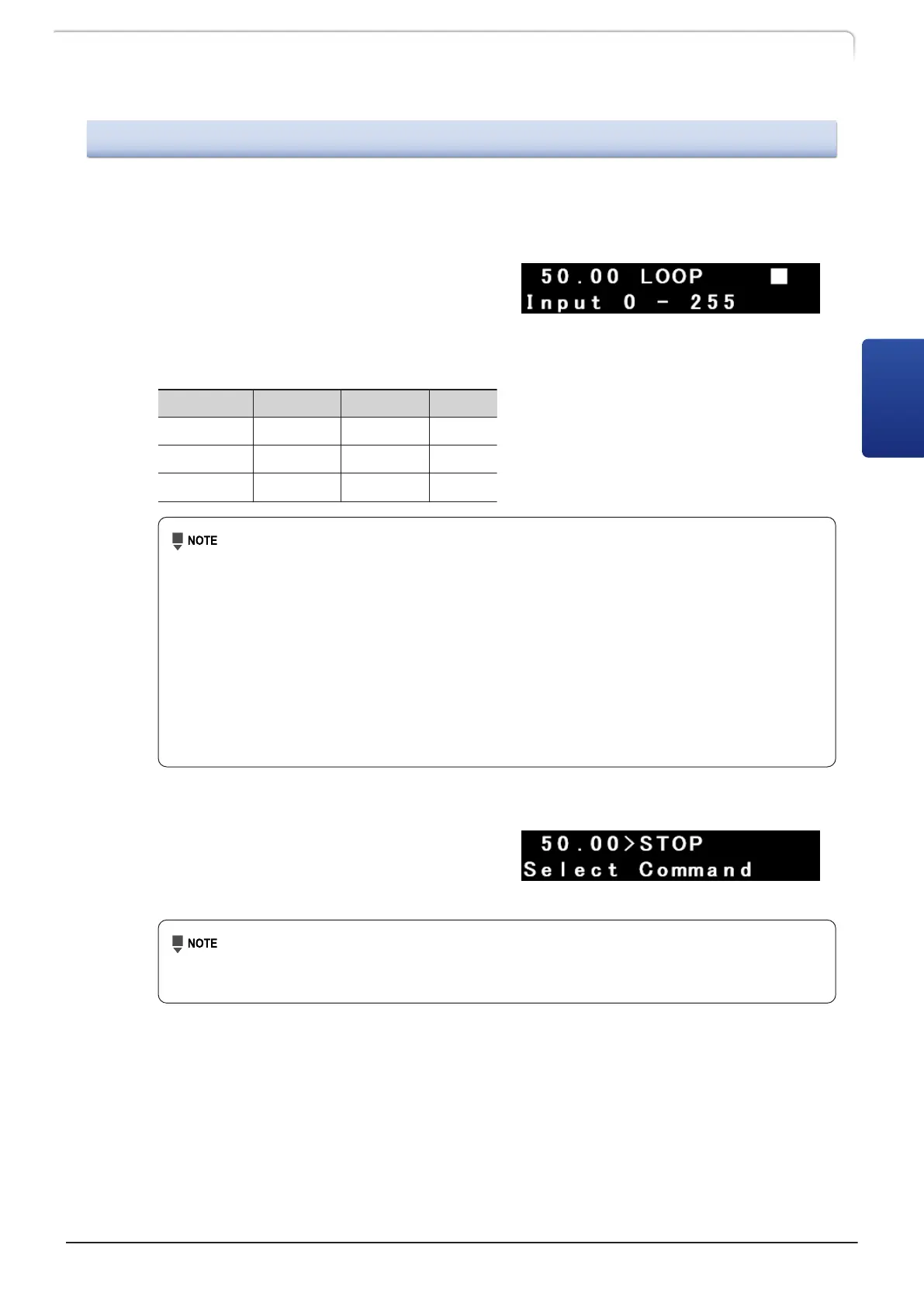3.6.6
Special Commands Used in Time Programs
This section explains special commands used in time programs.
n Setting a loop count for a time program《LOOP》
Repeats a program a specified number of
times.
The settings in the following table allows
repeating steps 1 and 2 on a 50-minute
cycle three times.
Step TIME FUNC VALUE
1 10.00 VALVE1 2
2 30.00 VALVE1 3
3 50.00 LOOP 3
• If [VALVE1] is set to "1" before the time program is started, the operation of
valve 1 switches in the order of 1 -> 2 -> 3 -> 1 -> 2 -> 3 -> 1 -> 2 -> 3 ->
1 over 150 minutes before the program is stopped. While the [LOOP] command
is repeating the cycle, the value is set back to the initial value "1" every time
the cycle is repeated. After the program is stopped, the setting is set back to
the original value before the program was started.
• The time program is stopped after the cycle is repeated the number of times
specified by the [LOOP] command. Steps that follow the [LOOP] command are
not executed.
• Setting the [LOOP] command setting value to "0" causes the cycle to be
repeated 256 times.
n Stopping a time program《STOP》
Stops a time program at a specified time
as the last step of the program.
Running a time program that has no step of the [STOP] or [LOOP] command
causes the program to keep running endlessly even after the command at the
last step is executed.
CTO-40C CL
49
3.6 Creating Time Program
3
