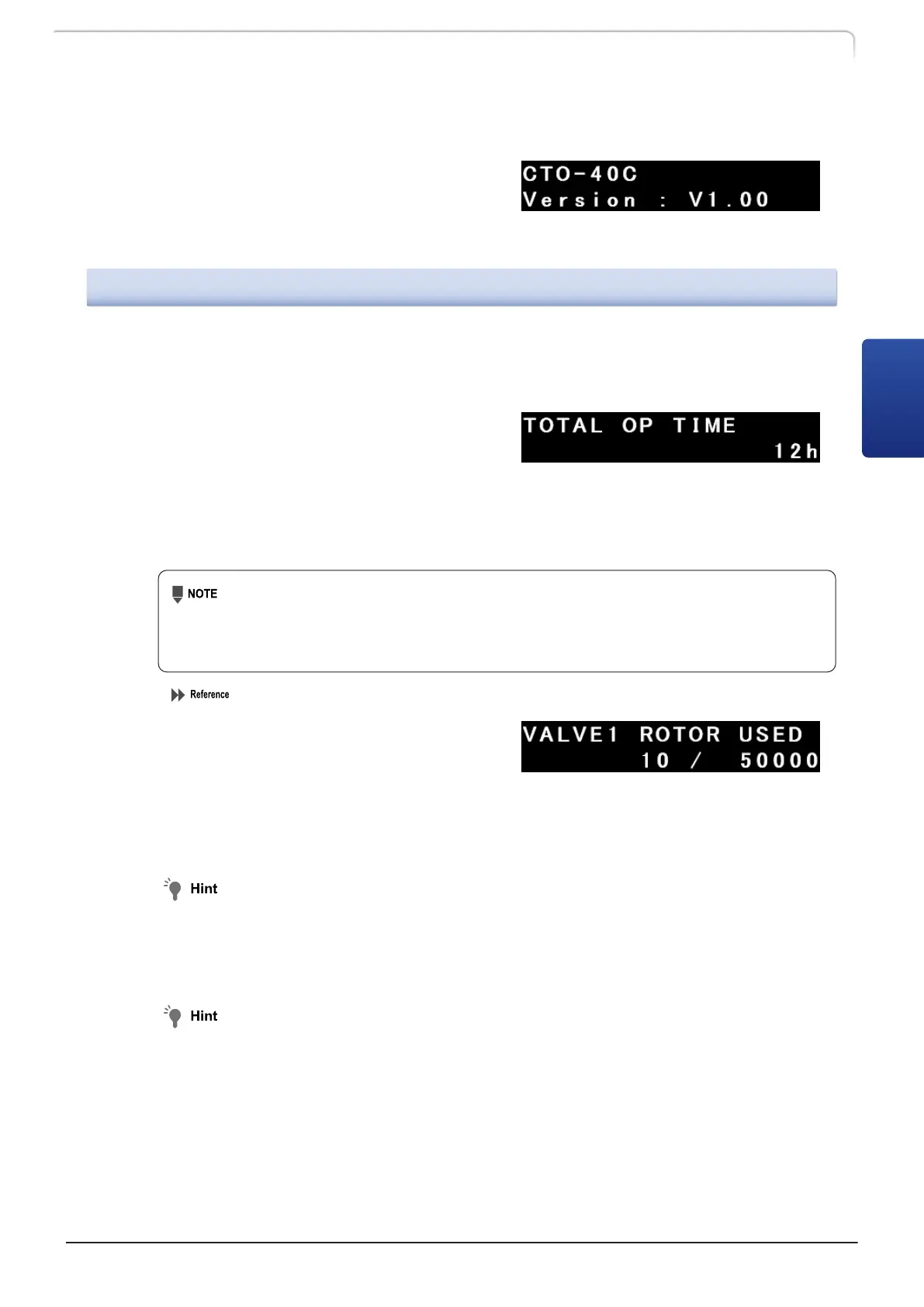n Displaying the version number《Version》
Displays the instrument name (model
name) and version.
3.5.3
Maintenance Information Group (MAINTENANCE)
The group is relevant to maintenance information of the instrument.
n Displaying the total operation time《TOTAL OP TIME》
Displays the total cumulative operating
time of the instrument.
n
Displaying the number of uses of the rotor seals of the automatic column switch valves
《VALVE1 ROTOR USED》《VALVE2 ROTOR USED》
For a valve for LC-40 CL series, if the Parts Management Tool is used, users
cannot reset the number of uses with the operation panel. Reset it through the
tool. If you wish to manage the data directly with the instrument without using
Parts Utility, some settings need changing.
"Setting the usage of parts management tool《PARTS MGMT TOOL》" P.39
Displays the number of uses and estimated
replacement time of the rotor seals of the
automatic column switch valves installed.
After replacing the rotor of a valve, press
[del]. This resets the number of uses to "0" and then the reset date is recorded in a
maintenance log.
[VALVE1] indicates the valve installed on the left part of the instrument and [VALVE2] the
one installed on the right part.
When an automatic column switch valve is not installed, the panel does not display the
corresponding data.
For a valve for LC-30A series or earlier (FCV-xxAH), the number is increased every time the
flow line is switched.
For a valve for LC-40 CL series, the number is increased every time the position is rotated
by an angle equivalent to 120° (0 -> 1 -> 0 in case of 2-position valves and 1 -> 3 or 1 ->
2 -> 1 in case of 6-position valves).
CTO-40C CL
33
3.5 VP Functions Screen
3
