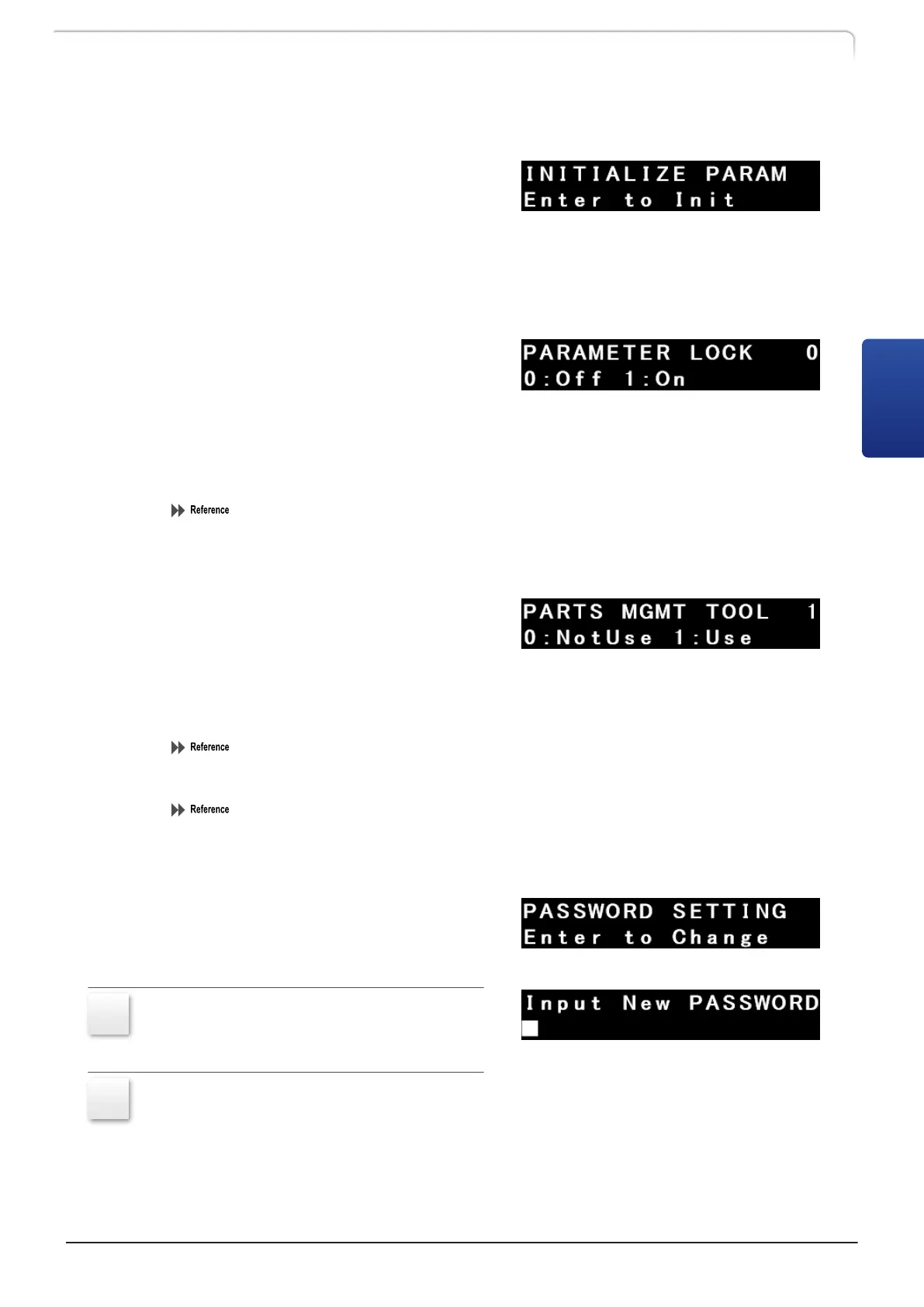n Initializing the parameters《INITIALIZE PARAM》
Pressing [Enter] initializes the setting
parameters.
After the parameter initialization is
completed, the instrument is automatically
restarted.
n Setting the parameter lock《PARAMETER LOCK》
To allow the parameter change only to the
system administrator, the screen access to
the auxiliary function setting screen and
the VP functions screen are locked.
When this function is set to [1:On], the password screen is displayed before access to the
setting screens. When this setting is changed or inputting the password releases the lock
to access the setting screen, such operation is recorded in the operation log.
"Displaying the operation log《OPERATION LOG》" P.35
n Setting the usage of parts management tool《PARTS MGMT TOOL》
Sets the usage of the parts management
tool.
The default setting is [1:Use]. When this
function is set to [0:NotUse], the
manegement of parts like LC-20/30 series is possible. However the traceability of parts
cannot be unitarily managed.
System Guide ”Parts Management Tool”
When the setting is changed, the change is recorded in the operation log.
"Displaying the operation log
《OPERATION LOG》" P.35
n Changing the password《PASSWORD SETTING》
Enables change to the password.
1
Press [Enter].
The input screen is displayed.
2
Input the five-digit numbers by using
the numeric keypad, and press [Enter].
CTO-40C CL
39
3.5 VP Functions Screen
3
