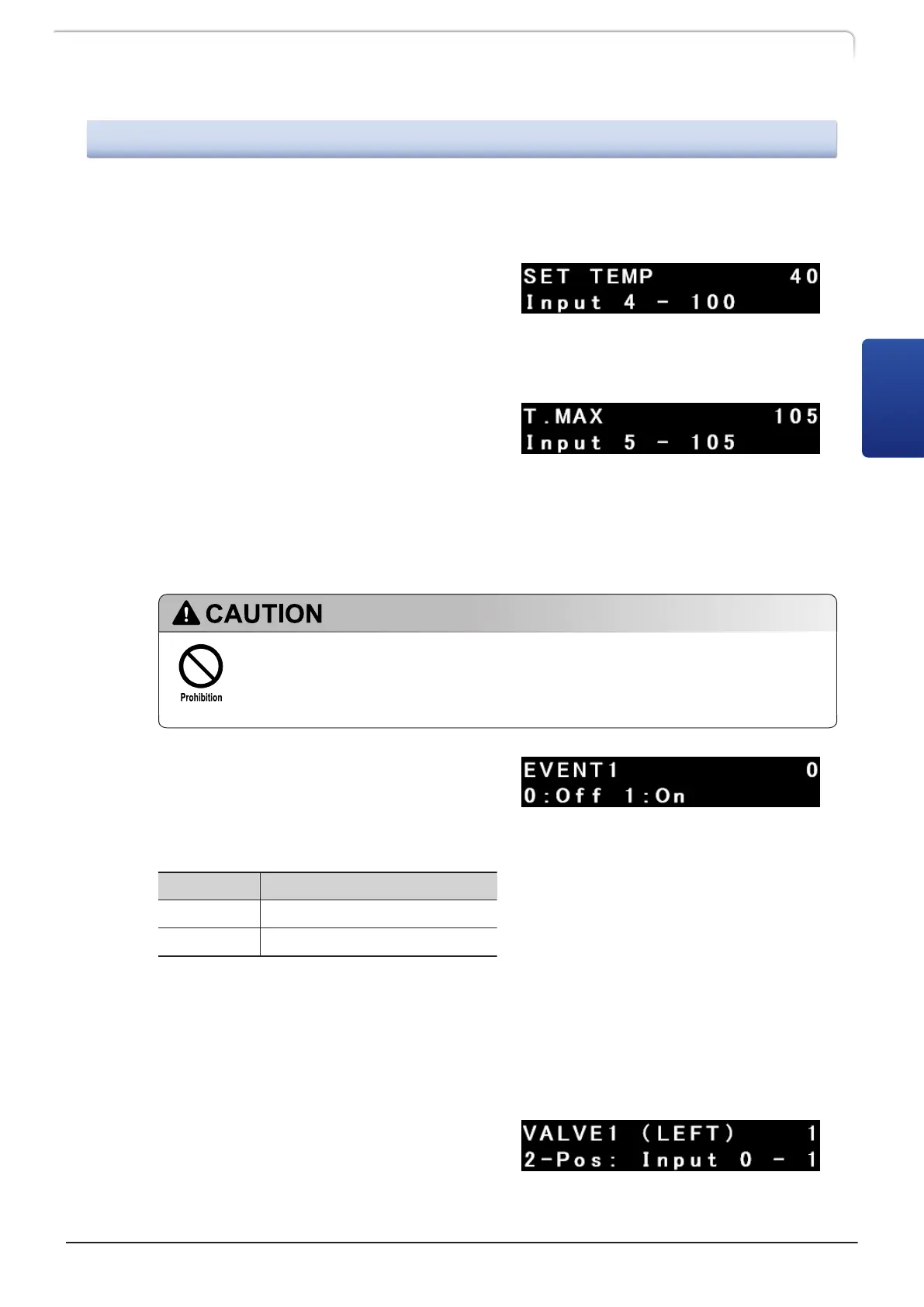3.4.2
[PARAMETER] Setting Group
This setting group is relevant to analysis parameters.
n Setting the operating temperature《SET TEMP》
Input the value (temperature) with the
numeric keypad and press [Enter].
n Setting the upper temperature《T.MAX》
Input the value with the numeric keypad
and press [Enter].
n Setting the EVENT1 output terminal《EVENT1》
n Setting the EVENT2 output terminal《EVENT2》
Not used in CL model.
Do not change the factory default value.
Sets "ON" (close)/"OFF" (open) of the
[EVENT1] and [EVENT2] output (relay
contact) on the back of the instrument.
Input the value with the numeric keypad
and press [Enter].
Set Value
EVENT1 and EVENT2 Output
0 Relay OFF
1 Relay ON
n Setting the flow line of the automatic column switch valve 1 (at the left part)《VALVE1
(LEFT)》
n Setting the flow line of the automatic column switch valve 2 (at the right part)
《VALVE2 (RIGHT)》
Input the value with the numeric keypad
and press [Enter].
CTO-40C CL
23
3.4 Auxiliary Functions Screen (FUNCTION)
3
