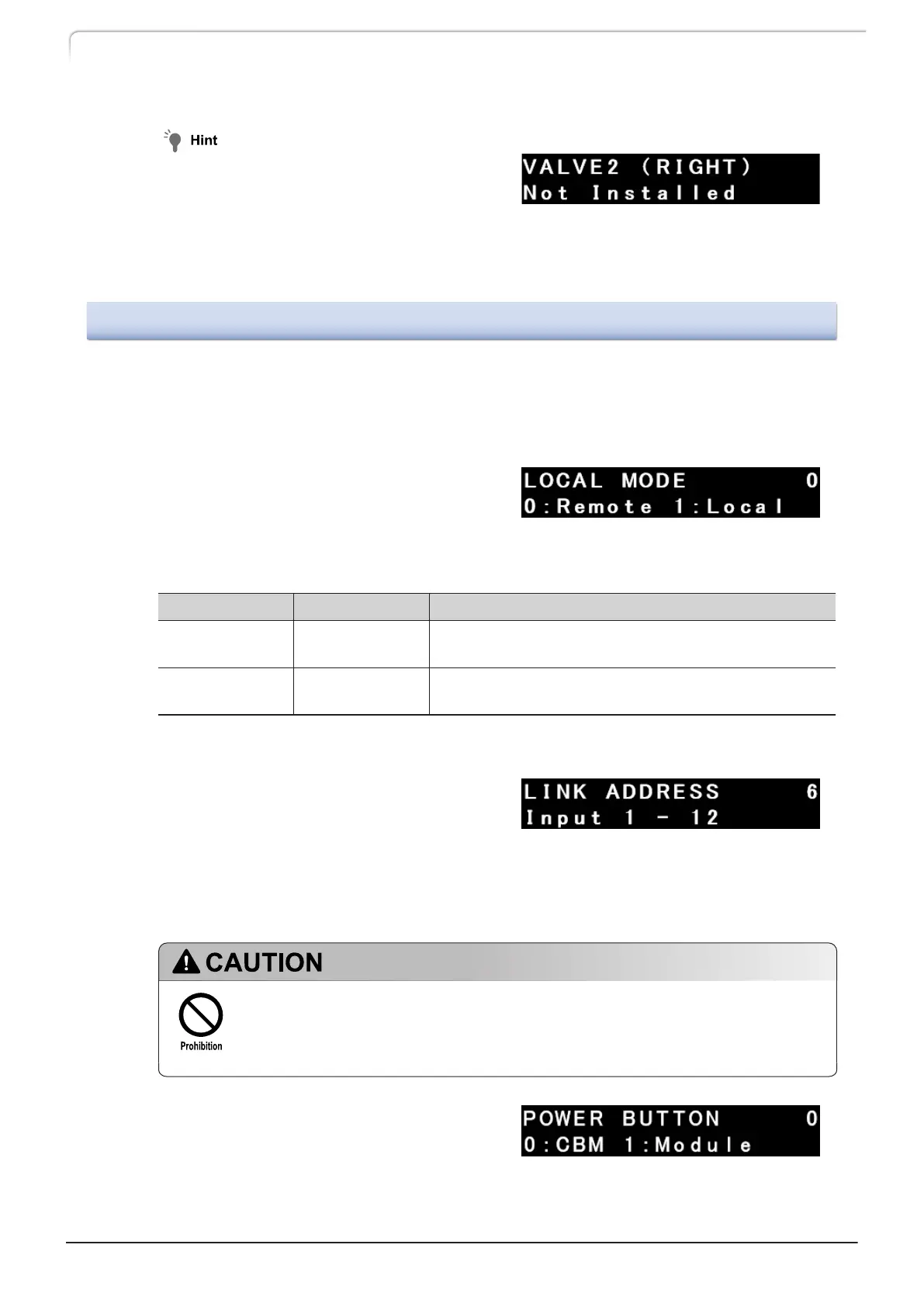The instrument automatically
recognizes whether the valves are
installed and what type of valve they
are. When no automatic column
switch valve is installed, the panel
displays [Not Installed].
3.4.3
[SYSTEM] Setting Group
The group allows configuring external device connection and analysis system operation
as a whole.
n Selecting the local mode《LOCAL MODE》
When the system controller is connected,
the user can select whether to operate the
instrument independently or with the
system controller.
Input the value with the numeric keypad and press [Enter].
Set Value
Mode Function
0 Remote
The instrument is operated with the system controller.
(Initial value)
1 Local
The instrument is operated independently (local
mode).
n Setting the link address《LINK ADDRESS》
Sets the address (channel No.) used to
connect with the system controller.
Input the value with the numeric keypad
and press [Enter].
n Setting the Power Button《POWER BUTTON》
Not used in CL model.
Do not change the factory default value.
Sets the power button on the front of the
instrument.
Input the value with the numeric keypad
and press [Enter].
24
CTO-40C CL
3 Operation
