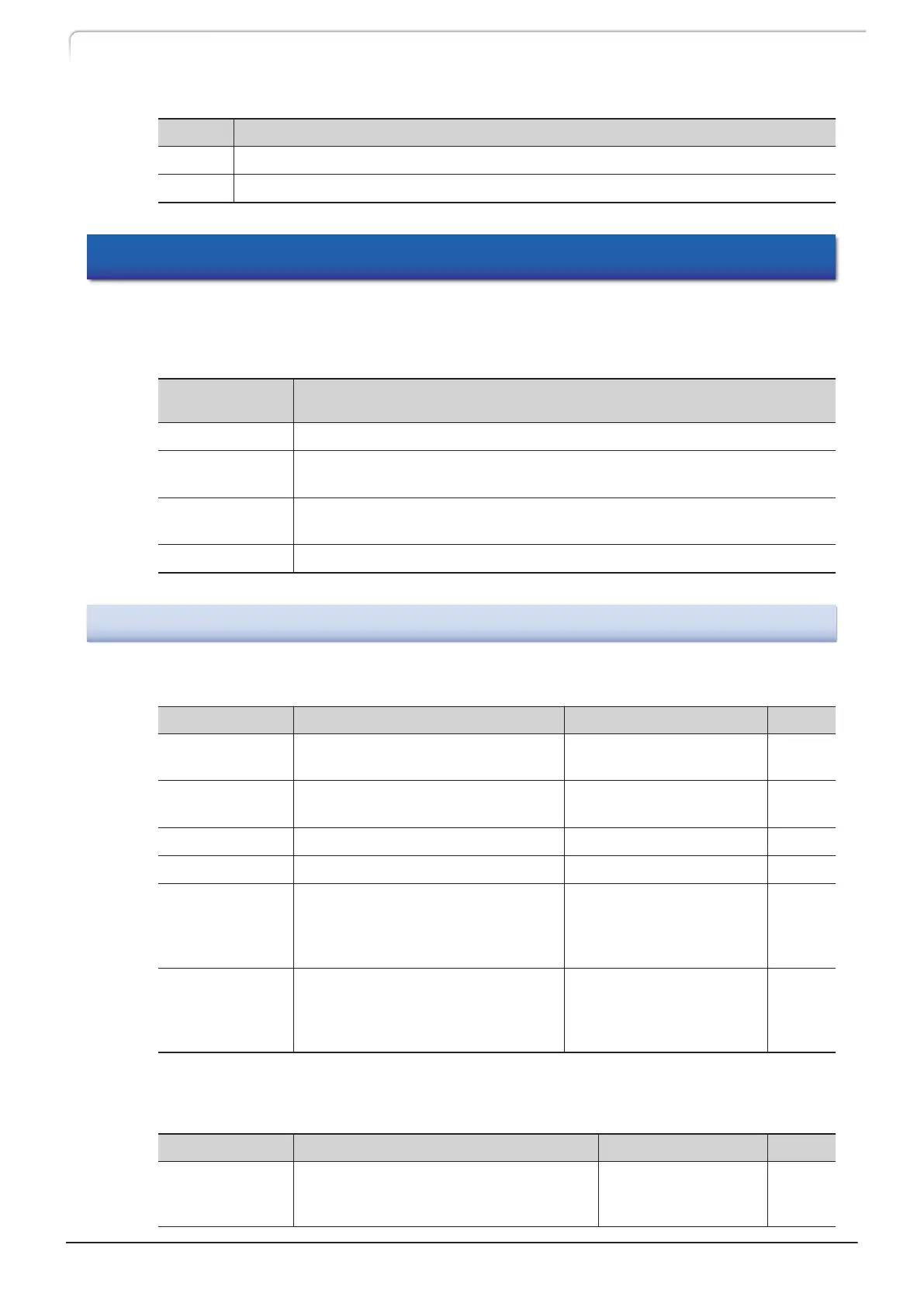Display Description
Liq Displays the detected value of the liquid leak sensor.
Gas Displays the detected value of the gas sensor.
3.4 Auxiliary Functions Screen (FUNCTION)
The auxiliary function has four setting groups. Switch the groups with [↑] or [↓] and
press [→] to enter the screen of the desired setting group. Press [CE] to return to the
initial screen.
Setting Group
Name
Description
PARAMETER The group allows the user to set analysis parameters.
SYSTEM
The group allows the user to set parameters related to the entire system
operation and parameters of connection with external equipment.
UTILITY
The group allows the user to set parameters not related to the analysis
result such as parameters of display and buzzer.
EDIT Time programs can be edited.
3.4.1
Auxiliary Functions (FUNCTION) List
n [PARAMETER] setting group
Name
Description Remark Ref.
SET TEMP Sets the operating temperature.
Initial value: 40
Set value: 4 to 100 °C
P.23
T.MAX Sets the upper temperature.
Initial value: 105
Set value: 5 to 105 °C
P.23
EVENT1 Not used in CL model* Initial value: 0 -
EVENT2 Not used in CL model* Initial value: 0 -
VALVE1
(LEFT)
Sets the flow line of the automatic
column switch valve 1 (at the left
part).
Initial value: 1
Set value:
2-position valve: 0 to 1
6-position valve: 1 to 6
P.23
VALVE2
(RIGHT)
Sets the flow line of the automatic
column switch valve 2 (at the right
part).
Initial value: 1
Set value:
2-position valve: 0 to 1
6-position valve: 1 to 6
P.23
* Do not change the factory default value.
n [SYSTEM] setting group
Name
Description Remark Ref.
LOCAL MODE
Selects independent operation or
control via system controller.
Initial value: 0
Set value:
0: Remote 1: Local
P.24
20
CTO-40C CL
3 Operation
