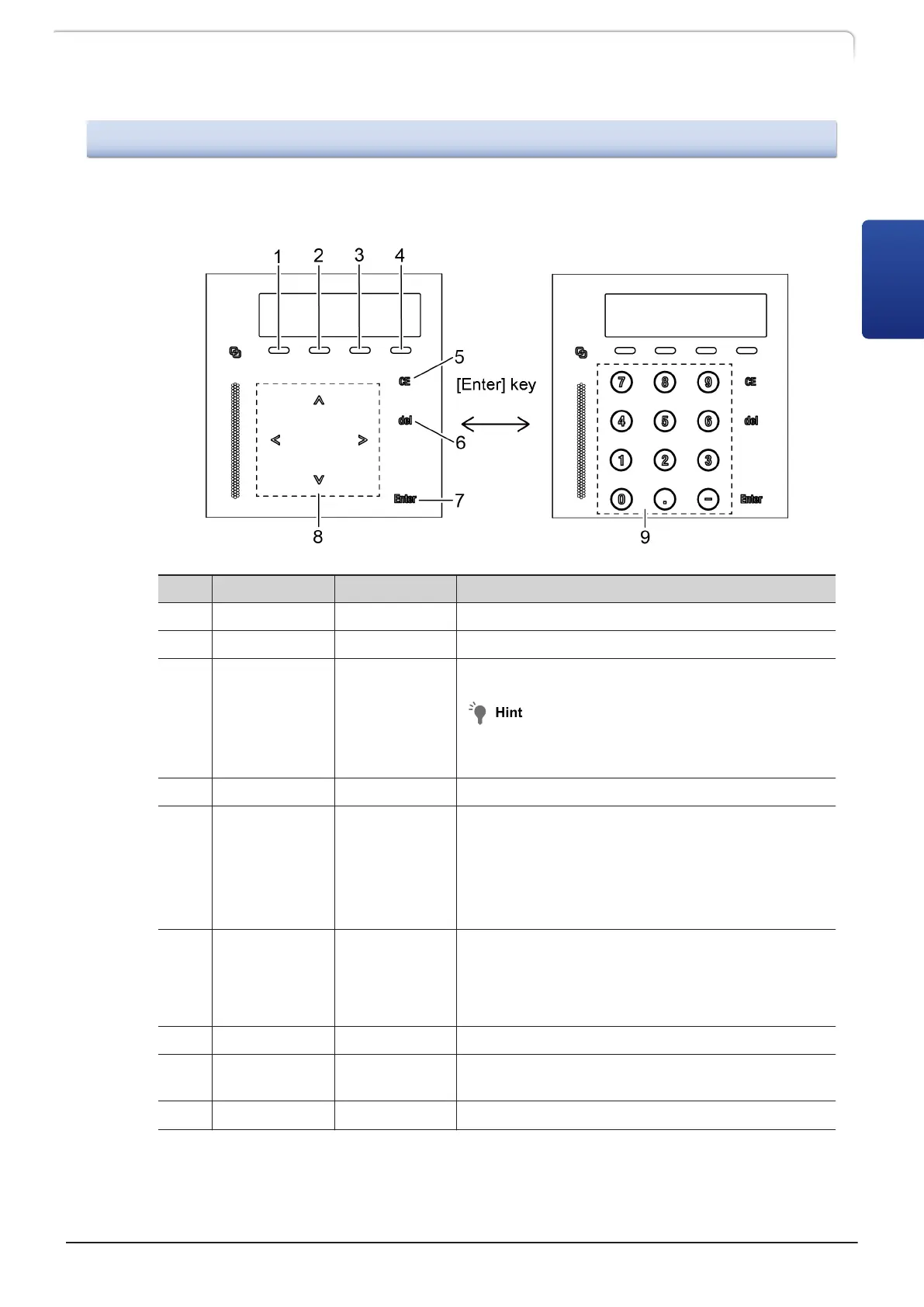2.4.2
Operation Area
Use the keys on the front to operate or configure the instrument. When you touch the
key, the status LED lights up and accepts input.
No. Key Name Function
1 [OVEN] Oven key Starts or stops the temperature control.
2 - - Not used.
3 [RUN] Run key
Starts or stops a time program.
When a system controller is connected or
no time program is set, operation to [RUN]
is ignored.
4 - - Not used.
5 [CE] Clear key
This key is used for the following.
• To initialize the screen.
•
To clear the values input up to that time while
entering the values.
• To clear error message and cancel alarms.
6 [del] Delete key
This key is used for the following.
• To delete input values.
•
To delete a line of the displayed time program
while creating it.
7 [Enter] Enter key Confirms input values of the setting items.
8
[↑][→]
[↓][←]
Arrow keys Switches the display screen.
9 [·] to [9] Numeric keys Inputs values for the setting items.
CTO-40C CL
13
2.4 Name and Functions of the Operation Panel
2
