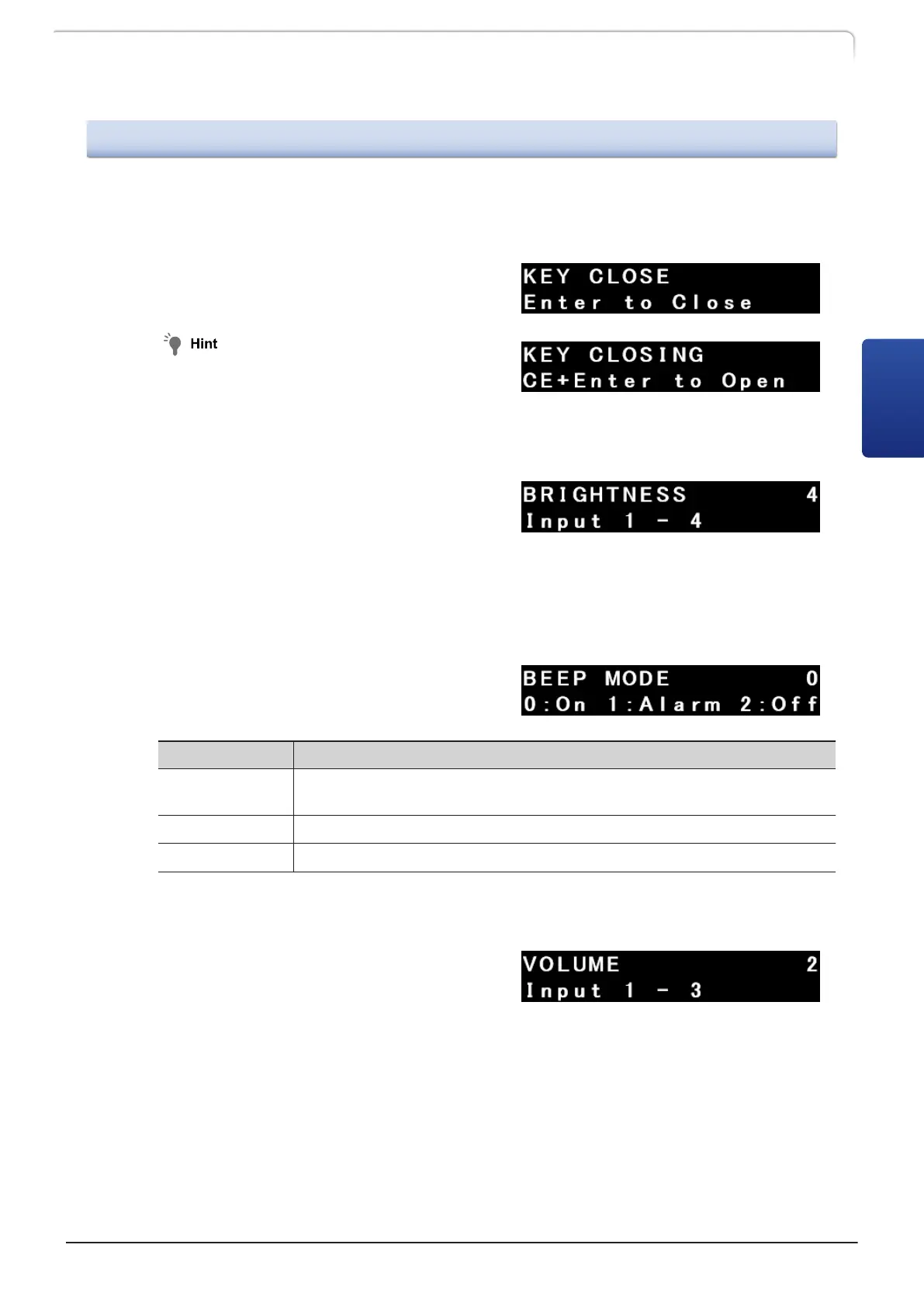3.4.4
[UTILITY] Setting Group
This setting group is relevant to the display monitor.
n Disabling the key entry《KEY CLOSE》
Press [Enter] to disable key input.
From this point, keypad input is disabled.
To cancel this function, press [Enter]
while pressing [CE].
n Setting the brightness of display screen《BRIGHTNESS》
Sets the brightness of the display screen.
Input the value with the numeric keypad
and press [Enter].
The value range is 1 to 4. A larger setting
value increases the brightness.
n Setting the operation of buzzer《BEEP MODE》
Sets the buzzer sound.
Input the value with the numeric keypad
and press [Enter].
Set Value Function
0
The key input sound, as well as the alarm sound to go off when an
error occurs, are activated. (Initial value)
1 Only the alarm sound that goes off when an error occurs is activated.
2 All the buzzer sounds are deactivated.
n Setting the buzzer volume《VOLUME》
Sets the buzzer sound level. A larger
setting value increases the sound level.
Input the value with the numeric keypad
and press [Enter].
CTO-40C CL
29
3.4 Auxiliary Functions Screen (FUNCTION)
3
