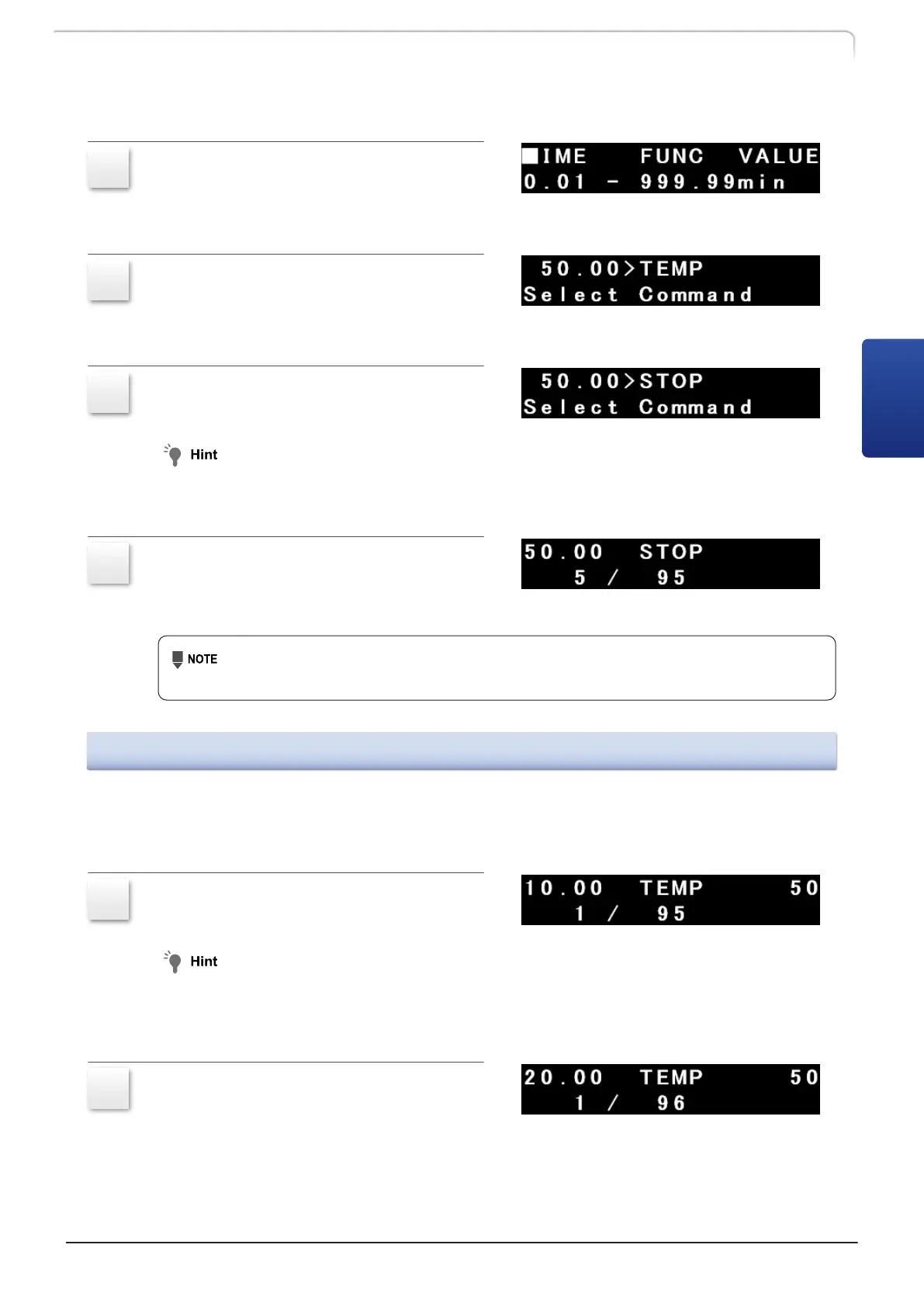To set step 5
14
Press [Enter].
This displays the time program setting
screen.
15
Press [5], [0], and [Enter].
This displays the command selection screen
with the cursor at the [TEMP] command.
16
Press [↓] repeatedly until the [STOP]
command is displayed.
[↑] changes the command in the
reverse order.
17
Press [Enter].
This finishes setting step 5 and therefore
setting all the steps.
When inputting multiple steps, the user does not need to input the data in order
of time because they are automatically sorted.
3.6.4
Deleting a Step
To delete a step, display it and press [del].
See the following example of deleting the first step of the program created in "3.6.3
Creating a Time Program" P.45.
1
In the same manner as creating the
program, display the desired step.
To delete step 2 or a subsequent
step, press [↓] or [↑] repeatedly
until the desired step is displayed.
2
Press [del].
This deletes the first step of the program
and moves the second step up to the first
step.
CTO-40C CL
47
3.6 Creating Time Program
3
