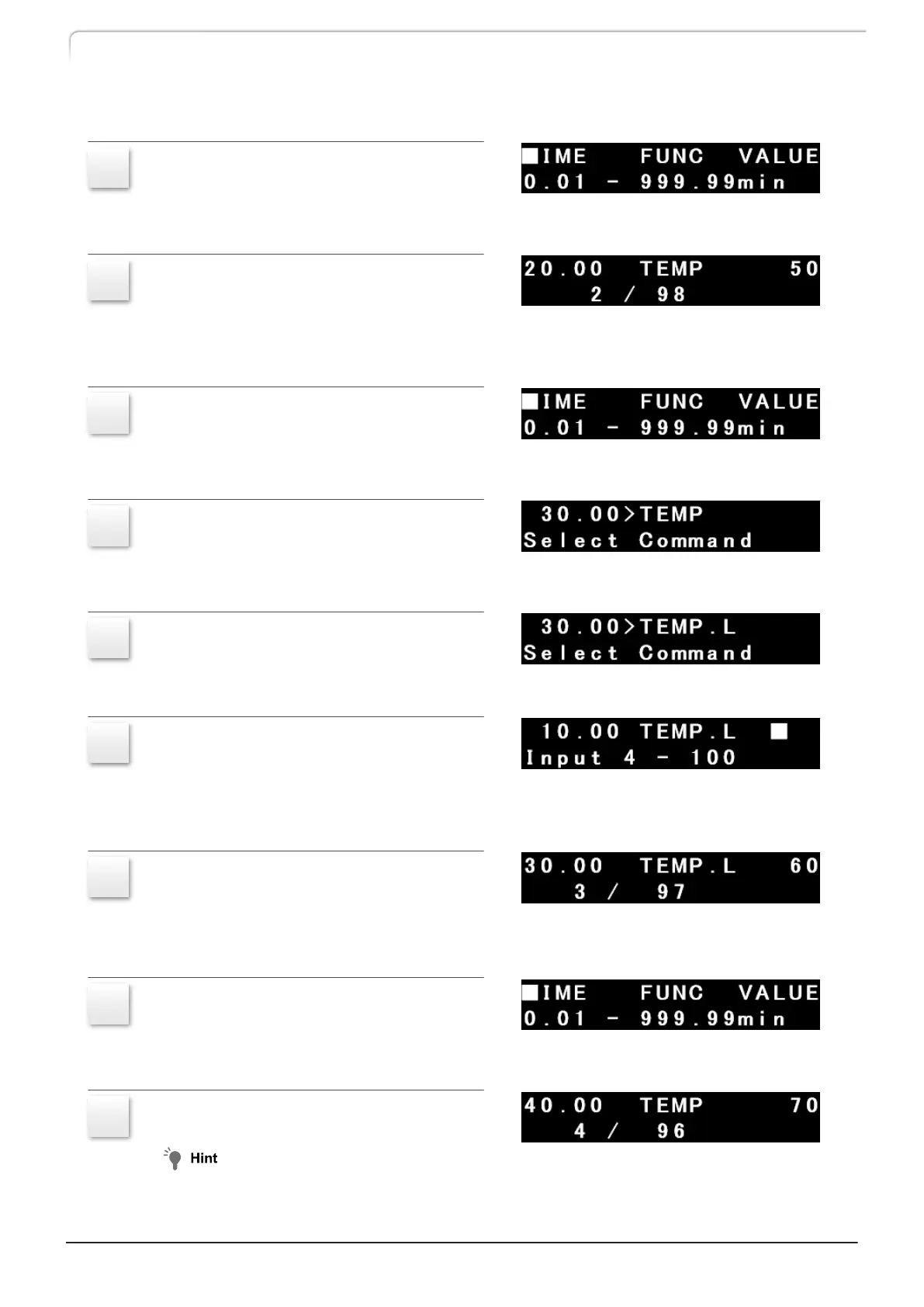To set step 2
5
Press [Enter].
This displays the time program setting
screen again.
6
Press [2], [0], [Enter], [Enter], [5], [0],
and [Enter].
Set step 2 in the same way as step 1.
To set step 3
7
Press [Enter].
This displays the time program setting
screen.
8
Press [3], [0], and [Enter].
This displays the command selection screen
with the cursor at the [TEMP] command.
9
Press [↓].
This changes the command to [TEMP.L].
10
Press [Enter].
This selects the [TEMP.L] command and
then displays the temperature setting
input screen.
11
Press [6], [0], and [Enter].
This finishes setting step 3.
To set step 4
12
Press [Enter].
This displays the time program setting
screen.
13
Set step 4.
Set it in the same way as step 1.
46
CTO-40C CL
3 Operation
