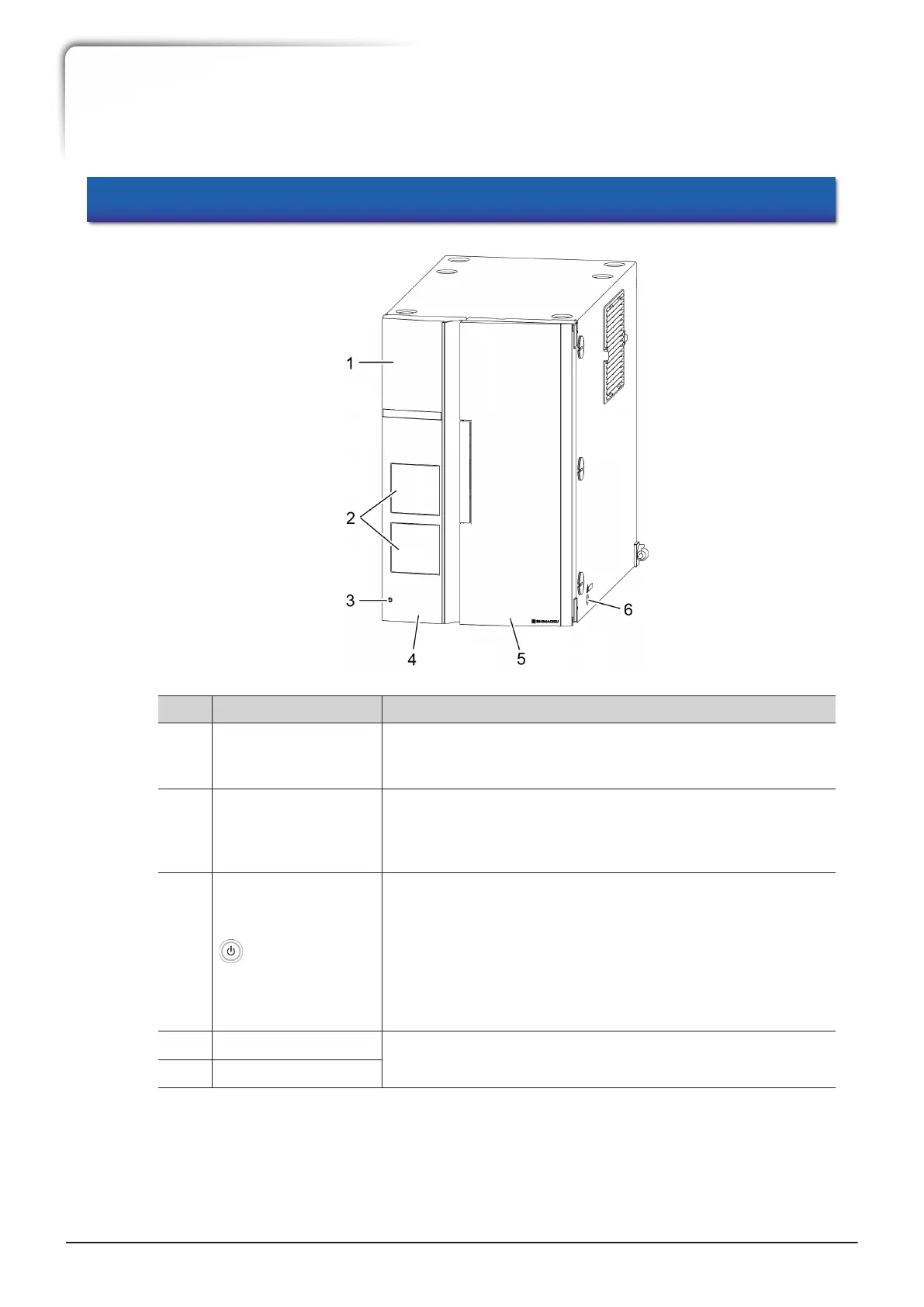2.1 Front
No. Name Function
1 Operation panel
Configure or operate the instrument with the operation keys.
Touching any other point than the display area on the
operation panel displays the operation keys.
2
Manual injector
(optional) positions
(Not used in CL
model)
Manual injectors (optional) can be installed here after
removing the covers.
3
(Power button)
Switches ON/OFF the power. When the power is ON, the
switch illuminates in white, and when the power is OFF, the
switch illuminates in orange. Even when the power is OFF,
the standby current is fed to the instrument. For the main
power, see "2.3 Back" P.9.
Note that, with a system controller CBM-40 CL connected,
the switch does not illuminate and the operation to the
switch is ignored.
4 Left door
The door of the column temperature control part. Open the
door when setting a column.
5 Right door
2
Parts Identification and Function
6
CTO-40C CL
